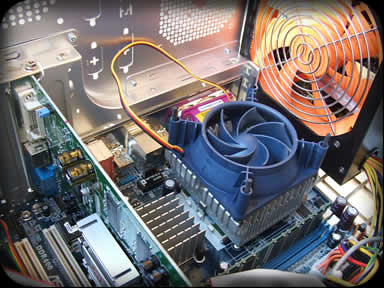This article is based on the slide of Daniele Napolitano, and on his presentation on Linux Day 2009.
This article is based on the slide of Daniele Napolitano, and on his presentation on Linux Day 2009.
The Wiimote is a revolutionary game controllers created by Nintendo for its Wii console and changed the concept of making the game player at the center of the physical interactions of the video game.
While in the normal game controller maximum interaction with the game were the buttons and force feedback, we have motion and aiming sensors in the Wiimote, so the console “know” what they are doing and where is the player in relation to the TV.
So it is:
For the player: a game controller
For the geeks: a concentration of technology