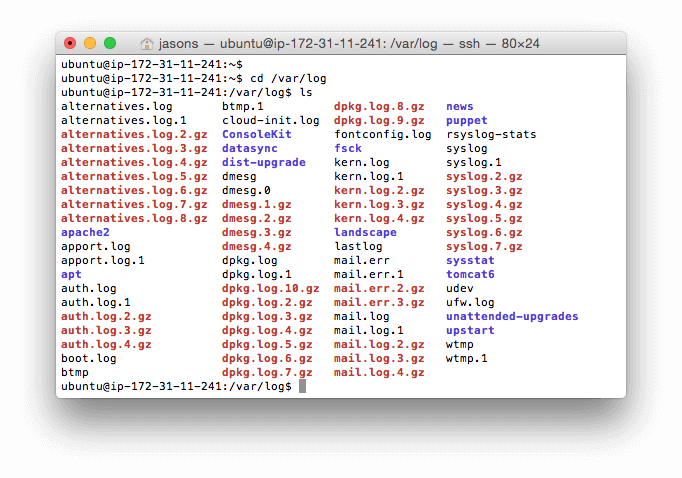Article submitted by Mark
In a market that is churning Android powered device after another Android powered device and the obligatory Apple update to its iPhone and iPad brands, it is no wonder people need to look elsewhere if they want to experience something different in the mobile segment. We aren’t really disrespecting Apple and Google’s efforts mind you, we are just stating that there is an alternative if you want to try out something interesting and different. We are talking about the Linux platform – or to be more specific, the freeware, open source operating system which has slowly but surely been expanding its influence on the mobile segment. This is especially interesting for online gaming enthusiasts who want to try a new and largely “hacker-free” platform. More and more online casinos are supporting Linux alternatives and you can read the casino review of Royal Panda casino here.
For several years the mobile market has had some form of Linux support, most of it was wasted (like that Mozilla smartphone that died and faded away from memory) though some excellent devices that run Ubuntu (the most popular mobile version of the OS) are already making strides. Let’s observe the top 5 mobile devices which run Linux and you can get for a brand new mobile experience.