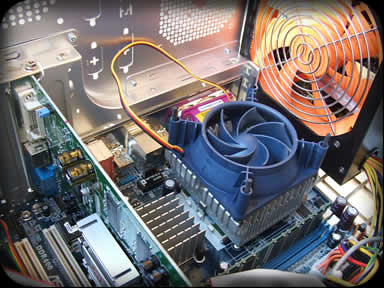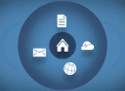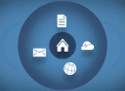
Recently I’ve discovered this project that has great ambitions:
arkOS is an open-source platform for securely self-hosting your online life.
Everything started from the founder Jacob Cook and the CitizenWeb Project he founded. It’s designed to run on a Raspberry Pi – a super-low-cost single board computer – and ultimately will let users, even of the non-technical variety, run from within their homes email, social networking, storage and other services that are increasingly getting shunted out into the cloud, and so under the control of big companies.
So in short arkOS is a lightweight Linux-based operating system that runs on a Raspberry Pi.
It allows you to easily host your own website, email, “cloud” and more, all within arm’s reach. It does this by interfacing with existing software and allowing the user to easily update and change settings with a graphical interface. No more need to depend on external cloud services, which can be insecure “walled gardens” that require you to give up control over your data.
arkOS will have several different components that come together to make a seamless self-hosting experience possible on your Raspberry Pi. Each of these components will work with each other out-of-the-box, allowing you to host your websites, email, social networking accounts, cloud services, and many other things from your arkOS node.
Continue reading »