On linux there are some simple commands that allow you to see what the OS is seeing (that does not always correspond with the hardware in the machine). Today we will see some of these useful commands that allow you to check the proper recognition of all our devices. lspci – lsusb – lshw lspci […]
Article based on an Italian article published on http://ilblog.openresource.it .
CPU-Z is a freeware system profiler (system monitor) application for Microsoft Windows (for all versions from Windows XP on) that detects the central processing unit, RAM, motherboard chipset, and other hardware features of a modern personal computer, and presents the information in one window.
But don’t worry in Linux there are many alternative, and in the past I’ve presented 3 command line commands that you can use to get information on your Linux box: lsusb, lspci and lshw and a graphical alternative hardinfo.
Today I’m glad to present you 2 more graphical tools specific to gather information about the CPU: CPU-G and I-Nex
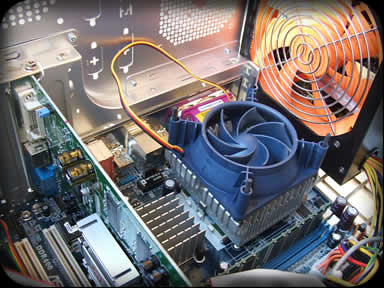

 Author:
Author: 