Il monitoraggio di quanta banda della rete viene utilizzata è un compito fondamentale per controllare lo stato dei server, o solo il vostro desktop, così sperimento sempre nuovi strumenti per vedere se trovo qualcosa di buono o utile per una determinata attività. Questo è il terzo articolo di questa serie e in questo darò uno sguardo ai software: bmon, speedometer e nload.
Nei miei due articoli precedenti ho parlato di:
IPTState : un’interfaccia simile a Top collegata alla vostra tabella connection-tracking di netfilter.
Utilizzando iptstate si può guardare in modo interattivo il traffico che attraversa il tuo firewall netfilter/iptables , ordinato per vari criteri, è possibile limitare la visualizzazione con vari criteri. Ma non si ferma qui: a partire dalla versione 2.2.0 è possibile anche cancellare gli stati dalla tabella.
pktstat : visualizza un elenco in tempo reale delle connessioni attive viste su una interfaccia di rete, e quanta banda viene utilizzata. Parzialmente decodifica i protocolli HTTP e FTP per mostrare il nome del file che viene trasferito. Anche i nomi delle applicazioni X11 sono mostrate.
NetHogs un piccolo strumento tipo ‘top di rete’. Invece che “spacchettare” il traffico verso il “basso” per protocollo o per sottorete, come la maggior parte degli strumenti fanno, mostra la banda utilizzata dai vari programmi. NetHogs non si basa su un modulo del kernel speciale da caricare. Se c’è ad un tratto molto traffico di rete, si può lanciare subito NetHogs e vedere immediatamente quale PID è la causa. Questo rende facile individuare i programmi che sono impazziti e stanno improvvisamente prendendo tutta la vostra banda di rete.
IPTraf un programma che raccoglie statistiche di rete per Linux ed usufruibile da console. Raccoglie una serie di dati come i pacchetti delle connessioni TCP e conteggio dei byte, le statistiche sulle interfaccie e gli indicatori di attività, dati TCP/UDP sul traffico, e traffico per LAN.
I seguenti 4 programmi sono tutti disponibili nel repository principale di Ubuntu, quindi per installarli basta scrivere in un terminale:
apt-get install PROGRAM-NAME |
Bmon
bmon è un monitor di banda, destinato per il debug ed il monitoraggio real-time, in grado di recuperare le statistiche da vari tipi d’ingresso. Fornisce metodi di uscita vari tra cui un’interfaccia basata su curses. L’insieme di moduli per l’input sono specifici per architettura e prevedono un nucleo comune con l’elenco delle interfacce e dei loro contatori.
Il nucleo memorizza questi contatori e fornisce una stima della velocità ed una storia degli ultimi 60 secondi, minuti, ore e giorni ai moduli di uscita che li mostrano in base alla configurazione, durante l’esecuzione, è possibile selezionare l’interfaccia da controllare e premere il tasto “g” per vedere un grafico attivo come questo:
speedometer
Si tratta di un interessante progetto che permette di visualizzare e misurare la velocità dei dati attraverso una rete o dei dati che vengono memorizzati in un file,
Come potete vedere, anche se si tratta di un tool basato sulla riga di comando, ha dei bei colori vivaci e altre cose che lo rendono uno strumento piuttosto user-friendly, ha la capacità di monitorare la velocità in tempo reale di download/upload delle connessioni di rete e può essere utilizzato anche per misurare la velocità di scrittura in un file system.
Alcune sue caratteristiche sono:
- Modifica gli intervalli di aggiornamento (di default è “1” secondo).
- Supporto incorporato per la profondità di colore (1,16-default, 88 e 256), i numeri più alti significano uscite di migliore qualità.
- Controllo su Interfacce di rete (upload e download) e file system.
- Può essere configurato per salvare i dati su testo normale piuttosto che grafici.
nload
nload è un’applicazione da console che controlla il traffico di rete e l’utilizzo della larghezza di banda in tempo reale. Esso visualizza il traffico in entrata ed in uscita utilizzando due grafici e fornisce informazioni aggiuntive come quantità totale di dati trasferiti e min/max di utilizzo della rete.
Questo programma sfrutta Ncurses ovvero delle librerie in grado di far interagire il mouse con il terminale.
Funzionalità di nLoad
- Supporta tutte le interfacce Ethernet.
- Visualizza la banda con un grafico in tempo reale nella shell.
- Possibilità di organizzare la scala, il tempo di aggiornamento del grafico e l’unità di misura.
Popular Posts:
- None Found
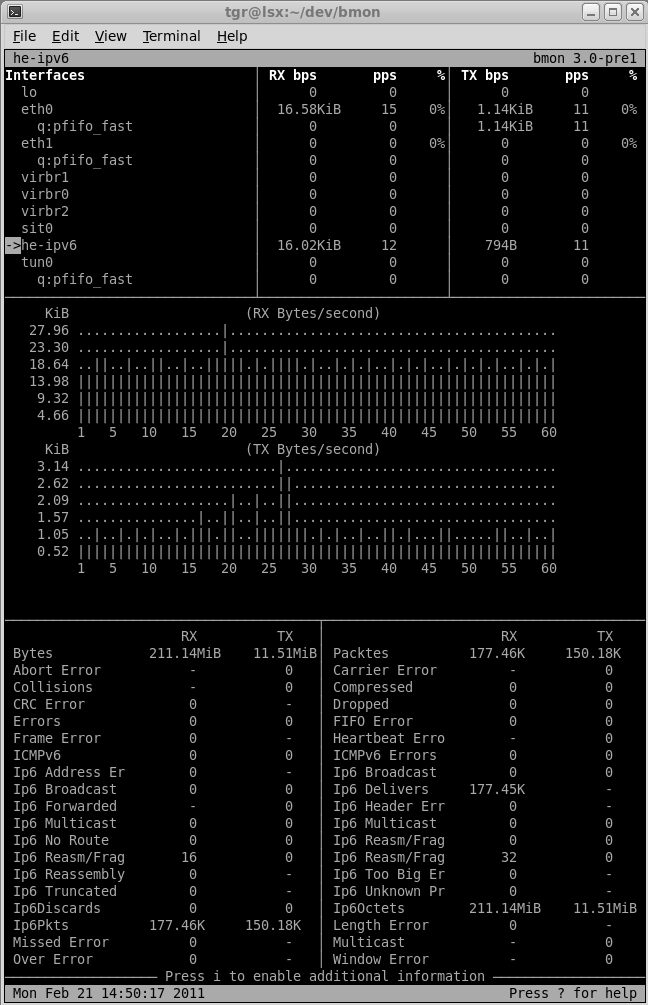
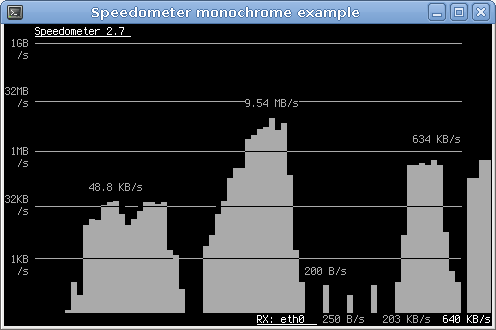
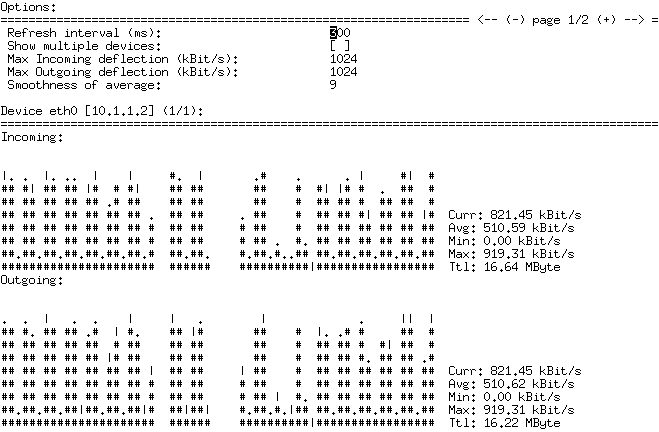

What about “iftop” ?
IPTraf is dead for a while, iptraf-ng is under heavy development
there u r……; iftop
Bmon is a good choice..try vnstat also..namy options to configure to vnstat..
http://servertechz.com/linux/how-to-monitor-your-data-transfer-via-vnstat-network-traffic-monitor/