
flareGet is a full featured, advanced, multi-threaded, multi-segment download manager and accelerator for Linux, It allows user to pause, resume or monitor the download speed.
The application is free to use on it’s lite version, but not open-source,there is also a pro version that cost around 20$ that can be bought directly from the official website.
It supports all 32 and 64 bit Debian and RPM based Linux Distributions. The supported Linux Distributions include Ubuntu, Fedora, Mandriva, OpenSuse, LinuxMint, ArchLinux and many more.
Features
These are some of the most important features of flareget:
- Dynamic File Segmentation: It uses a robust dynamic file segmentation algorithm to speed up the download. It supports up to 16 segments per download
- HTTP-Pipelining: In addition to dynamic file segmentation, each segment is further accelerated up to six times
- Auto Segmentation: When one segment ends, it starts another segment to help terminate another segment more fast
- Multi-protocol support: It supports HTTP, HTTPS and FTP protocols to let you download files from internet. It also supports Metalinks
- Intelligent file management: It uses an intelligent file management system to automatically categorize your files based on their extensions. All the downloads are grouped in different folders as per their categories.
- Resume support: You can pause the downloads to download them later, you needn’t start from the beginning again. It also automatically retries when a segment or download fails. Currently there is no resume support for FTP downloads
- Clipboard Monitoring: No need to copy paste your download links, it monitors your clipboard
- Batch Downloads: You can simply import urls from a text file (each link in separate line) or an html file and download them all.
Pro Features
This is a short list of the Pro features that you’ll get if you buy the Pro package:
- Up to 16 parallel connections per download
- Browser Integration with all the browsers (Firefox, Chrome, Opera etc.)
- Support for download speed limits
- Support for auto-refreshing of URL and cookies
- One time payment and get FREE upgrade to all new versions of FlareGet
Installation
Download the packages that suits your distribution from the official download page, for me it’s the package for .deb based distributions at 64 bit, once the download it’s finished run the following command (on .deb distributions such as Debian, Ubuntu and Mint):
sudo dpkg -i flareget_1.4-9_amd64.deb |
The version could change in the future, 1.4.9 it’s the latest stable release while writing this article.
If the software has some unmet dependencies, the installation will stop. Enter the following command in the terminal:
sudo apt-get install -f |
This command will install all the necessary dependencies and will finish by installing the applications itself.
Congrats you have installed flareget !
Basic Usage
Once installed you can start flareget from the terminal typing flareget or from the application menu under internet, once started you will see the first window of this application:
To start downloading from FlareGet, all you need is a download URL of the file. Just click Add Url in the tool bar, and copy the URL in the Start Download Dialog that looks like this:
The default number of segments is set at 8 (the max is 16 for the pro version), which will suffice for most downloads.
Each segment is downloaded as an individual file and the speed of each segment is added to the overall download speed. This means that if you usually get a file, with Firefox for example, with a speed of 1MB/s, with flareGet the speed should be eight times higher (in practice, the speed will not be increased by a factor of eight, but it will be significantly quicker that the default method).
You can start the download by clicking the Start button or queue it by clicking the Queue button to download it later.
Grabber – Flash Video Download
An interesting option that you can activate it’s the Grabber.
Grabber is a libpcap based HTTP sniffer which keeps on listening to network traffic and intelligently filters out download URLs of multimedia files like flv, mp4, webm and ogg, which flash player can play. The moment video starts in the flash player on any video website like Youtube.com, Dailymotion.com, Metacafe.com and all others, the video URL for that video is filtered out and a black panel is displayed over the screen, offering you to download the file.
In case of Youtube.com wherein user can select different video qualities, if you wish to download a video of different video quality, just change the video quality in flash player, the moment video starts playing, the new URL is added to the list. Now, simply right click the black panel and you will see the link of other video quality file too. It should look somewhat similar to this:
Conclusions
This software is interesting for sure and has some pro and cons in my opinion:
pro: Easy to install and use , has a grabber option that can be an interesting addiction.
cons: Closed Source and so not integrated in the main repository of any distribution, don’t has support for bittorrent.
I don’t consider the fact that there is a pro version a bad thing in general, but personally I’d have preferred an open source tool with a plugin model and the option to buy new plugin/extensions for some $, or as suggestion they could do a crowd founding campaign to open the source if they reach XXXX $.
Anyway if you don’t like command line tools such as aria2 this is a great application that can assist you in your day by day downloads.
Popular Posts:
- None Found
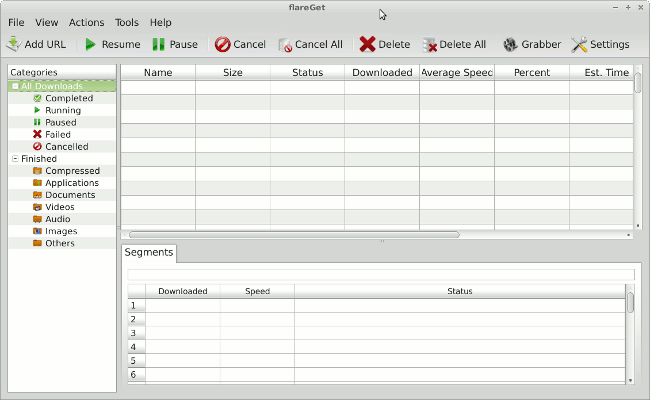
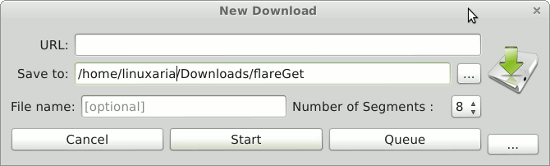
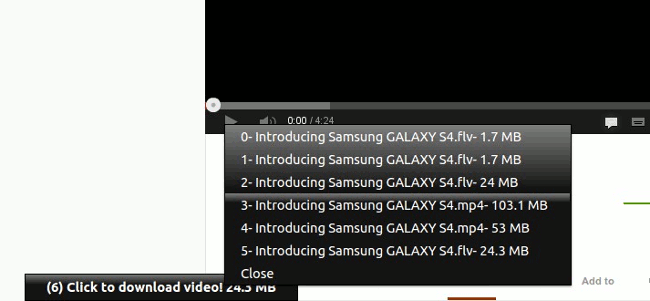

if you don’t like command line tools such as aria2 , just use kget .
apt-get install kget
There’s also wget in case you don’t use kde
KDE users should use KGet and GTK users should try uGet….uGet can also utilize the power of aria2.
http://uget.visuex.com
Thanks for the link Micheal, I’ll check that for sure.
Hola, yo lo inslalé en zorin os 7, y al copiar el enlace de descarga le doy a iniciar y se descarga la pagina web del archivo y no el archivo en si, ¿acaso no descarga archivos de enlaces con capcha? ojalá pudieran ayudarme. Gracias.