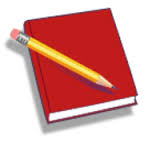 Documentare processi e sistemi o semplicemente tenere un diario degli avvenimenti quotidiani sono cose che molti utenti di computer fanno sempre più spesso. RedNotebook è un’applicazione professionale che permette di creare un log o diario di tutti i lavori fatti così come anche tutti i vostri problemi con la rete. L’applicazione può essere vista come un diario professionale per esperti IT, anche se può anche essere utilizzato da utenti casalinghi.
Documentare processi e sistemi o semplicemente tenere un diario degli avvenimenti quotidiani sono cose che molti utenti di computer fanno sempre più spesso. RedNotebook è un’applicazione professionale che permette di creare un log o diario di tutti i lavori fatti così come anche tutti i vostri problemi con la rete. L’applicazione può essere vista come un diario professionale per esperti IT, anche se può anche essere utilizzato da utenti casalinghi.
Quando si tratta di un uso professionale, RedNotebook porta una pletora di caratteristiche che sono molto utili in questo ambiente. Prima di tutto, permette di codificare oggetti, il formato dei testi, inserire file, immagini o link, eseguire il controllo ortografico, eseguire il salvataggio automatico e così via. Con l’aiuto di RedNotebook è anche possibile memorizzare i dati desiderati in file di testo e fare un backup o un archivio, oppure è possibile utilizzare word clouds (parole e tag più utilizzati).
Una caratteristica che abbiamo trovato molto utile in RedNotebook è la possibilità di esportare tutti i dati in formato PDF, Latex, HTML o anche testo semplice, senza alcun problema. Questo rende molto più conveniente accedere ai dati necessari, senza avere a che fare con i problemi che si hanno con applicazioni che forniscono un unico formato, in quanto questo non è sicuramente il caso.
L’interfaccia proposta da RedNotebook è molto attraente, infatti offre un accesso rapido a tutte le funzioni necessarie direttamente dall’interfaccia principale. Si può scegliere di inserire una nuova voce che può essere semplice o è possibile utilizzare un modello. Abbiamo trovato molto utile il fatto che RedNotebook abbia fornito un sacco di modelli che sono adatti a varie situazioni, quindi non importa che cosa si debba creare, molto probabilmente troverete un modello per esso.
Il word cloud di RedNotebook è pieno di tag e parole che è possibile utilizzare, e queste funzionano perfettamente se si vuole trovare voci simili su un determinato argomento.
Mettere note su immagini e messaggi è molto semplice, e così è il tagging. Non Abbiamo trovato nessun problema quando si tratta di gestire e installare l’applicazione, soprattutto perché RedNotebook è un progetto di lunga durata con numerosi sviluppatori e utenti alle spalle, quindi la maggior parte dei bug sono già risolti. Invece, si ha una esperienza stellare e molto interessante, piuttosto che una piena di bug. Gestire il calendario in RedNotebook è molto semplice, in realtà abbiamo trovato molto facile passare in rassegna le date per trovare una determinata voce. E’ bello vedere che l’applicazione viene fornita con un pulsante “Oggi” che permette di accedere immediatamente alla data corrente.
L’approccio del diario in wiki-stile, sia per lavoro o per uso personale rende l’uso di RedNotebook molto più conveniente rispetto a qualsiasi altro programma simile. Tutte le voci sono indicizzati in modo naturale e tutto nel complesso è molto facile da navigare, cosa alquanto incredibile. Certo, ci sono un paio di problemini qua e là, ma RedNotebook riesce con successo a portare una esperienza in cui è possibile immergersi, senza molto sforzo.
Nel complesso, abbiamo trovato RedNotebook essere un’applicazione molto interessante che è vicina alla perfezione per quanto riguarda le cose che vuole raggiungere. L’indicizzazione è molto veloce, la navigazione è veloce ed affidabile, e controllando le voci è altrettanto facile. Nel complesso, RedNotebook è un buon esempio di quello che dovrebbe essere un buon programma di journaling professionale, e se avete bisogno di una tale applicazione, RedNotebook è la scelta perfetta da fare!
8/10
Popular Posts:
- None Found
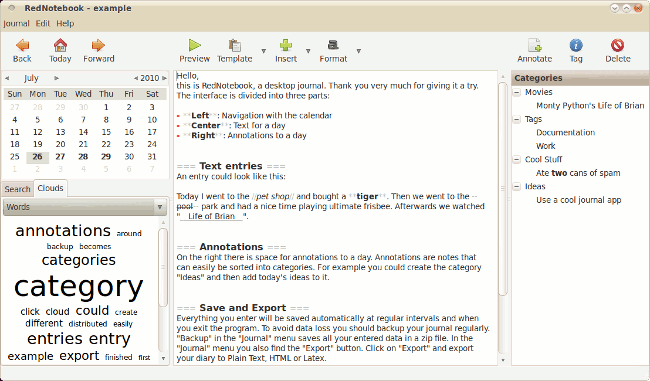

Thanks for introducing, will give it a try
Truly useful & practical, while keeping it simple. I have just discovered it thanks to your article & proceeded to install in my Fedora system. I’ll spread the word!
RedNotebook is a great tool. I use it every day to log all kind of things. The full text search works fine and tags are great for organizing all notes.
Hi mates, nice piece of writing and nice arguments commented here, I am really enjoying by these.
Thanks for sharing your thoughts about floss.
Regards