Article By Cassie Philips.
Linuxaria has been one of my go-to sources for Linux tips and information ever since I discovered it a couple of months ago. I would strongly suggest reading this post on managing processes with cgroup, as it is an example of the quality of their content.
Linux being one of the quickest rising operating systems available to computers (especially with the privacy debacle that is Windows 10), we are finding that more tools are becoming available to Linux users for their convenience, entertainment and security. A Virtual Private Network (VPN) is one of those services.
What is a VPN, and how does it relate to you? Those are the questions this article is here to answer for you.
What Is a VPN?
A Virtual Private Network is a service that allows users to connect their device to an offsite secure server via an encrypted connection. The connection will act as a tunnel, allowing data to pass freely to and from the device without outside interference. On top of this, using a VPN means that the server will mask your IP address so that you will appear as though in a location of your choosing.
If you are wondering, Linux users can use VPNs in order to beef up their security. Linux users have a tendency to be more privacy and security oriented, and one can only imagine that most of them will warmly welcome this option. While they were originally developed for business use, commercial use is their primary function today, and the number of people using them is massive. The main question will be picking out the best one for your Linux system.
What It Will Help With
If you are using Linux on your laptop, then you will want a VPN to protect you while you surf the internet on dangerous public networks, where hackers lurk with sniffer programs designed to intercept your data. The intercepted data can include anything from the contents of your emails to your bank account passwords, so protection from these types of attacks is of the utmost importance.
Regional restrictions and government censorship are also a problem for many people, and a VPN offers a solution to tunnel through those blocks. Organizations can only really block people by IP address and country instead of outright deleting a website they don’t want people to see, so by appearing to be in a country where there is no such ban, you can view said website at your leisure. VPNs are often used by travelers or by those who live in countries with oppressive governments for this very reason.
Others have found additional creative uses for the VPN, included manipulating regional pricing, avoiding tracking by ISPs and other organizations, and securing the transfer of sensitive files over any network.
Are There Any Issues?
A Linux user shouldn’t really worry about any problems with using a VPN except perhaps finding one that both suits the task of aligning with your needs as well as being compatible with Linux. There is no need to worry as there are plenty of products that offer Linux support, you just need to keep an eye out for it so you don’t waste your hard-earned money (that could be spent going into your Linux machine).
For a beginner, setup might also be a slight hassle, but it truly is easy with just a tiny bit of skill. Unfortunately we cannot give you an exact tutorial on how you would set up your VPN as each service has its own setup method or application, but usually it is as simple as installing an application or changing network settings. If this won’t be the case for you, there are plenty of tutorials, and the customer service team of your service will usually be happy to walk you through the process.
Of course, there could always be unforeseen issues when dealing with network connections and Linux setups, but most people have no problems and are able to complete whatever tasks they need to in both a secure and private manner. If there is a problem, you can always temporarily disable the VPN.
Conclusion
Only you know whether you should install a VPN on your Linux machine, but just remember that the decision is never permanent and can only benefit your security interests in the long run. The only real issue are with compatibility and such problems can be counteracted with a healthy dose of research and preparation. Threats to all operating systems are growing, and unfortunately Linux is not the exception. Your privacy might similarly be under threat.
Do you have any experience with Linux and VPNs? Do you find that they give you an additional layer of protection? We’d love to hear your thoughts on the matter, and if you have any additional tips to share, please leave a comment below.
Popular Posts:
- None Found
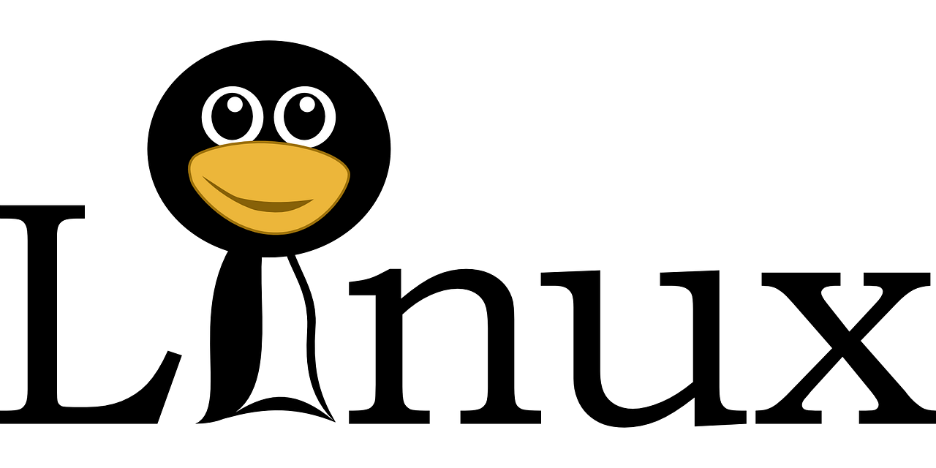

I am using ExpressVPN.com on a daily basis with no complaints. They offer a lot of connection types such as PPTP and OpenVPN. Caution here: PPTP, a Microsoft invention, is proven to be fundamentally insecure (see wikipedia). One connection type that works on Fedora (including RHEL en CentOS) and is secure is OpenVPN. For this type, ExpressVPN offers certificates and keys which you have to install it locally.
Certainly. It is a good way to protect my online privacy. I am using FlyVPN. Works fine.