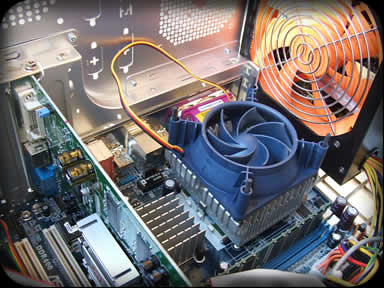On the 21 of December Linux Mint 14 Xfce has been released, codename Nadia.
This release of Mint is based on Ubuntu 12.10 and shipped with the XFCE desktop environemnt as my readers probably know I’ve installed Mint 13 XFCE on my new desktop and so I’ve decided to upgrade my installation to this new release.
As first thing, do I suggest to upgrade to this release ?
Yes and no, Mint 13 is based on Ubuntu 12.04 that is a Long Term Support distribution, this means that like other LTS releases 12.04 will have updates for 3 years, and will include point releases that bundle updates to shorten downloads for users installing the release later in its lifecycle. The point releases and dates are: 12.04.1 (23 August 2012), 12.04.2 (31 January 2013), 12.04.3 (15 August 2013) and 12.04.4 (24 January 2014). There are no further point releases scheduled after the release of Ubuntu 14.04 LTS.
So if you are happy with your software and all your hardware works you have no strong reasons to do this.
On the other hand, if like me you have a D-LINK N 150 aka DWA-125 or some other hardware that don’t work perfectly with your Kernel an update could help you, spoiler: This upgrade helped me in removing all the proprietary drivers in my installation.
Continue reading »