Veloce, qual è la prima cosa che pensi quando senti il termine “Linux”? Se la tua risposta è del tipo “sistema operativo antico, complicato da usare che è tutt’altro che user-friendly”, stai chiaramente pensando a ciò che Linux era in passato, e non ciò che Linux è oggi. Vedi, Linux ha fatto molta strada dai vecchi tempi, quando c’era efefttivamente bisogno di essere tecnicamente esperti per usarlo. Linux è migliorato, ed ora è più veloce e più potente che mai, e il 2015 potrebbe essere proprio l’anno in cui Linux potrebbe guadagnare qualche posizione e dare un grave colpo al dominio di Microsoft quando si tratta di computer desktop. Ecco perché.
Continue reading »

Linux è un grande sistema operativo per una vasta gamma di utenti, sia i giocatori o le persone che sono appassionate di ascoltare musica o la creazione di video. Non importa a quale categoria si appartenga, si può essere certi che è molto semplice effettuare la registrazione di un video con le vostre sessioni di gioco o il modo di usare una applicazione, fino a quando si hanno gli strumenti giusti.
SimpleScreenRecorder è un’applicazione basata su QT che è stata specificamente progettata per offrire una serie ed impressionante serie di funzioni che rendono la registrazione dello schermo sotto Linux uno scherzo.
Continue reading »
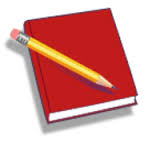 Documentare processi e sistemi o semplicemente tenere un diario degli avvenimenti quotidiani sono cose che molti utenti di computer fanno sempre più spesso. RedNotebook è un’applicazione professionale che permette di creare un log o diario di tutti i lavori fatti così come anche tutti i vostri problemi con la rete. L’applicazione può essere vista come un diario professionale per esperti IT, anche se può anche essere utilizzato da utenti casalinghi.
Documentare processi e sistemi o semplicemente tenere un diario degli avvenimenti quotidiani sono cose che molti utenti di computer fanno sempre più spesso. RedNotebook è un’applicazione professionale che permette di creare un log o diario di tutti i lavori fatti così come anche tutti i vostri problemi con la rete. L’applicazione può essere vista come un diario professionale per esperti IT, anche se può anche essere utilizzato da utenti casalinghi.
Continue reading »
 Come utente Linux, hai sempre voglia di tenere i file e le cartelle aggiornati, e questo è particolarmente vero in quelle situazioni in cui è possibile creare una copia di backup. Questo è il motivo per cui è necessario utilizzare uno strumento che sincronizzi automaticamente il contenuto di due cartelle in modo da tenerle aggiornati. FreeFileSync è una utility che si inserisce in questa esigenza molto bene, dal momento che automatizza il processo di cui sopra e rende facile confrontare e sincronizzare il contenuto di due file diversi o simili che si trovano sul computer o in rete.
Come utente Linux, hai sempre voglia di tenere i file e le cartelle aggiornati, e questo è particolarmente vero in quelle situazioni in cui è possibile creare una copia di backup. Questo è il motivo per cui è necessario utilizzare uno strumento che sincronizzi automaticamente il contenuto di due cartelle in modo da tenerle aggiornati. FreeFileSync è una utility che si inserisce in questa esigenza molto bene, dal momento che automatizza il processo di cui sopra e rende facile confrontare e sincronizzare il contenuto di due file diversi o simili che si trovano sul computer o in rete.
Continue reading »
