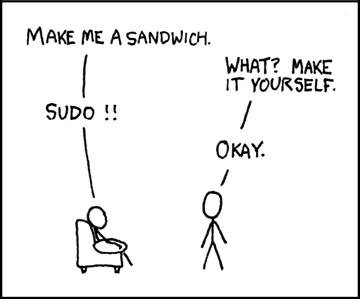In passato ho pubblicato articoli su come fare un benchmark con namebench per vedere qual è il server DNS più veloce per voi e come cifrare il vostro traffico DNS se utilizzare OpenDNS, ma non ho mai fatto una guida completa del comando dig , probabilmente il miglior comando che si può avere sulla riga di comando per interrogare un server DNS, quindi oggi voglio mostrarvi l’uso di base di questo comando e qualche trucco, con esempi che si possono riutilizzare per i vostri obiettivi.
Ma, come prima cosa, ogni lettore probabilmente sa che cosa è un server DNS, ma comunque è meglio prendere la buona definizione da Wikipedia :
Il sistema dei nomi a dominio, in inglese Domain Name System (spesso indicato con l’acronimo DNS), è un sistema utilizzato per la risoluzione di nomi dei nodi della rete (in inglese host) in indirizzi IP e viceversa. Il servizio è realizzato tramite un database distribuito, costituito dai server DNS.
Il nome DNS denota anche il protocollo che regola il funzionamento del servizio, i programmi che lo implementano, i server su cui questi girano, l’insieme di questi server che cooperano per fornire il servizio.