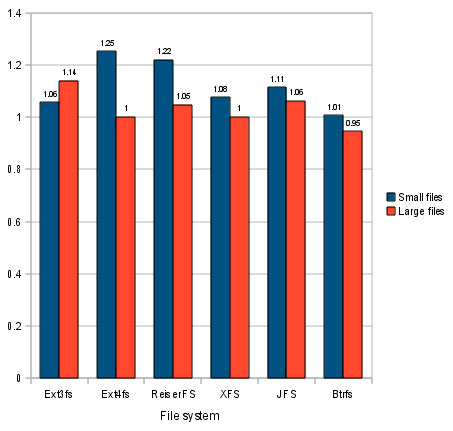I’m in the process of re-installing ArchLinux on my new Dell Latitude 6530, this is because at the end of the first installation I noticed that while running fdisk -l I received a message like this one (that’s not my original disk, but the message was the same):
Device Boot Start End Blocks Id System /dev/sda1 * 63 39070079 19535008+ 83 Linux <strong>Partition 1 does not start on physical sector boundary. </strong>/dev/sda2 39070080 46877669 3903795 82 Linux swap / Solaris /dev/sda3 * 46877670 144536804 48829567+ 86 NTFS volume set <strong>Partition 3 does not start on physical sector boundary. </strong>/dev/sda4 144536805 1250263727 552863461+ 86 NTFS volume set <strong>Partition 4 does not start on physical sector boundary.</strong> |
I “shrinked” the original Windows 7 to 40 GB with Gparted live and created the partitions during the installation of ArchLinux with cfdisk so what’s wrong with these operations ?
The Problem is that the disk of Dell Latitude 6530 uses the Advanced Format Technology, in short
The ‘advanced format’ feature reduces overhead by using 4 kilobyte sectors instead of the traditional 512 byte sectors. The old format gave a format efficiency of 87%. Advanced Format results in a format efficiency of 96% which increases space by up to 11%. The 4k sector is slated to become the next standard for HDDs by 2014.
Great, so I should worry of this message ?
While looking around I found a very informative article on IBM website: Linux on 4KB-sector disks: Practical advice where you can find the following figure and much more information:
Reading it I understood that In theory this sort of partitioning may affect read/write IO rates somewhat, depending on your drive’s firmware, as my installation was just finished I’ve preferred to scratch everything and re-partition the drive correctly.
So now the question is how to do it ?
First test: Gparted
I used my usb stick with Gparted Live to resize the partition that were affected by the problem, as the partitions are of some hundreds of GB this operation took around 15-20 minutes for each run, the idea was to leave some space before the partitions and align it to the disk -> Failed
I tried to set the option “align to cilinder” and in theory Gparted should be aware of disk geometry but in practice I was able to fix just 2 of my 4 partitions and also doing multiple tests I was unable to resize the partitions and align them.
So I decided to reinstall everything (with Arch it’s a good exercise anyway 🙂 ) and be careful to create the partitions aligned from the start.
From ArchLinux wiki i see that the versions that supports this mode are:
- fdisk, since util-linux >= 2.15. You should start with ‘-c -u’ to disable DOS compatibility and use sectors instead of cylinders.
- parted, since parted >= 2.1.
- mdadm, since util-linux >= 2.15
- lvm2, since util-linux >= 2.15
So I’ve used fdisk with the option -c -u, so during the installation I run:
fdisk -c -u /dev/sda |
And recreated all the partitions I need in my new Linux system, this time if I write fdisk everything is clean.
Perfect I can now complete my new ArchLinux installation.
Popular Posts:
- None Found