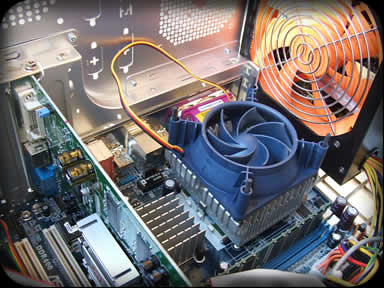Sometime is useful to have information on a system when you login into it via ssh or via a local terminal, or perhaps just to have a warmer welcome with some ASCII art and information on your system, on Linux there are many software that do this work, we can call them Shell information tools. […]
Sometimes it’s useful to know which components you are using on a GNU/Linux computer or server, you can go with the long way, taking a look at the boot message for all the hardware discovered, use some terminal commands such as lsusb,lspci or lshw or some graphical tools such as hardinfo (my favourite graphical tool) or Inex/CPU-G.
But I’ve discovered on my Linux Mint, that, by default, I’ve now a new option: inxi
inxi it’s a full featured system information script wrote in bash, that easily will show on a terminal all the info of your system.