Tomboy is still my note taking program as in the homepage of Gnote I still read: Synchronization support is being worked on, and sync was one requirement when I chose a note taking program some years ago.
I use Ubuntu One as “cloud space” for my notes and so far it has served me well, so also if Tomboy is a mono program I’ve decided to continue to use it, but how to configure it on Mint to save the notes on Ubuntu one ?
The configuration is not hard at all when you know the correct procedure, in these 6 easy steps you can do it:
1) Open tomboy from the command line or from Menu -> accessories -> Tomboy Notes
2) In the notification area of your desktop you’ll see a new icon with the shape of a pin-point , I use XFCE with a Panel on the top, so for me this area is in the top right, right click on it and choose preferences, a new windo will pop up.
3) In the new window click on the tab Synchronization
4) This is the important part to setup Ubuntu one, as Service choose “Tomboy Web” and as server put this url: https://one.ubuntu.com/notes/ and click on Connect
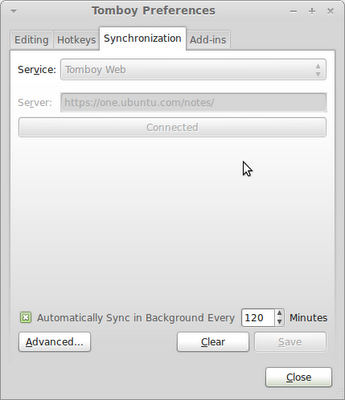
5) Your browser should open a login page on ubuntu one website – Just login with your existing Ubuntu One/Launchpad login and add a nickname for this computer-service , as best practice you should write something like hostname-tomboy to identify the computer and the service you are using to sync information to Ubuntu one.
6) Return on the windows with the preferences of Tomboy and click on save, the first time you’ll be prompted for a sync, just say yes to test the process, if everything has been done correctly you should see a popup with the message “Synchronization Complete X note updated” where X is the number of notes previously saved on Ubuntu one.
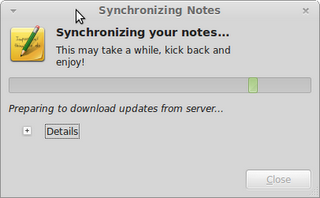
All done from now on, your notes will be saved on the clouds also from Mint.
References:
https://one.ubuntu.com/help/faq/how-do-i-setup-tomboy-notes-to-sync-with-ubuntu-one/
Popular Posts:
- None Found

Now that Ubuntu One has been shut down, you have to self-host your note sync server.
The options are Rainy (standalone) and grauphel (ownCloud).