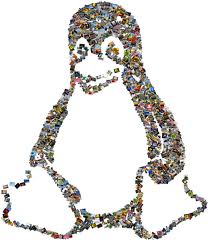 It happens every now and then you have a set of photos and you want to do with them a background image with a collage of them, or perhaps a mosaic, it’s possible in Linux?
It happens every now and then you have a set of photos and you want to do with them a background image with a collage of them, or perhaps a mosaic, it’s possible in Linux?
Sure there are Gimp and Picasa that among the many features that give even offer these options, but there are other programs, perhaps smaller and simpler to just make this work?
Once again, Linux does not disappoint, and today I want to present three projects to create photo collages.
Shape Collage
Shape Collage was started by Vincent Cheung in 2007 because he had thousands of photos and didn’t know what to do with them. He thought about making a photo collage with his photos, but didn’t like the existing collage making programs. They required too much work to make a collage, they didn’t look nice, and they didn’t give you enough control. He begin tinkering around and invented a new algorithm for automatically arranging photos in a collage. Vincent then realized that his algorithm wasn’t restricted to just boring rectangular collages like everyone else, and so, Shape Collage was born!
 Shape Collage has the following features:
Shape Collage has the following features:
* optimally arranges photos
* creates collages in different shapes
* can handle thousands of photos
* generates super high-resolution images (up to 200 megapixels)
* makes collages in just seconds
* exports to Photoshop PSD file format
Shape collage is wrote in java, so it’s available for Linux, Mac and Windows, you can download the free version directly from the site or buy the version for personal use at $ 25
Check some great collage on their Flickr page
Online version: http://www.shapecollage.com/online/
metapixel
metapixel is a program for generating photomosaics. It can generate classical photomosaics, in which the source image is viewed as a matrix of equally sized rectangles for each of which a matching image is substitued, as well as collage-style photomosaics, in which rectangular parts of the source image at arbitrary positions (i.e. not aligned to a matrix) are substituted by matching images. metapixel-prepare is a utility that needs to be run before metapixel can be used. It prepares your source images so that they can be used by metapixel to create the actual photomosaic.
Features
- Metapixel generates not only classical mosaics but also collage-style photomosaics (see examples).
- The matching algorithms match not only color but also form.
- Metapixel is fast. It takes about 75 seconds to generate a classical photomosaic for a 2048×2432 image with constituent images of size 64×64 and a database of slightly more than 11000 images on my not-so-fast Alpha. Most of this time is spent loading and saving images.
- Metapixel can generate classical mosaics which contain at most one copy of each constituent image. Alternatively, Metapixel can be instructed to honor a minimum distance between two occurrences of the same image in classical photomosaics.
- Metapixel has a cheat option which overlays the photomosaic with the original image using a user-specified percentage. Small percentages yield noticable improvements but are innocent enough so as not to be noticed without close inspection.
- Metapixel is a command-line program and thus scriptable.
- It’s an open source product, and even if a little dated (2006) plays its role perfectly.
Quick and dirty usage:
install metapixel from your repository (available in Ubuntu)
prepare existing images
$ metapixel-prepare -r sourcefolder destinationfolder --width=48 --height=48 |
create a mosaic
Note: we use the same destinationfolder for this command
$ metapixel --metapixel input.jpg output.png -l destinationfolder -s 10 |
if you want distance, add the -d in
$ metapixel --metapixel input.jpg output.png -l destinationfolder -s 10 -d 500 |
Fotowall
Fotowall is a composer of wallpapers, you can “mix” together several photos and apply effects, the work once done is rendered to create the final image. It has an online tutorial to introduce the use of the program.
Through the use of QT4 comes in a flirty dress with a lot of graphic effects to transition between different windows.
With a friendly interface we have access to a rich and specific set of tools which, with a few clicks, we will have the opportunity to apply an infinite series of graphic effects, resize and rotate an image, apply borders, transparency, create fantastic overlaps and much more.
It’s an open source project available on Ubuntu repository.
Features
- Create original pictures, wallpapers, postcards and covers
- You can print big posters with the help of small printer.
- You can play with live video, internet content, text and pictures.
- It is cross-platform that is why you can run it on Windows, Linux or Mac.
Popular Posts:
- None Found
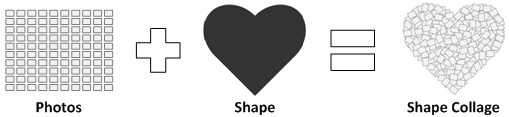


e cm fo ad accedere al programma senza avere il dawlind