An important field where GNU/Linux is gaining ground is that of schools, both primary and secondary.
I think it’s important to teach children and young people that there is a whole world of open source software to explore, and that not everything that is connected to a computer means Windows and/or proprietary systems.
There are specialized distributions to help teachers in making their students know at this world, in this article we’ll see an overview of these distributions.
Skolelinux
Skolelinux (aka Debian Edu) is based on the latest Debian Lenny release from January 30th, 2010; Skolelinux is a complete software solution tailored to the needs of schools and other educational institutions. It provides a complete system, from the central server running all the services the school needs, to the desktop software students use in class.
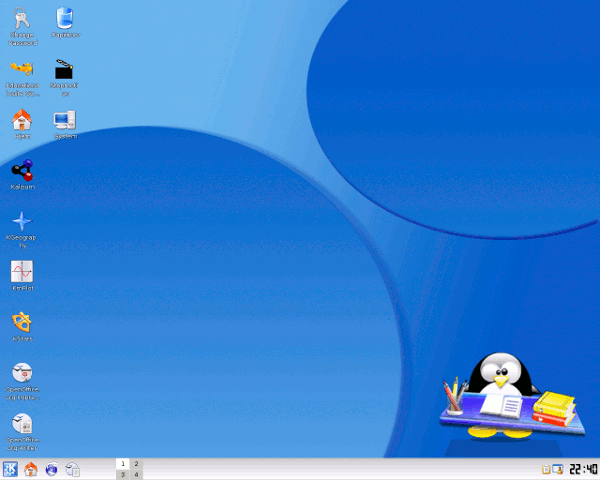
Skolelinux offers four different installation profiles on one compact disk that will easily install a pre-configured educational network, including a main server, workstations and thin client/servers. In short, its major goals are to:
- Enable teachers to provide high quality IT teaching to their students.
- Create a Linux distribution tailored for schools—based on their needs and resources.
- Simplify maintenance of computer facilities.
- Provide a thin client-solution, which eases maintenance, reduces costs and allows use of old hardware.
- Cut costs by using open source software and re-using old hardware.
- Localize the IT infrastructure by translating the software pages to both official writing forms of Norwegian — Bokmål and Nynorsk, as well as Northern Sami. This goal is later extended to reach out to all languages though in schools around the world.
- Identify and facilitate suitable programs for use in the schools.
Edubuntu
Edubuntu is a partner project of Ubuntu Linux, an ideal distro for scholastic use. The goal of this distribution is that an educator with limited technical knowledge and good will, may be able to organize an computer lab, or set up an online teaching tool, in an hour or less be able to set up and administer this without being a Linux guru.
Edubuntu is released at the same time as the other “regular” Ubuntu, so the last release it’s version 11.10 that it’s available with Gnome Desktop Environment, Unity and KDE.
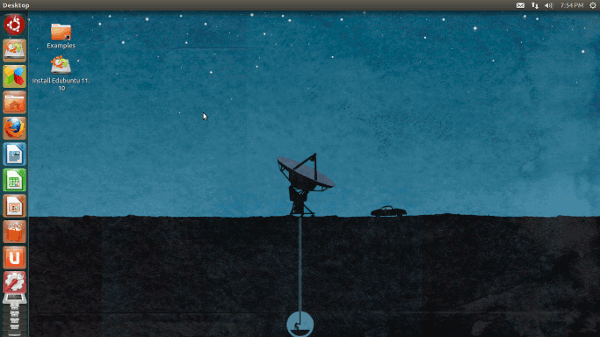
Installing on an existing Ubuntu it’s also possible, Edubuntu provides application bundles that group educational software by grade level. You can install from the Education category in the “Software Center” entry in the Applications menu or installing the following packages using your favorite package manager:
ubuntu-edu-preschool– Preschool ( < 5 years old) educational application bundleubuntu-edu-primary– Primary ( ages 6-12) educational application bundleubuntu-edu-secondary– Secondary ( ages 13-18) educational application bundleubuntu-edu-tertiary– Tertiary ( university level ) educational application bundle
You can also install all Edubuntu packages, including artwork by installing the edubuntu-desktop package.
LinEx
The main site it’s in spanish.
gnuLinEx, or LinEx, is a Debian-based GNU-Linux operating system that uses GNOME for its desktop. An initiative of the regional government of Extremadura, Spain, gnuLinEx is intended to be used in all schools in Extremadura, as well as in official institutions. It is actively promoted for business and home use as well. gnuLinEx is only compatible with computers based on the i386 architecture. The aim of the project is the promotion of a technologically-literate information-based society in order to improve the citizens’ quality of life.
Uberstudent
UberStudent is a free, full-featured, user-friendly Linux operating system for learning, doing, and teaching the essential skills of academic success at the higher education and college-bound secondary levels. UberStudent release 1.0 (Cicero) it’s based on Ubuntu 10.04 and it’s distributed with 2 Desktop Environment Gnome (2.32) and LXDE.
Uberstudent has all the standard Ubuntu software but tailored for students, as example Uberstudent has two built-in browsers, Firefox, and Chrome, but Firefox would be the obvious choice here, since it has been given lots of great features for students. The Firefox add-on Zotero can be used to collect and manage literature references and other background information. In addition to that, Firefox has got plenty of bookmarks to online services that are designed for students.
These are just a few examples of the applications built into Uberstudent:
- The program Zotero is useful for background research
- Document Processor LyX, plus many document templates
- Personal Budget software Buddi
- KeepNote which is designed for note taking and organization
- Planning program ThinkingRock
- Beagle to search for local files
Other Educational distributions
Knosciences
KnoSciences is a Knoppix bootable CD with a collection of GNU/Linux software, automatic hardware detection, and support for many graphics cards, sound cards, SCSI and USB devices and other peripherals. KnoSciences is not necessary to install anything.
Doudoulinux
DoudouLinux is specially designed for children to make computer use as easy and pleasant as possible for them. DoudouLinux provides tens of applications that suit children from 2 to 12 years old and gives them an environment as easy to use as a gaming console. Kids can learn, discover and have fun without Dad and Mum always watching!
Qimo for kids
Qimo is a desktop operating system designed for kids. Based on the open source Ubuntu Linux desktop, Qimo comes pre-installed with educational games for children aged 3 and up.
Qimo’s interface has been designed to be intuitive and easy to use, providing large icons for all installed games, so that even the youngest users have no trouble selecting the activity they want.
Popular Posts:
- None Found

Non dimentichiamoci di wiildOs http://wiildos.wikispaces.com/ e di fuss http://www.fuss.bz.it/
Sono due distro create in Italia. Entrambe basate su Ubuntu.
La prima contiene, oltre a un sacco di software didattico, tutto il necessario per costruirsi una lavagna interattiva con la wiimote.
LA seconda è la distro attualmente in uso nelle scuole italiane dell’Alto Adige.
Grazie Stefano,
Non le conoscevo proprio
In the same area there is another distribution developed by the regional governement of Valencia (Spain). It is based on Edubuntu and it is inteded to be used not only in schools but in the whole departament of education. It is mainly designed in the local language (Valenciano), but is easy to configure other languages.
http://lliurex.net/home/