Disks are becoming cheaper and so it’s becoming common to have on our desk an external (usually USB) hard drive with a size of 1TB or more.
Now, once that we bring at home our new gadget the first question for us is: “which Filesystem should i use with this big disk ?”
There are a lot of options and the main point is once again a simple question: do you want to use this disk with several different operating systems ?
Perhaps you have a computer with a dual-boot with a Windows operating system , or perhaps you plan to use that external hard drive also with your Macbook…or connect it to a TV.
Let’s take a look at some options you have to suit your needs. Continue reading »

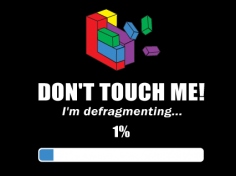 Sometimes it happen that people that I’ve brought on the “Linux side” of the operating systems ask me, “Which antivirus should i use ?” or “should i defrag my disk ?”
Sometimes it happen that people that I’ve brought on the “Linux side” of the operating systems ask me, “Which antivirus should i use ?” or “should i defrag my disk ?”