Sono un po’ in ritardo questo mese, ma eccomi, questa è la top 7 degli articoli più letti su Linuxaria nel mese di ottobre, è la vostra occasione di leggerli se li avete persi durante il mese scorso.
7 – Logcheck: perchè ti amo
Se avete un server, probabilmente desiderate continuare ad essere aggiornati su ciò che il sistema registra nei suoi log, uno strumento molto utile che ho scoperto è Logcheck : funziona molto bene, e ne sono molto riconoscente agli sviluppatori.
Io lo uso per avere diverse e-mail sui log in un intervallo di tempo tipo [3 ore].
6 – Virus Scanning on Linux
Linux può essere infettato da malware ed è questa una grande preoccupazione? La risposta a questa domanda è sì e no: Sì, Linux può essere infettato e No, non è un grande incubo – non ancora.
A meno che abbiate scaricato Unreal IRCd (Unreal IRC demone) ed installato tra novembre 2009 e giugno 2010 sul vostro server Linux. Era presente un Trojan downloader in quella versione. Un Linux Trojan. vedere anche l’articolo su softpedia
5 – Voce Windows scomparsa nel menu di Grub2
Ho finalmente terminato il mio aggiornamento a Xubuntu 11.10, con i soliti piccoli problemi, nulla di troppo preoccupante.
Ma ora, quando faccio boot non vedo più la voce “Windows” nel menu di avvio, creato con grub2, ho anche installato os-prober che dovrebbe aiutare a trovare voci aggiuntive per il menù di grub2 scansionando i dischi rigidi, ma anche questo non ha risolto il problema.
In alternativa si potrebbe avere la vostra voce Windows, ma quando si seleziona si ottiene un errore del tipo:
- you need to load kernel first
- chainloader: no such command.
- no such partition
Quindi questa è una piccola guida per ripristinare la voce di Windows nel vostro sistema con Grub2.
4 – Comprendere i comandi Nmap: Esercitazione approfondita con esempi
Come tutti sappiamo, Nmap (Network Mapper) è un furtivo port scanner ampiamente utilizzato dagli esperti di sicurezza di rete (tra cui gli esperti di test di penetrazione ed analisi forense). In questo articolo vedremo i diversi tipi di scansioni di Nmap, le sue tecniche, capiremo le finalità e gli obiettivi di ogni scansione, i suoi vantaggi o svantaggi rispetto ad altri strumenti di scansione, che potrebbero essere migliori a eludere i firewall e gli IDS (In una certa misura) e molto altro ancora. In questa prima parte, ho fatto del mio meglio per spiegare le tecniche di scansione di base, le opzioni per l’host discovery, le opzioni di scansione delle porte, le tecniche utilizzate nella rilevazione del sistema operativo e dei servizi in esecuzione sul sistema.
Assumo che Nmap sia già installato sul vostro sistema.
3 – Una introduzione alle Distribuzioni Linux e Live CD.
o prova prima di “comprare”
Con oltre 600 distribuzioni di GNU/Linux disponibili, di cui 300 sono in fase di sviluppo attivo, qual è la migliore? Come si fa a scegliere?
Sarebbe bello se ci fosse un negozio per Linux, come gli Apple Stores, dove si potrebbe effettivamente entrare e fare un “Test drive” di una distro qualsiasi (abbreviazione di Distribuzione). Purtroppo, non ci sono “Linux Stores”. I soldi, semplicemente, non solo lì. I prodotti Apple sono prodotti di alta qualità con un alto prezzo. Prendere in leasing un negozio, con all’interno dei Guru Geek sul libro paga che ti fanno provare dei “sistemi Testdrive” proprio non calza con un prodotto gratuito.
2 – Introduzione a Cgroups, Linux Control Group
Cgroups è presente dal kernel Linux ufficiale 2.6.24 (fine 2007), ma ancora non è molto conosciuto o usato (almeno per quello che so).
In questo articolo vi darò una panoramica di questo potente strumento Linux per controllare la quantità di CPU, memoria, I/O disco o I/O di rete che ogni processo o utente può utilizzare nel vostro server.
Quindi, in breve cgroups è una funzionalità che consente di limitare, registrare ed isolare l’utilizzo delle risorse (CPU, memoria, disco I/O, ecc) di gruppi di processi.
Vediamo come.
1 – Le tante facce di Linux
Linux è fondamentalmente un sistema operativo a linea di comando. Nulla e tutto può essere fatto attraverso la linea di comando – configurazione del sistema, la connessione a punti di accesso Wi-Fi, anche l’accesso a nuove periferiche hardware prima che il kernel di Linux avesse un driver per esso (come le unità flash USB prima del kernel Linux 2.4 – pre 2001)
Un esempio rapido è il comando iwconfig. Ecco una rapida occhiata al mio attuale della mia connessione WiFi, come si vede dalla riga di comando:
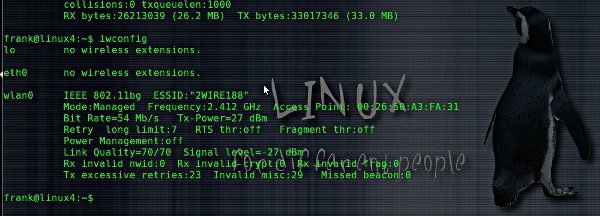
Popular Posts:
- None Found
