In the 2 former articles of this series we have saw OCSInventory and Fusion Inventory 2 software that can create an asset inventory with your computers hardware and software, they both work with agents on the remote machines that send the information on a central server, where you can see, manage and query these information.
Today i present you GLPI, another French product, that can use both of these Inventory solutions and add on top of them a lot of useful things, like an embedded Ticketing System, a Financial Management for the assets and It has enhanced functions like a job-tracking system with mail notification and methods to build a database with basic information about the network topology.
GLPI, stands for for Gestionnaire libre de parc informatique (Free Management of Computer Equipment), is a web-based application developed in PHP that uses Mysql as database server and XML for generating reports.
Its features include:
- Multiple Authentication System (local, LDAP, AD, Pop/Imap, CAS, x509…) and multiple servers
- Import data of the inventory from one or several OCS Inventory NG servers or with the plugins FusionInventory
- Management of issues on many environments through creation of tickets, management of tickets, assignment, tickets scheduling, etc.
- Assignment of equipment by geographical area to users and groups
- Management of business and financial information (purchase, guarantee and extension, damping)
- Equipment status management
- Statistics reports by month, year, total in PNG, SVG or CSV.
Installation
Being a php web services the installation it quiet easy : after you download the compressed package (latest stable version to date is the 0.80.x, the new release 0.83 is coming), unzip and copy into the document root of your webserver (it can be the root or a subdirectory, this is irrelevant). Type in a web browser the address of the server where you have installed GLPI and the installation wizard will start automatically. It will do a check on the requirements for the web server and you will be asked to login to the MySQL database, if you have not created a database, it will be created automatically and after a few seconds you will be able to login (user: GLPI, password: GLPI – remember to change it ) in your fully functional installation.
You can make use of an existing LDAP directory to authenticate users to GLPI. Once you configure LDAP authentication, LDAP users will be added to the GLPI database as they log on. Some of the LDAP attributes (Name, email address, location) will be copied to the GLPI user database – with this approach GLPI is able to use more than one authentication scheme (e.g. simply use LDAP and GLPI-integrated logins together).
Plugins
One of the most important aspect of GLPI are his plugins thank to them it can import automatically the information from OCSInventory database or acquire the information of Fusion Inventory agents. These are some of the most useful plugins for GLPI:
OCS IMPORT
This optional plugin manage the whole OCS synchronization process. It’s composed of a script (PHP or Shell) to automate import or synchronization of computers (need that OCS mode is operational)
A graphical interface displays the list of scripts running or finished and all the datas related at them.
FUSIONINVENTORY FOR GLPI (EX TRACKER)
“FusionInventory for GLPI” is a collection of plugins communicating with some agents (FusionInventory-Agent), deployed on computers
This plugin allows you to create bays. Manage the placement of your materials in your bays. And so know the space and its power consumption and heat dissipation.
- Bay detail : height – width – depth – weight – number of U.
- Front and back management.
- Definition of model specifications and materials used (power consumption, number of power supply, calorific waste, flow Rate, size (U), weight, depth)
Conclusions
GLPI it’s a complete open source solution that can help you in many fields, asset management, license and financial management, Trouble Ticketing System and to have reports on all of these things.
GLPI it’s also really active and project is adding new features every six months or so, so i expect it to improve even more it’s capabilities in the next future.
Popular Posts:
- None Found
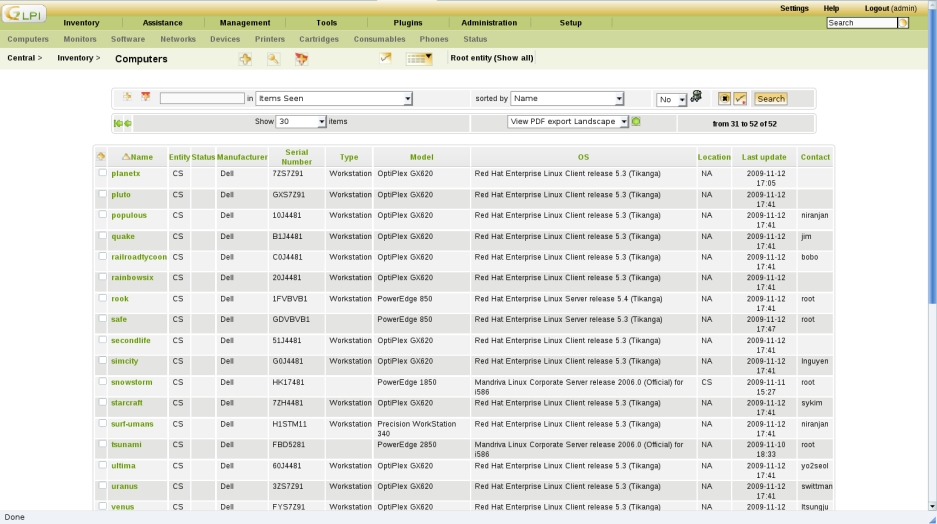
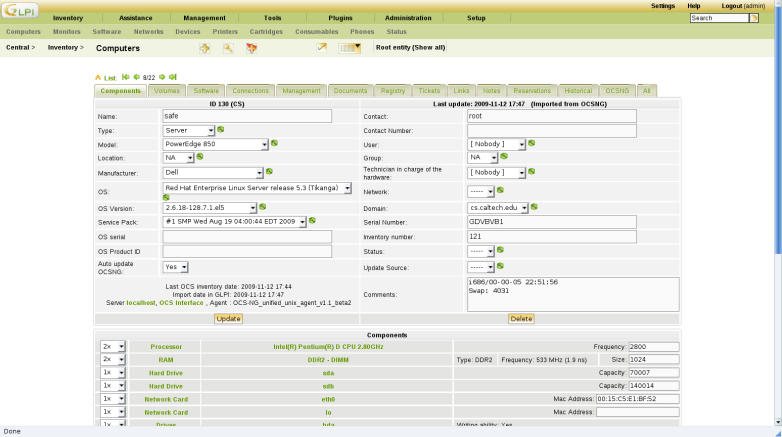

Hello,
FYI, FusionInventory can collect OCS Agent inventory too.
Thanks Goneri.
I read that somewhere but forgot to put that info in the article.