Today I want to present an open source software created for the asset management OCSInventory, and in the next days i want to post information about Fusioninventory and GLPI. I will focus on programs that allow you to have an inventory of your hardware and software that allow you to manage everything with discovery tools, reports and alerts, but first let’s see what’s the mean of Asset Management:
From Wikipedia:
Asset management, broadly defined, refers to any system whereby things that are of value to an entity or group are monitored and maintained. It may apply to both tangible assets and to intangible concepts such as intellectual property and goodwill.
Asset management is a systematic process of operating , maintaining, and upgrading assets cost-effectively, (American Associate of State Highway and Transportation Officials)
Alternative views of asset management in the engineering environment are:
- The practice of managing assets so that the greatest return is achieved (this concept is particularly useful for productive assets such as plant and equipment)
- the process by which built systems of facilities are monitored and maintained, with the objective of providing the best possible service to users (appropriate for public infrastructure assets)
OCSInventory NG
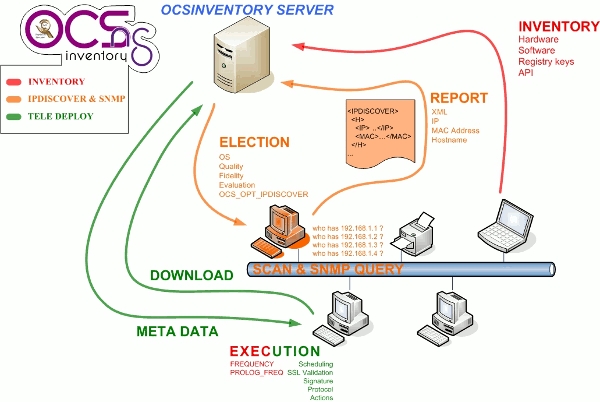
Open Computers and Software Inventory Next Generation is a technical management solution of IT assets.
Since 2001, OCS Inventory NG tries to make the automated inventory of computer hardware more efficiently .
These are some of the main features of this product:
1) Get relevant inventory information about your assets:
- Type Physical machine, Virtual machine
- Logical drives/partitions Logical drive letter, Type (removable, hard drive, cd-rom, network, RAM…), File system (FAT, FAT32, NTFS…), Total size in MB, Free space in MB.
- Operating System Detailed information (4.0.1381 for NT4, 4.10.2222 for 98 SE…), User information (Service Packs for NT/2000/X), Registered company, Registered owner, Registered product ID.
- Software extracted from the registry as shown in the “Add/Remove software” control panel applet: Name,Publisher,Version,Language,Installation name,Architecture (32 or 64), Hotfix list.
- Display monitors Manufacturer, Caption, Description, Type, Serial number.
- Computer description as shown in the Identification Tab of the Network Settings dialog box.
2) Powerful deployment system allowing to distribute software installation or scripts on computers without overloading the network.
OCS Inventory NG includes package deployment feature on client computers. From the central management server, you can upload packages which will be downloaded through HTTP/HTTPS and launched by agent on client computer.
3) Web Administration Console.
4) Multiple operating systems support, including Microsoft Windows, Linux, *BSD, Sun Solaris, IBM AIX, HP-UX, MacOS X.
For the complete table of compatibility check on the OCS website
5) 3-Tier Architecture
OCS Inventory NG uses an agent, which runs the inventory on client computers, and a management server, which centralizes inventory results, allow viewing inventory results and network devices detected, and creating deployment packages.
Communications between agents and management server are done using HTTP/HTTPS protocols. All data are formatted in Zlib compressed XML to reduce network traffic average.
Management server contains 4 main components:
Database server, which store inventory information.
Communication server, which will handle HTTP or HTTPS communications between database server and agents.
Deployment server, which store all package deployment configuration (require HTTPS!)
Administration console, which will allow administrators to query the database server through their favorite browser.
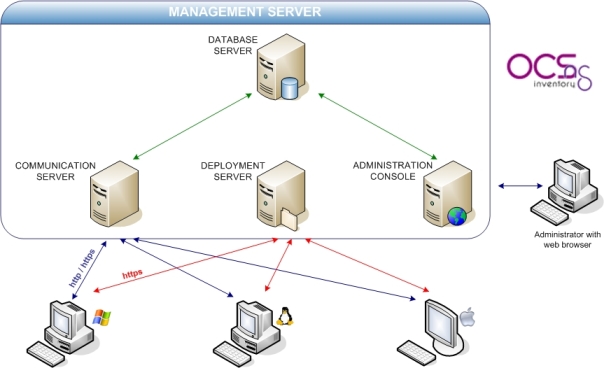
6) Web service accessible through SOAP interface.
Since version 1.0, OCS Inventory NG Server provides a Web Service usable through SOAP over HTTP. This Web Service is available from the OCS Inventory NG Communication Server.
7) Plugins support through API.
8) Network Scans
In a first time, Ipdiscover feature is used to detect devices on network, even protected by a firewall. Once an agent has received order to proceed to discovery of its sub network, it identifies first network interface to use. It tries then to resolve through ARP all IP addresses answering on its segment. All devices answering to the question are stored in XML inventory result and sent to server.
In a second time, SNMP scans (implemented in OCS Inventory NG 2.0) will enhance data collected by Ipdiscover. Using SNMP scans, you will be able to retrieve a lot of information about network devices : printers, switches, computers (which don’t have an OCS agent), etc… SNMP scans will be made by OCS agents using IP addresses collected by Ipdiscover.
9) Synchronization with GLPI
Used with a IT and Asset Management Software such as open source tool GLPI, you will have a powerful inventory and asset management software with automatic updates of computer configuration, license management, help desk and more.
Documentation
It’s available a lot of documentation in a wiki page that show how to do the installation and use the product and a Wiki full of Howto and guides.
Conclusions
it’s really easy to setup OCSInventory and you’ll have a lot of information and advantages from it.
the time for managing the information related to the various asset and devices on the network is optimized, you have the ability to obtain reports to monitor usage of the software installed in order to reduce licensing costs and ensure the compliance of the software library. Or just know where is installed a version of a software.
But i think that the best results are using it with GLPI…but this is the content of another article.
Popular Posts:
- None Found
