 Come ultimo articolo riguardante la metodologia “Getting things done” voglio presentare il sito Remember The Milk ed alcuni strumenti Linux con il quale interfacciarsi a questo servizio.
Come ultimo articolo riguardante la metodologia “Getting things done” voglio presentare il sito Remember The Milk ed alcuni strumenti Linux con il quale interfacciarsi a questo servizio.
I precedenti articoli riguardanti questo argomento sono 3 tool per gestire il proprio tempo ed il programma Task Warrior.
Remember the Milk
è un fornitore di una applicazione web-based per la gestione dei compiti (task) e la gestione del tempo.
Remember the Milk consente agli utenti di creare elenchi di task multipli. I task aggiunti possono essere modificati per includere (o meno) vari campi; posizioni possono essere aggiunte, e un sistema integrato con Google Maps permette agli utenti di salvare i luoghi di uso più comune. Le attività possono anche essere organizzate per tag. Le attività possono essere rinviate, e Remember the Milk informerà gli utenti del numero di volte che un determinato compito è stato rinviato.
è anche possibile usare dei promemoria e scegliere quale metodo utilizzare per ottenere il sollecito: sms, e-mail o un messaggio su un instant messenger.
È possibile registrarsi per un account Free o Pro (a pagamento). L’account gratuito da tutte le caratteristiche più importanti. L’account Pro ($ 25 USD / anno) aggiunge applicazioni per il cellulare (iPhone, Blackberry , Windows Mobile e Android).
Ecco un grande video introduttivo da vitamincm.com
Thunderbird/Lighting
Remember The Milk può esportare gli eventi in formato iCal, è possibile avere un indirizzo iCal solo per una certa tipologia di attività o di tutti e impostare in lighting un nuovo calendario di rete, è sufficiente selezionare il formato ics e dare l’url che si è copiata dal sito RTM, e vedrete le attività con date di scadenza integrate nel vostro calendario.
Seguite anche l’ottima guida ufficiale.
Gnome Do
Il plugin Remember The Milk per Gnome Do indicizza i task che vengono memorizzati nel tuo account di Remember The Milk. Consente inoltre di eseguire operazioni di base come la creazione o l’eliminazione di un task, ed anche alcune operazioni avanzate relative alle liste di compiti, tag e luoghi. Si deve avere un account di Remember The Milk e Gnome Do deve essere autorizzato ad accedere ai dati.
Tasque
Se siete utenti GNOME alla ricerca di uno strumento di lavoro semplice ma potente per la gestione dei task e che si integra con RTM, vi consiglio di verificare l’ottimo programma: Tasque.
Il programma può funzionare con il proprio database locale di task, o può essere integrato con un flusso di lavoro basato su Evolution. Tasque diventa veramente utile, tuttavia, quando allacciato al gestore di task web-based Remember the Milk. Importare, il completamento e l’aggiunta di attività da una casella di testo, tutto funziona perfettamente con RTM. È possibile aggiungere note a un’attività con un clic destro del mouse, ma il tagging sembra che debba essere gestito da interfaccia web RTM. Se siete dei fan di semplici to-do list a cui è possibile accedere dal desktop o dal web, Tasque è una grande soluzione.
Oltre a lavorare con RTM, Tasque supporta anche altri backend come Evolution e SQLite, e si integra con Tomboy, Giver, e GNOME Do
Getting Things GNOME!
Grazie al plugin per GTG di Luca Invernizzi, Remember The Milk, è possibile sincronizzazione GTG con Remember The Milk. Il plugin è attualmente alla versione 0.3.
Plugin for synchronising Getting Things Gnome! with the web service Remember the milk (http://www.rememberthemilk.com)
Please note that task descriptions are not synchronized in this version.
Legal note: This product uses the Remember The Milk API but
is not endorsed or certified by Remember, The Milk.
Il plugin RTM di Luca è fornito con GTG quindi se avete l’ultima versione è sufficiente attivare il plugin, dopo di che vedrete un pulsante con la forma di una bottiglia di latte, basta premerlo per sincronizzare RTM e GTG.
KDE plasmoid
Io non sono un utente KDE, ma ho letto che c’è in giro un bel plasmoid che integra perfettamente Remember the milk con KDE.
Se lo utilizzate lasciate un commento con le vostre impressioni.
Conclusioni
Al momento sto utilizzando l’integrazione sia con GTG che con il mio calendario su lighting, su due computer diversi e devo dire che il tutto funziona molto bene.
Consigliatissimo.
Popular Posts:
- None Found
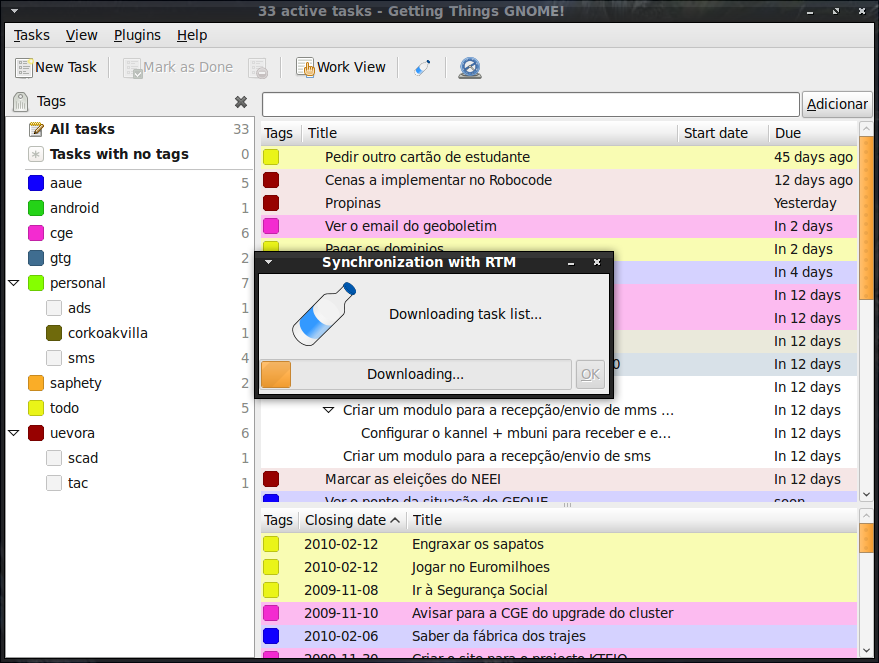

The Remember the Milk plasmoid comes as part of the KDE Plasma Addons (kdeplasma-addons) package, so if you have a full Plasma workspace install you’ll have this tool by default. That’s a nice feature in and of itself.
I’m not an RTM user myself, but have used the plasmoid for testing and what not and it seems both complete and performant. Being able to put it on a panel, a dashboard, the desktop, your screensaver … is a nice thing as well.
Thanks for the information Aaron, i must say that i never used KDE in teh past but from version 4 i really start to think to switch 😉
[…] Read the rest of the article here. […]
i’m using RTM on android, but it has expiry date. as of now i just continue using it using RTM gadget in gmail+tasque or gnome do
I would recommend checking out http://www.Gtdagenda.com for an online task manager.
You can use it to manage your goals, projects and tasks, set next actions and contexts, use checklists, schedules and a calendar.
Syncs with Evernote, and also comes with mobile-web version, and Android and iPhone apps.