 As seen in a previous article on audio, there are many excellent open source tool to create professional solutions.
As seen in a previous article on audio, there are many excellent open source tool to create professional solutions.
Today I want to do a roundup on the video editing and show you some of the best open source software available for Linux to do video editing.
if you know other software, feel free to drop me a note on the comments.
OpenShot
Kino
Cinellera
Lives
Kdenlive
Pitivi
VideoLan Movie Creator
Openshot
“I have a simple mission: To create an open-source, non-linear video editor for Linux. Many have tried and fallen before me, but for some reason I feel compelled to try myself. I am documenting my journey in this blog for all to read. It will be a dangerous journey, and I might not make it back alive. Hold on tight, and enjoy the ride! By the way, I’m calling this project OpenShot Video Editor!”
This is the initial message published in May 2008, and now Openshot is one of the most respected and used software for video editing.
OpenShot Video Editor is an open-source, non-linear video editor for Linux, built with Python, GTK, and the MLT Framework. The project was started in August 2008 by Jonathan Thomas, with the objective to provide a stable, free, and friendly to use video editor.
Openshot screencast
See also:
http://jeffhoogland.blogspot.com/2010/03/linux-video-editing-with-openshot.html
http://fosswire.com/post/2009/08/openshot-video-editing-made-simple/
http://en.wikipedia.org/wiki/OpenShot_Video_Editor
Kino
Kino is a GTK+-based non-linear digital video editor. It is distributed as free software. Its vision is: “Easy and reliable DV editing for the Linux desktop with export to many usable formats.” The program supports many basic video editing and assembling tasks.
Kino can import raw AVI and DV files, as well as capture footage from digital camcorders using the raw1394 and dv1394 libraries, and export to camcorders using the ieee1394 or video1394 libraries.
Kino is included in the public package repositories of several GNU/Linux distributions, including Debian. BSD ports are also available.
Video editing with Kino
Check also:
http://www.softpedia.com/reviews/linux/Kino-Review-49269.shtml
Cinellera
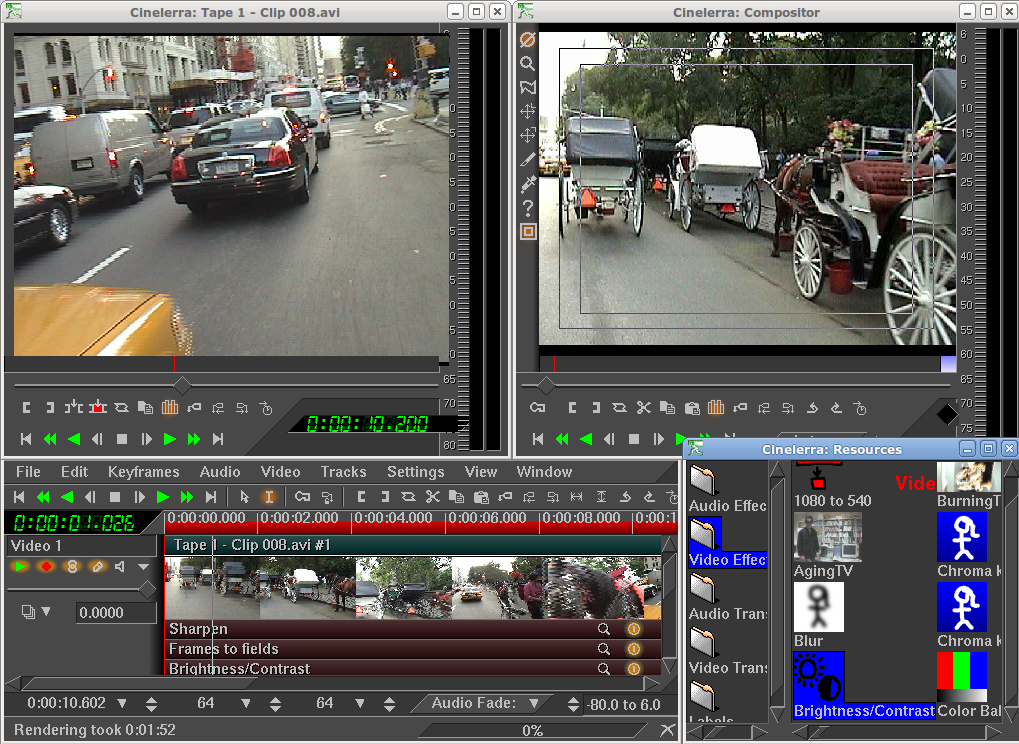
Cinelerra is a complete audio and video production environment for Linux.
Cinelerra is a prosumer non-linear video editing system. It is designed for the GNU/Linux operating system. It is produced by Heroine Virtual, and is free software distributed under the GNU General Public License. Cinelerra also includes a video compositing engine, allowing the user to perform common compositing operations such as keying and mattes.
Cinelerra was first released August 1, 2002, and was based in part on an earlier product known as Broadcast 2000. Broadcast 2000 was withdrawn by Heroine Virtual in September 2001.
Notable features
Cinelerra includes support for very high-fidelity audio and video: it processes audio using 64 bits of precision, and can work in both RGBA and YUVA color spaces, using floating-point and 16-bit integer representations, respectively. It is resolution and frame rate-independent, meaning that it can support video of any speed and size.
Video course on using Cinellera:
Lives
LiVES began in 2002 as the Linux Video Editing System. Since it now runs on more operating systems: LiVES is a Video Editing System. It is designed to be simple to use, yet powerful. It is small in size, yet it has many advanced features.
LiVES mixes realtime video performance and non-linear editing in one professional quality application. It will let you start editing and making video right away, without having to worry about formats, frame sizes, or framerates. It is a very flexible tool which is used by both professional VJ’s and video editors – mix and switch clips from the keyboard, use dozens of realtime effects, trim and edit your clips in the clip editor, and bring them together using the multitrack timeline. You can even record your performance in real time, and then edit it further or render it straight away.
For the more technically minded, the application is frame and sample accurate, and it can be controlled remotely or scripted for use as a video server. And it supports all of the latest free standards.
Kdenlive
Kdenlive is an intuitive and powerful multi-track video editor, including most recent video technologies. The software is a free open-source video editor for GNU/Linux and FreeBSD, which supports DV, AVCHD and HDV editing.
Kdenlive relies on several other open source projects, such as FFmpeg, the MLT video framework and Frei0r effects.. Using Kdenlive is investing in a community driven project, which aims to establish relationships between people in order to built the best video tools.
An Intro to Video Editing with Kdenlive Part 1: Installing Kdenlive and Walkthrough
PiTiVi
PiTiVi pronounciation is a free, intuitive and featureful movie editor for the Linux desktop.
With the advent of Ubuntu 4.10 this software is entered by default among the video programs in the system. Based on the GStreamer framework, PiTiVi is very easy to learn because its interface is carefully designed to meet the newcomer and the professional.
Free and Open Source.
PiTiVi will not ask you for licensing fees or lock you out of your data with DRM, and will keep improving with each new release. PiTiVi is distributed under the LGPL.
VideoLan Movie Creator
Videolan Movie Creator is a free cross-platform video editing software powered by the famous VideoLan Client (VLC). It can run on Windows, Mac OS X and Linux and provides many professional movie creating functions.
This project is fairly new being presented for Google Summer of Code 2010.
Popular Posts:
- None Found
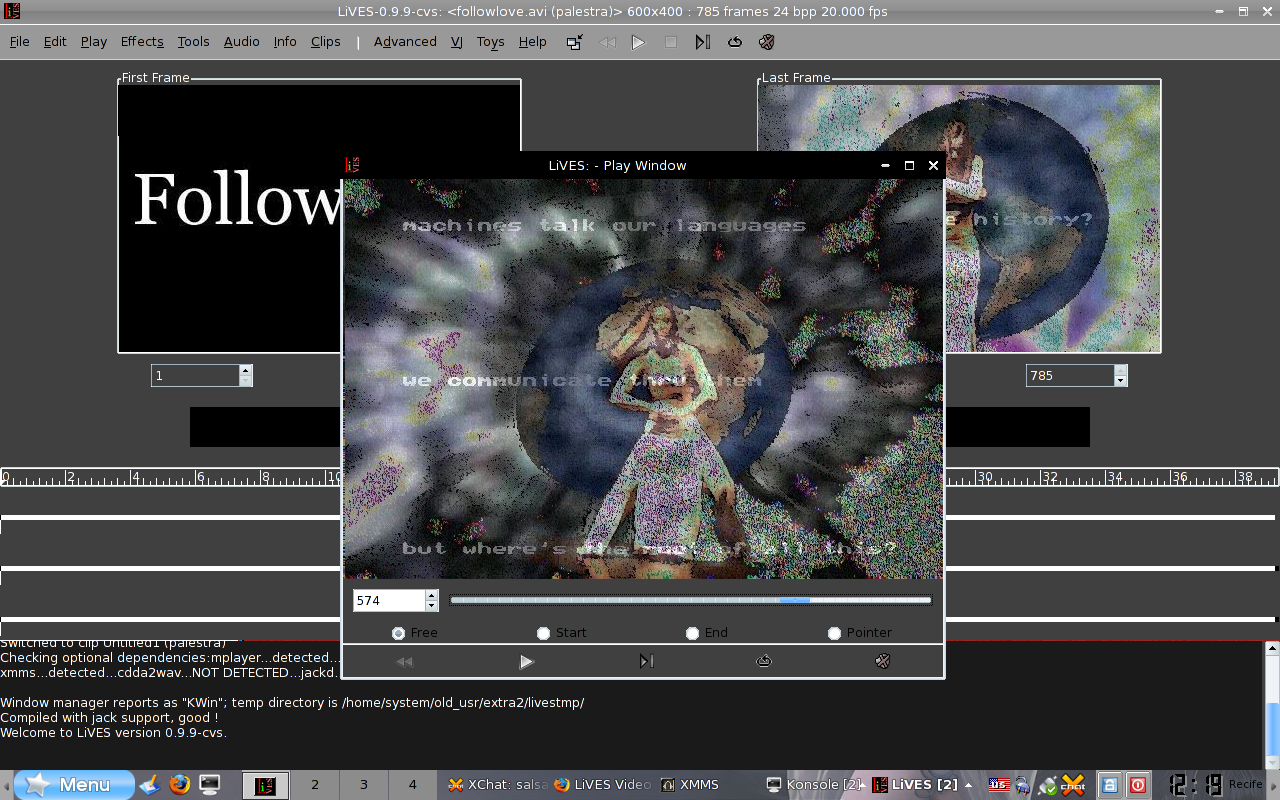

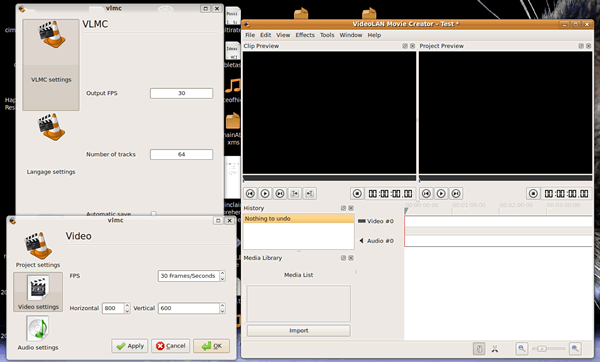

Blender has a very powerful movie editor built into it.
I’ve seen some using Blender for video editing… though for more complex stuff.
Avidemux should be on this list. It’s a linear editor (similar to VirtualDub) but for simple editing, such as cutting commercials out of a TV show, resizing, cropping, etc., it’s hard to beat it. The learning curve is also much smaller than with a NLE.
@PAT:
Avidemux should maybe be expected if only looking at the title of the post. After reading the contents and seeing only NLE’s introduced, it’s hard to say linear editors should be on the list as well.
Then again, the scope is quite broad, running from PiTiVi to Cinerella.
Why do you show a screen shot of Open Movie Editor and leave it out?
Congrats in be the only one seeing it.
I’ve kept OME for a follow up article, but i liked that screen shot so i used it in this article.
The greatest problem with linux video editing is:
a. Some software is not very stable, kdenlive is an example for a very crash prone program.
b. Programs are very basic or ultra complex, see iMovie on the mac for a sample of how it should be done.
c. Documentation is VERY lacking.
In fact my wife tried to do video editing on linux, just to give up. We got a mac and we are happy. Graphics and sound editing is great on linux but video is awful.
While this is a nice “here’s what’s available” article, it doesn’t tell the reader why anyone would want to use one app over the other, what situations X or Y app excels in, any of that. Such information would be helpful.
For example, I use Kdenlive for all my videos. Why? Because it was in the Ubuntu repositories and does the job. But what does LiVES do better than Kdenlive? Where does Kino excel, or not do so well? And can they read each other’s project file formats? This kind of info would be good to know.
Take care,
–SYG
I can help focus the line between “here’s what’s available” and “here’s what it does.” I once used Cinelerra for a video project and was amazed by its powerful video editing and compositing capabilities. I thought I have found true love (whereas before I was stuck with crappy old Windows Movie Maker) when I discovered that Blender had not only an excellent video sequence editor but also an extremely flexible video compositor as well. I have since switched to Blender for my amateur movie making workflow, but both programs have excellent capabilities.
A word to the wise, though, and to answer Yair Carel: Both programs required diligent online documentation/forum/tutorial reading on my part. I once used iMovie and thought it a brilliant video editing software until I discovered how disappointingly little it had to offer for compositing scenes except for a few shrink-wrapped special effects (which have since been removed).
So, to answer SYG, Blender and Cinelerra are powerful programs that can accomplish everything from simple splicing and cropping to complex special effects, but they might not be as out-of-the-box intuitive as LiVES, Kino, Kdenlive, etc. But for those who are willing to learn, the Blender/Cinelerra power couple have a lot of professional level features and flexibility to offer, no fine-arts graduate diploma required. These big-boy tools don’t have very many shrink-wrapped special effects to offer, but the key is that you get to make them yourself. Once you learn how, which isn’t hard, the possibilities are endless.
To me it seems like Blender has more documentation/troubleshooting forum support. Cinelerra seemed to have a little appearance and frustration instability at first, but you gotta google the forums for either tool when you run into problems. Meanwhile, with these two in my bag, I no longer have to worry about who’s-better-at-what between PiTiVi, Kino, Kdenlive, LiVES, and those millions of others.