 If you follow news sites or blogs probably you are using some online service or a program to aggregate all the news into one more convenient point. This is doable thanks to RSS feed.
If you follow news sites or blogs probably you are using some online service or a program to aggregate all the news into one more convenient point. This is doable thanks to RSS feed.
From wikipedia :
RSS (most commonly expanded as Really Simple Syndication) is a family of web feed formats used to publish frequently updated works—such as blog entries, news headlines, audio, and video—in a standardized format. An RSS document (which is called a “feed”, “web feed”, or “channel”) includes full or summarized text, plus metadata such as publishing dates and authorship. Web feeds benefit publishers by letting them syndicate content automatically. They benefit readers who want to subscribe to timely updates from favored websites or to aggregate feeds from many sites into one place.
And today i’ll show you some programs that run perfectly on Linux that you can use to read and aggregate all these information
Akregator
Akregator is a news feed reader for the KDE desktop. Akregator is designed to be both easy to use and to be powerful enough to read hundreds of news sources conveniently. It comes with Konqueror integration for adding news feeds and with an internal browser for easy news reading.
Features:
- Can accept dozens of feeds
- Can notify you of unread feeds
- Uses tabs to give access to internal reading of full stories
- Feeds archive
- Import and export feeds
- Integration with Konqueror
Importing OPML or XML feeds also works in Akregator, and feeds can be marked as important.
Akregator offers three view modes too: normal, widescreen and combined views.
For integration with Konqueror, you can install the plugin ‘konqueror-plugin-akregator’ which lets you add feeds that you find interesting while surfing the web to Akregator, with the ease of just one click.
For KDE users, Akregator should be one of the best choices.
Liferea
Liferea (Linux Feed Reader) is an aggregator for online news feeds. Liferea it’s a fast, easy to use, easy to install news aggregator for Gtk/Gnome.
To easily read linked articles or weblog comments, Liferea allows reading websites using an embedded browser, which can be either Mozilla/Firefox/XulRunner, GtkHTML or, in newer versions, Webkit. Additionally, the user can configure many predefined external browsers (e.g. Mozilla, Firefox, Netscape, Opera, Epiphany, Konqueror) with which to open links.
By sorting subscriptions into folders, the user can read all headlines of a folder at once. By enabling a filtering preference, all previously read headlines of the folder can be hidden.
One of my favorites, if you use GTK is a must try.
RSSOwl
RSSOwl lets you gather, organize, update, and store information from any compliant source in a convenient, easy to use interface, save selected information in various formats for offline viewing and sharing. Released under GPL, thanks to the SWT java library runs on Windows, Linux and Mac.
Features
- You can display news feeds side by side in multiple tabs.
- Use the embedded Browser to open the full content of a news entry from the originating web site.
- Enable the grouping mode to group a list of news entries from a feed by a specific attribute.
- Use Labels to associate keywords with news entries. You can assign any number of labels and create new ones.
- RSSOwl knows about a number of communities like Delicious and Technorati to share your feeds and news entries with.
- The Notifier is a small popup that displays the headlines of incoming news even when RSSOwl is minimized.
You can check the long feature list of RSSOWl here
Newsbeuter
Newsbeuter is an open-source RSS/Atom feed reader for text terminals. It runs on Linux, FreeBSD, Mac OS X and other Unix-like operating systems. Newsbeuter’s great configurability and vast number of features make it a perfect choice for people that need a slick and fast feed reader that can be completely controlled via keyboard.
Short description of newsbeuter: The Mutt of RSS feed readers
Features
- Freely configure your keyboard shortcuts
- Search through all downloaded articles
- Categorize and query your subscriptions with a flexible tag system
- Integrate any data source through a flexible filter and plugin system
- Automatically remove unwanted articles through a “killfile”
- Define “meta feeds” using a powerful query language
- Synchronize newsbeuter with your bloglines.com account
- Import and exporting your subscriptions with the widely used OPML format
- Freely define newsbeuter’s look’n’feel through free color configurability and format strings
- Keep all your feeds in sync with Google Reader
Mozilla Thunderbird
This program is used mainly as Email client from a lot of people (i use too this one), so it could be convenient to use it also as RSS feeder, you have all news/feed and email in 1 program. Thunderbird has less features than the others programs, but you can expand these with some addons.; basically the only good reason i see to use it is that you can have all your info in 1 single program.
Popular Posts:
- None Found


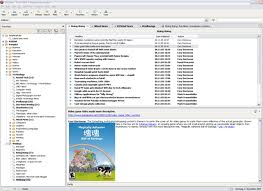



On the command line I’m a big fan of both Curn and RawDog too. Curn is Java, RawDog is python, and they’re both great.
I never heard of them, thanks for the info 😉
This design is spectacular! Yoou definitely know how to
krep a reader amused. Between your wit and your videos, I wwas almost moved
to start my own blog (well, almost…HaHa!) Wonderful job.
I really loved what you had to say, and more than that, how you presented it.
Too cool!
Actually, I’ve settled on Brief, an extension for Firefox. I might give another chance to Liferea, though.
I’ve been using canto for a while now. It is another console RSS reader, written in Python. You should give it a shot.
I used to use Liferea, but there’s a bug in it that creates absolutely abysmal performance with very heavy disk activity when retrieving feeds. I switched to Akregator and it works like a dream.
Thanks for this post
I was looking for an rss reader that let me save feed and directories in html (and/or pdf) format.
Here I find rssowl with this option.
rssowl seems really great, it have addons, save in pdf format (single article not the directory, unfortunately), etc..
Anyway on my suse11.4 with jre_1.6 works only the 2.1.2 version