Dear readers, in these days I’ve worked “under the hood” on the website, and hopefully this will improve your experience on linuxaria.com
The first thing that you have probably already noticed it’s that now the site uses more width on the screen, I’ve made some changes on the theme and now it should use a variable width of your screen (98% to be exact) with some exception for resolutions above 1600 and resolutions below 800, that use these 2 values as limit.
But that’s not all, I’ve tweaked the site with 2 WordPress plugins: W3 Total cache and WPtouch, let’s see in details how this has changed the site.
W3 Total cache
This is in my opinion one of the best plugins that you can use on your WordPress site, and i strongly suggest to use it.
It can be used to cache pages, database query and generic Object, to Minify your CSS and Javascript, purge your Varnish cache when you post a new article and easily setup a CDN.
For an overview of this plugin and some common setup i suggest to read the article Supercharge WordPress in part two there are some setup that can be used to setup a cache for your wordpress Blog.
I’ve used most of these tips on this site, the last setup i’ve done with this plugin it’s the setup of a Content Delivery Network (or CDN), and in particular a CDN it’s active from the 1 of November.
I’ve set up an account with syslipe it’s a new company located in California with good price for sites of all sizes.
What’s a CDN ?
A content delivery network (CDN) is an array of servers distributed across multiple locations to deliver content more efficiently to end-users. The server selected for delivering content to a specific user is measured based on network proximity.
In short, the trick is to serve all (or as much as you can) static content to the user from a server near to him, while leaving to the main server only the dynamic portion of the page. This is done serving the static contents from another domain, in my case this is cdn.linuxaria.com. So, you have to change all your posts and pages ?
No W3 Total Cache will do this for you !
Let’s see a step by step guide in how to setup a CDN (syslipe for me) with W3 Total Cache in WordPress in less than 10 minutes, i give W3TC as installed in this article, so open the performance tab in your WordPress Administration site and select the option General Settings.
You will see the the option “CDN” so you go ahead and check the box “Enable” indicating the CDN activation. After that, select “Generic Mirror” in the CDN Type drop down menu.
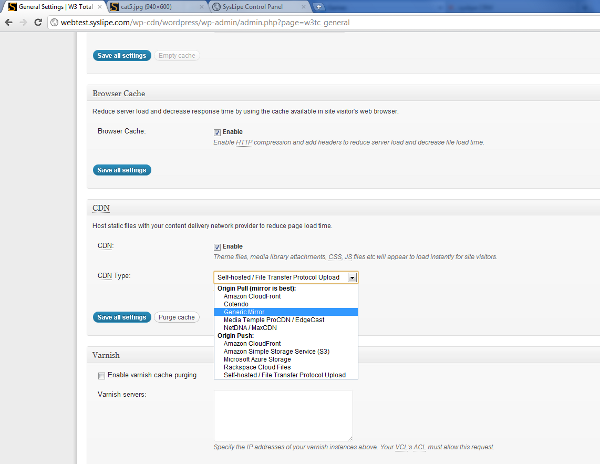
Now that the CDN is active in your WordPress, it is necessary to indicate how the CDN performance needs to be and which are the indispensable configurations to make it work properly.
To do so, go in the Performance page, and in the submenu, select CDN (it is the ninth tab). See the following picture:
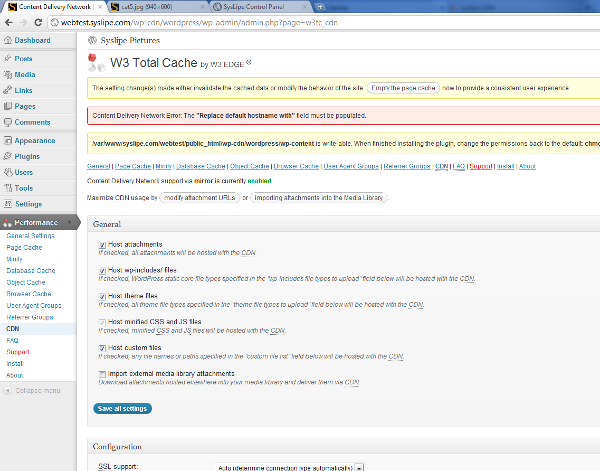
To continue with the process, go to the the option “Configuration”. Select “Auto (determine connection type automatically)” for SSL Support, and fill in the blank space with the hostname provided by your CDN provider, this value will replace your site’s hostname in the HTML.
A good idea it’s to make a CNAME in your DNS that point to that hostname, what I’ve done it’s to take the hostname that Syslipe Networks provided to me and create a CNAME with the name cdn.linuxaria.com
So this is what look like an answer from a DNS server:
#host cdn.linuxaria.com cdn.linuxaria.com is an alias for linuxaria.linuxaria.s.syslipe.net. linuxaria.linuxaria.s.syslipe.net has address 173.192.170.120 |
if you give this command from your computer it’s possible that you’ll see a different IP, that the magic of CDN 😉
For example running the same command in Asia give me:
#host cdn.linuxaria.com cdn.linuxaria.com is an alias for linuxaria.linuxaria.s.syslipe.net. linuxaria.linuxaria.s.syslipe.net has address 212.7.206.56 |
Then, click on Test Mirror. If the hostname was entered correctly -without http// and the address bar at the end of the URL- the test result will be successful.
And you are done, now all the images come from my CDN, in short some advantages you can have with a CDN are:
- Reduces bandwidth and so server costs.
- Improves end-users experience.
- Avoids infrastructure management.
- Delivers content faster.
- Lowers site load, increases capacity.
- Allows scalability.
- Requires no special software or hardware.
I must say that i’m really satisfied of my first 10 days of use, i’ve noticed a reduced bandwidth on my main server of around the 30% and at the same time some test done with external sites like pingdom show an improvement in the total time for fetching the page.
WPtouch
This is the last change I’ve done on Linuxaria.com, and you can see it if you use a smarthphone.
WPtouch automatically transforms your WordPress blog into an iPhone application-style theme, complete with ajax loading articles and effects, when viewed from iPhone, iPod touch, Android, Palm Pre, Samsung touch and BlackBerry Storm/Torch mobile devices.
You have nothing to do just use your smartphone and load Linuxaria.com on your first visit you should be asked which theme you want to use, you can choose WPtouch view and the site’s regular theme, and change idea anytime with an handy switch located in the footer.
I’ve done some test with an Android and the site it’s much smaller and faster, i hope that smartphone users will be happy of this incentive of use Linuxaria.com.
Conclusions
This is a short article that show what’s going “behind the scenes” of Linuxaria.com, i hope you enjoyed it and that you like the improvements I’ve done for the site.
And please leave a feedback if you have noticed something (good or bad) or if you want to ask for a different change.
Popular Posts:
- None Found

Haven’t had any bad effects. Site looks good and I check it out often to read articles about
things I get curious about.