La steganografia è l’arte e la scienza di scrivere messaggi nascosti in modo che nessuno, a parte il mittente e il destinatario, sospettino l’esistenza del messaggio, una forma di sicurezza attraverso l’oscurità. La steganografia è una parola di origine greca e significa “scrittura nascosta” dalle parole steganos (στεγανός) che significa “coperti o protetti”, e graphei (γραφή) che significa “scrittura”. Il primo uso documentato del termine è avvenuto nel 1499 da Johannes Tritemio nella sua Steganographia, un trattato di crittografia e steganografia travestito da libro sulla magia. In genere, i messaggi appariranno come qualcosa d’altro: immagini, articoli, liste della spesa, o altro e, classicamente, il messaggio nascosto può essere scritto in inchiostro invisibile tra le righe visibili di una lettera privata.
E ora che abbiamo visto la definizione di questa parola, diamo uno sguardo a tre programmi open source per Linux che è possibile utilizzare per giocare con questo concetto: Steghide e Outguess ed uno con sorgenti chiusi Steg
Steghide
Steghide è un programma di steganografia che è in grado di nascondere i dati in vari tipi di immagine e file audio. I colori campione e le frequenze non vengono modificate rendendo così il file resistente in caso di test statistici.
Caratteristiche :
- compressione di dati incorporati
- crittografia dei dati incorporati
- incorporamento di un checksum per verificare l’integrità dei dati estratti
- supporto per JPEG, BMP, WAV e AU file
L’ultima versione di questo software è 10 anni, quindi non è esattamente somethign nuovo, ma le notizie teh buona è che si dovrebbe trovare nella repositoy di qualsiasi distribuzione, in modo da installare con il vostro gestore di pacchetti come yum, apt o emergere.
Uso base
Prima di iniziare assicuratevi di avere un immagine adatta per nascondere le informazioni in essa e le informazioni che si desidera nascondere in un file .txt. In questo esempio io ho i file di nome myimage.jpg e mysecret.txt nella mia cartella home. Dopo che ho installato Steghide posso aprire un terminale e digitate:
steghide embed -ef mysecret.txt -cf myimage.jpg |
Questo chiederà di inserire una passphrase due volte.
Oppure, nel caso in cui non si desideri modificare l’immagine originale è possibile utilizzare:
steghide embed -ef mysecret.txt -cf myimage.jpg -sf myNEWimage.jpg |
E per estrarre le informazioni dall’immagine è possibile utilizzare:
steghide extract -sf myimage.jpg |
Questo comando estrarrà il file txt nella directory in cui è stato eseguito il programma.
Come ultima cosa è importante notare che le immagini o i file audio possono contenere un numero massimo determinato di kb di informazioni nascoste e per capire di quanti kb dispone una determinata immagine o file audio basta dare il comando:
# steghide info myimage.jpg |
e si riceverà un output simile a questo:
# steghide info myimage.jpg "myimage.jpg": format: jpeg capacity: 3.5 KB Try to get information about embedded data? (y/n) |
Outguess
OutGuess è uno strumento steganografico universale che consente l’inserimento di informazioni nascoste nei bit ridondanti di sorgenti di dati. La natura della sorgente dei dati è irrilevante per OutGuess. Il programma si basa sui gestori di dati specifici che estraggono i bit ridondanti e li scrivono di nuovo dopo la modifica. Attualmente solo i formati di immagine PPM, PNM e JPEG sono supportati, anche se con outguess è possibile utilizzare qualsiasi tipo di dati.
Outguess utilizza un oggetto generico iteratore per selezionare quali bit nei dati devono essere modificati. Un seme può essere usato per modificare il comportamento del iteratore e viene incorporato nei dati insieme con il resto del messaggio. Alterando il seme, outguess tenta di trovare una sequenza di bit che minimizza il numero di variazioni dei dati che devono essere effettuate.
Inoltre, permette di indovinare il nascondiglio di due messaggi distinti nei dati, fornendo così un plausibile livello di sicurezza. Si registra i bit che sono stati modificati in precedenza e li blocca.
Uso base
$ outguess -k "my_passwd" -d mysecret.txt myimage.jpg myoutput.jpg Reading input.jpg.... JPEG compression quality set to 75 Extracting usable bits: 43283 bits Correctable message size: 24627 bits, 56.90% Encoded 'hidden.txt': 1128 bits, 141 bytes Finding best embedding... 0: 587(50.6%)[52.0%], bias 68(0.12), saved: -2, total: 1.36% 15: 550(47.4%)[48.8%], bias 73(0.13), saved: 1, total: 1.27% 41: 585(50.4%)[51.9%], bias 32(0.05), saved: -2, total: 1.35% 198: 540(46.6%)[47.9%], bias 50(0.09), saved: 3, total: 1.25% 198, 590: Embedding data: 1128 in 43283 Bits embedded: 1160, changed: 540(46.6%)[47.9%], bias: 50, tot: 43059, skip: 41899 Foiling statistics: corrections: 174, failed: 187, offset: 158.255556 +- 316.069419 Total bits changed: 590 (change 540 + bias 50) Storing bitmap into data... Writing out.jpg.... |
Recupero dei dati
È possibile recuperare i dati da un’immagine nel seguente modo:
$ outguess -k "my_passwd" -r myoutput.jpg mysecret.txt Reading out.jpg.... Extracting usable bits: 43283 bits Steg retrieve: seed: 198, len: 141 |
Steg
Vuoi un software facile da usare, ma che non consente di sapere che cosa sta facendo esattamente?
Andare su Steg un ottimo programma anche se closed source !
Steg è un software cross-platform e portatile, scritto in C ++. Utilizza tecniche di steganografia e crittografia per nascondere le informazioni all’interno di immagini compressi e non compressi. I formati di immagine supportati sono JPEG (JPG), TIFF, PNG, BMP . Con la sua semplice interfaccia grafica è possibile regolare i parametri della steganografia, valutare le immagini artefatte e usare sia la crittografia a chiave simmetrica che a chiave asimmetrica. Dati arbitrari possono essere nascosti in un file archivio compresso ed è anche possibile aggiungere un commento di testo.
Steg gira su GNU/Linux, Microsoft Windows e Apple Mac OS X, e si può scaricare direttamente dal sito ufficiale .
Una volta installato è possibile avviarlo e vedrete qualcosa di simile a questa immagine:
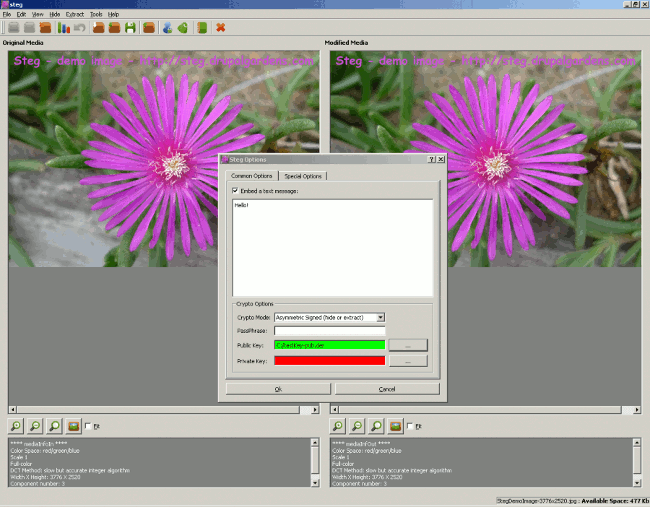
This screenshot show the Common tab of the Options dialog. Asymmetric Cryptography is selected. The green color mean that a valid public key was selected. The red color mean that the private key is invalid.
Il fatto di avere una interfaccia grafica e di poter supportare molti più formati dei programmi precedenti rende questo software molto più user friendly degli altri, che lavorano solo a riga di comando.
Popular Posts:
- None Found
