Today i present you some programs, not installed by default, that i use in my day by day work and in my free time on my Linux computers.
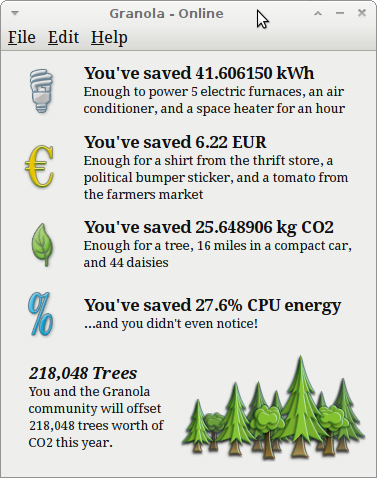 Granola is an application that is used to save energy on your desktop or server. Granola saves energy by applying dynamic voltage and frequency scaling (DVFS) to the CPU, so when you browse the net or you use a word processor the CPU frequency is scaled down and you save a bit of energy.
Granola is an application that is used to save energy on your desktop or server. Granola saves energy by applying dynamic voltage and frequency scaling (DVFS) to the CPU, so when you browse the net or you use a word processor the CPU frequency is scaled down and you save a bit of energy.
So a requisite for granola it’s hardware support for Dynamic Voltage and Frequency Scaling (DVFS). DVFS is available on most modern Intel and AMD processors, but may require being enabled in your computer’s BIOS (read this page for information on known models). If DVFS is not available, or turned off, Granola will let you know when it attempts to start up for the first time.
Granola download and usage are free up to five systems per profile. You have to register to the site to track the consumption and especially the savings obtained. From the sixth you must purchase a business license.
The statistics of the savings achieved (or a projection to one year) are available thanks to a desktop application that shows the information in the screenshot.
For example so far I’ve saved around € 6.22 or 25.64 KG CO2.

Shutter
Shutter is a feature-rich screenshot program. You can take a screenshot of a specific area, window, your whole screen, or even of a website – apply different effects to it, draw on it to highlight points, and then upload to an image hosting site, all within one window. Shutter is free, open-source, and licensed under GPL v3.
Shutter is become my favorite screenshots program for his editing capabilities, i use them to do how-to and guides and having the editing functions directly on the screen capture program has saved me a lot of time.
The Editing Features are:
- Add Text, Arrows, Rectangles, Ellipses…
The built-in editor allows you to add primitives (e.g. rectangles, lines etc.) , arrows or text to your screenshot. Every shape can be customized by changing the color, fonts and/or the line width. - Censor / Pixelize to Hide Private Data
Don’t want to show sensitive data like IP or e-Mail addresses? Shutter gives you two simple but effective tools to hide this data. - Auto-Increment Shape
When writing a step-by-step guide people often add incremental digits to the screenshots (usually via text). Shutter offers a specific auto-increment shape that can be added to the screenshot. It cannot be easier! - Crop
The built-in editor also includes a tool to crop your screenshot. Simply select a region with your mouse or enter the desired dimensions into the input fields.
Interesting also the option that permit to share the images on sharing sites or Ubuntu One.

Htop
Htop is an interactive system-monitor process-viewer written for Linux. It is designed to replace the Unix program top. It shows a frequently updated list of the processes running on a computer, normally ordered by the amount of CPU usage. Unlike ‘top’, Htop provides a full list of processes running, instead of the top resource-consuming processes. Htop uses color and gives visual information about processor, swap and memory status.
Users often deploy htop in cases where Unix top does not provide enough information about the systems processes, for example when trying to find minor memory leaks in applications. Compared to top, it provides a more convenient, cursor-controlled interface for killing processes.
I like htop for his possibility to scroll to the right the name of processes so i can see the whole command line of long process that have many flags or property (usually java processes)
Conky
Conky is a free, light-weight system monitor for X, that displays any information on your desktop. Conky is licensed under the GPL and runs on Linux and BSD.
It displays the information it has gathered through the use of both text, progress bars, and graphs. Also, unlike top, the way it is formatted is completely user-configurable. In addition to monitoring the system itself, Conky can also give you information about several music players (such as Music Player Daemon and Audacious Media Player), tell you how many new messages are in your mail spool, and plenty more. If the functionality you require isn’t in Conky yet, it is a simple matter of writing a script to get the information you would like – some examples of this, which have already been done are RSS feeds, POP3 e-mail message count, local weather, and even the status of your system update.
Conky has more than 300 built in objects, including support for:
- a plethora of OS stats (uname, uptime, CPU usage, mem usage, disk usage, “top” like process stats, and network monitoring, just to name a few)
- built in IMAP and POP3 support
Radiotray
Radio Tray is an online radio streaming player that runs on a Linux system tray. Its goal is to have the minimum interface possible, making it very straightforward to use.
Radio Tray is not a full featured music player, there are plenty of excellent music players already. However, there was a need for a simple application with minimal interface just to listen to online radios. And that’s the sole purpose of Radio Tray.
Radio Tray is Free Software, licensed under the GPL.
Features
- plays most media formats (based on gstreamer libraries)
- bookmarks support, with sorting
- easy to use
- supports PLS playlist format (Shoutcast/Icecast)
- supports M3U playlist format
- supports ASX, WAX and WVX playlist format
Popular Posts:
- None Found


Thanks, just added Radio Tray.
Thx, totally useless
Granola is a complete fraud. As long as your system is set up correctly, it should be automatically changing the frequency and voltage. Granola doesn’t really do anything, on any OS.
[…] | Linuxaira, tuxmachines.org Más información | Granola Like this:LikeBe the first to like this […]