Linux può essere infettato da malware ed è questa una grande preoccupazione? La risposta a questa domanda è sì e no: Sì, Linux può essere infettato e No, non è un grande incubo – non ancora.
A meno che abbiate scaricato Unreal IRCd (Unreal IRC demone) ed installato tra novembre 2009 e giugno 2010 sul vostro server Linux. Era presente un Trojan downloader in quella versione. Un Linux Trojan. vedere anche l’articolo su softpedia
Il Trojan non è stata individuato perché nessuno si è preoccupato di verificare la presenza di virus per un 7 interi mesi. Una semplice scansione antivirus prima di installarlo avrebbe rivelato il Trojan. La relativa sicurezza di Linux aveva cullato il Sysop del sito Unreal IRCd e quindi non aveva effettuato controlli per malware (virus e trojan). Gli utenti di Linux per la maggior parte non cercano virus perché credono che “Linux è immune”
Per 7 mesi, un Trojan non è stato scoperto in un pacchetto software per Linux
le informazioni non aggiornate possono essere pericolose, specialmente per coloro che “assumono”, che “Linux è immune”. Semplicemente non è vero in base alle informazioni attuali che si possono trovare in rete. Io ho appena scoperto del Trojan di Unreal IRCd, oggi 27 ottobre 2011. Non ne avevo mai sentito parlare, perché non avevo mai cercato informazioni in merito. Anche se ero a conoscenza del fatto che Linux non era “immune”.
Così ho trascorso qualche tempo online per ricontrollare i “fatti”, e verificarli per come li conoscevo. Ho scoperto che erano per lo più corretti. Ho fatto qualche aggiustamento, ma è stato anche incoraggiante perché ho scansionato i download dei miei sistemi Linux per diversi anni. Una “cattiva” abitudine di Windows che si dopo tutto si è rivelata essere saggia.
Ci sono due modi principali per un virus o un Trojan per infettare un computer. Automaticamente (o auto eseguito) o per mezzo dell’utente.
L’auto eseguito è un virus o un Trojan che utilizza una falla di sicurezza del sistema, o exploit, per installarsi senza interazione con l’utente. Di solito proviene da una fonte esterna come un sito web o un dispositivo multimediale come una penna USB e senza la vostra conoscenza
Per mezzo dell’utente è quando viene installato dall’utente il software infetto (l’Unreal IRCd viene in mente), eseguendo un file aprendolo o dandogli il permesso quando viene richiesto di installarlo.
Quanto è grande l’attuale problema del malware su Linux oggi?
Mi sono imbattuto in un documento chiamato Linuxvirus della comunità di Ubuntu che è del 9 aprile 2011 ed elenca 35 malware totali che potrebbero infettare Ubuntu Linux, un buon numero dei quali non sono più una minaccia. In fondo alla pagina si raccomanda una soluzione Linux Anti-Virus, chiamata ClamAV che esegue una scansione alla ricerca di malware per tutte le piattaforme: Windows, Linux, Macintosh e perfino Unix.
Quindi, a meno che non stiate configurando un server di posta per Linux o non stiate indiscriminatamente scaricando e installando software da siti di dubbia fama avete davvero poco di cui preoccuparvi. L’Unreal IRCd non era “dubbio”, era stato violato!
Se scambiate file con utenti Windows non dovete nemmeno preoccuparvi. Eventualmente è l’utente Windows che ha da preoccuparsi.
Se avete bisogno o volete un software Antivirus, quanto è abbastanza ?
Non avete bisogno di uno scanner attivo, uno che analizza ogni file appena è scaricato, aperto o eseguito. Tali programmi sono necessari quanto più è maggiore il rischio, come per le piattaforme Microsoft Windows, ma sono invadenti, impantanano il PC e non sono necessari su Linux – per ora.
Tutto ciò che vi serve è uno scanner manuale di base che esegue la scansione dei download prima di eseguirli o inviarli ai vostri amici che utilizzano Microsoft Windows.
La soluzione ClamAV da Linuxvirus funziona abbastanza bene, ma ha uno svantaggio – è uno scanner che funziona da riga di comando. Esiste anche un interfaccia GUI, ma che non sempre funziona. Ne sono stato deluso in più di un’occasione.
Ho scoperto una soluzione più semplice che ha il vantaggio di essere utilizzabile sia da Linux che da Windows in un sistema dual-boot, ha un’interfaccia grafica pulita e non va in conflitto con le funzionalità di un anti-virus completo sul lato Windows .
ClamWin Portable. Un’applicazione “portatile” è una disegnata per essere eseguita senza essere installata sul vostro sistema. I programmi sono autonomi e sono generalmente conservati in una penna USB. Con il software portatile è possibile utilizzare un PC pubblico in un Internet Cafe o Biblioteca ed usare il vostro webrowser con i vostri segnalibri.
In uno dei prossimi articoli vi mostrerò nel dettaglio come eseguire un Windows Anti-Virus (ClamWin Portable) su Linux utilizzando l’emulatore Wine che “Not an Emulator” . E’ un ambiente pulito, una soluzione semplice al rischio di virus e malware in grado di “mordere” voi o i vostri amici.
Questo è ClamWin 0.97.2 su un Ubuntu Linux
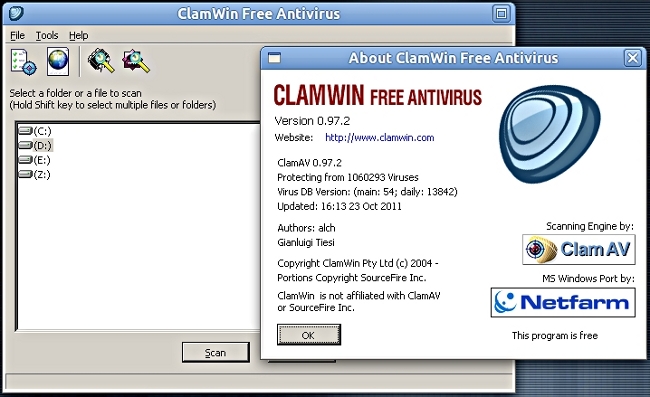
Popular Posts:
- None Found


Here’s another article on the subject.
http://www.datamation.com/open-source/linux-malware-are-we-there-yet-1.html
Thanks for the link.
Hi dude,
i think your article is awfull. Normally there is a pakage in your distro, with which you can install clamav.
The next thing that you know nothing about rookits in linuX is just a shame.
I hope you don’t get a new virus when trying clamwin with wine in Ubuntu.
By the next time check out clamtk, which is a nice frontend for clamav, if you are too lacy to understand the command line 🙁
Greetings
The TheJ3rk
The main reason I run ClamAV on my Linux computers is because the network is shared with a bunch of Windows machines that I don’t want to have to disinfect later if infected files get transferred around. It’s not enough to have one secure computer that happens to be running Linux, you have to think about the security of all the computers on your network and if you have a family or friends visiting many of those machines will be using a more vulnerable OS.
Install Klam frontend.
If ClamAV is troublesome, you could give Avast a try.
http://www.avast.com/linux-home-edition#tab1
you sound like one of those windows users that should have stayed on windows, this isn’t an insult targeting Ubuntu, it is linux, and you can get underneath it (this is ofc. 10.10 and below, I cannot stand up for 11.04 and beyond, I need to find a new introduction distro fro friends, email me suggestions please, it’s [email protected], and my website is alec-teal.co.uk so loose the .com obvously (bot prevention :))
now, yes bad stuff can get onto linux, a program that gets some root privilages can have a go at running “rm -R /” we all know that one, but how can you say a command line program is bad, a few are documented badly, like tar, the man scares the shit out of me, but there are other gudes, all you neex are -x -c and -t!!! and armed with Tab auto-completion, you could take over the world!
WTF are you on about with wine? Wine is not an emulator, an emulator would mean a VM, an entire x86vm shoved into wine, where windows programs would be loaded and run! this would be beyond stupid, WINE is a compatability layer, function calls’ pointers are in adresses in memory (read up on what linkers do) WINE puts adresses to it’s functions here, where the windows ones would normally be, so consider opening a file, rather then the “windows” function, it calls the “wine” one, which responds to exactly the same input, wine translates it, and builds a file descriptor windows style of whatever directory it corresponds to, and gives back the result.
Additionally! rootkits as mentioned above! Why should windows users fear a memory stick we give them, the standard tricks that naughty software uses may not even work on Linux, as it has WORKING file permissions, that memory stick as harmful as ANY OTHER memory stick, but lets say you save an open office document, and there’s a “virus” (lets use laymans terms) on there, it can’t even run under anything not-windows, let alone attach itself there. while download sharing, the windows machine running them, you make it sound like memory sticks from a Linux machine are spoons of poison for windows machines, this is not true….
anyway, /rant
Alec
Thanks for the long “rant”, the are some useful info in it.
For your friends try mint, it’s pretty similar to Ubuntu (if you like Ubuntu), or go for something different like PCLinuxOS or ElementaryOS.
Clamwin can be a good solution for people used to it on windows side and moving to Linux.
A stick from a Linux machine could have a virus, the owner of the Linux box is probably not interested, because it’s a windows Virus, and so testing all the downloaded files could help in not infecting a friend using Windows.
Other people were quite rude in their comments, I am usually more polite, but I agree that there are wrong points in your article. The biggest it wine: it is a nonsense to use it to run a windows software that is already available natively for linux! I do not see any reason: just opening a terminal and starting “clamscan -r” in the directory of interest is not impossible even for novice users. I do not understand this sort of fear of the command line…
I understand your point. This is for me a solution that can help people having a dual boot ssytem and that want to keep the same antivirus on both systems.
Anyway soon i’ll do also an article on Clamav with the command line.
Best regards
Running a portable virus scanner through WINE isn’t a clean and reliable solution.
Also I find ClamAV to be lacking some features for example it won’t scan inside iso-files (so it isn’t reliable enough as a virus scanner).
I, however, do use is and it the only scanner installed on my distro.
Unfortunately it seems to be the best we Linux guys have at our disposal.
Any system where you can install software could be the target for a virus. Linux has been historically safer than Windows and is likely to stay that way in the future. Due to a knowledgeable community and the relatively small install base.
However safer does not mean it’s immune. If you install software from outside a major distros repositories you take a risk… there was a malicious script in a screensaver on Gnome look a while back. Even the walled garden of a distros repositories is only safe if the people maintaining the repositories are vigilant. My example in this case a Debian developer unintentionally opened up a pretty big security hole.
http://www.ubuntu-user.com/Online/News/Malicious-Screensaver-Malware-on-Gnome-Look.org
http://www.debian.org/security/2008/dsa-1571
Why, do you want to use clamwin with wine when you use native clamav with other frontend?
Mah, you are crazy 🙂
You can try NOD32 too. http://www.youtube.com/watch?v=pRpoEK-KHWk