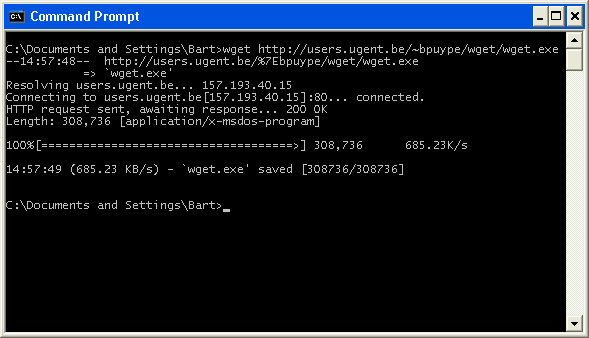Usually when we talk about programs for editing images we think to graphic programs such as The Gimp or photoshop, but they are not the only alternative.
Usually when we talk about programs for editing images we think to graphic programs such as The Gimp or photoshop, but they are not the only alternative.
ImageMagick is a suite of programs that you can use from command line to change and transform images, may seem more uncomfortable but it is actually a very powerful option to process many images in a short time or include image processing programs in web or bash scripts.