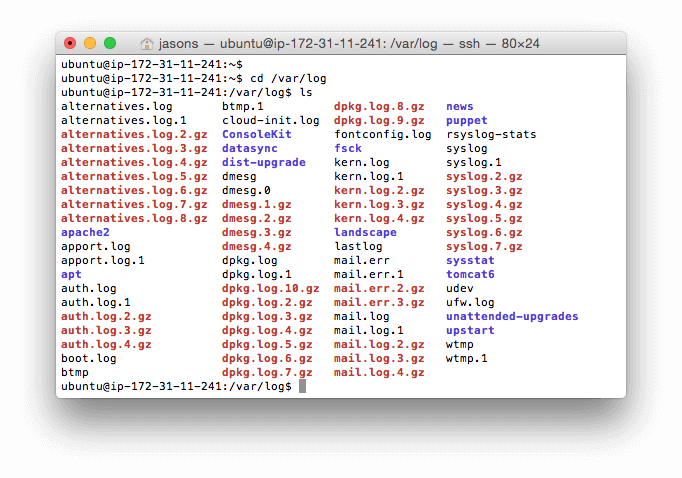systemd is a suite of system management daemons, libraries, and utilities designed as a central management and configuration platform for the GNU/Linux computer operating system.
It provides a system and service manager that runs as PID 1 and starts the rest of the system as alternative to the traditional sysVinit.
systemd provides aggressive parallelization capabilities, uses socket and D-Bus activation for starting services, offers on-demand starting of daemons,
It’s becoming the standard of all the major GNU/Linux distributions and at the moment it’s the default for Arch Linux, Red Hat Enterprise/Centos (version 7), Fedora, Mageia and Suse Enterprise, it’s planned to be used on Debian 8 and Ubuntu 15.04.
There is a lot of people talking for and against systemd on the net as some see it as too intrusive, complex and against the Unix philosophy to keep things simple and make them do just one task.
Using Red Hat 7 at work and Arch Linux on my laptop I’ve started to use it and I must agree that it’s not so simple in the start, but let’s try to take the good thing from it and in this article I’d like to show you some commands that you can use with systemd to manage the processes on a GNU/Linux system and that I’ve found really useful.
Continue reading »