A comic book is a magazine which consists of narrative artwork in the form of sequential images with text that represent individual scenes. Comics are used to tell a story, and are published in a number of different formats including comic strips, comic books, webcomics, Manga, and graphic novels.
The equivalent for computers are the Comic book archive files that mainly consist of a series of image files, typically PNG (lossless compression) or JPEG (lossy compression) files, stored as a single archive file. Occasionally GIF, BMP, and TIFF files are seen. Folders may be used to group images.
The file name extension indicates the archive type used:
.cb7 → 7z
.cba → ACE
.cbr → RAR
.cbt → TAR
.cbz → ZIP
On Linux there are some good software can read these format and offer you the possibility to read your favourite Comic with the best Operating System, in particular today I’ll take a look at Calibre, Comical, Comix/MComix and ACBF viewer.
Calibre
Calibre is much more than a simply Comic viewer, it is a free and open source e-book library management application developed by users of e-books for users of e-books.
The main categories of its features includes:
- Library Management
- E-book conversion
- Syncing to e-book reader devices
- Downloading news from the web and converting it into e-book form
- Comprehensive e-book viewer
- Content server for online access to your book collection
Personally I’ve discovered this great software when I’ve bought a Kindle ebook-reader, it’s great to convert your documents/books in the .mobi format of Amazon, and to copy in and out of your Kindle books, but now back on Comics.
Calibre supports many file formats and among these all the main Comic book archive files formats. So this means that you can convert a file from a format to another or open it with the embedded viewer of Calibre.
Comics book can be imported into the calibre library, either by adding files manually, or by syncing an e-book reading device. On-line content-sources can be harvested and converted to e-books. This conversion is facilitated by so-called “recipes”, short programs written in a Python-based domain-specific language. E-books can then be exported to all supported reading devices via USB or via the integrated mail-server. Mailing e-books enables, for example, sending personal documents to the Amazon Kindle family of e-book readers.
The content of the library can be remotely accessed by a web browser, if the hosting computer is up and running.
Installation
Calibre is available in the repository of the main GNU/Linux distribution, so you can install it with your package manager.
Comical
Comical is an easy-to-use, GUI comic book viewer with some useful feature, written in C++ using wxWidgets, it’s an open-source software released under GPL.
The main features are:
- Licensed under the GPL, version 2, with a linking exception for libunrar
- View one or two pages at a time
- Fits pages to window, to width, to height, or to a percentage
- Crisp image resizing provided by the FreeImage project
- Intuitive interface
- Opens CBR (RAR) and CBZ (ZIP) comic book archives
- Opens directories of images
- Displays JPEG, PNG, GIF, and TIFF images
- Prefetches and caches pages for speed and responsiveness
Installation
Comical is NOT so commonly avaiable as precompiled package (at least it’s not present in Debian/Ubuntu) so to run this program you have to install it from the sources that can be downloaded from the official website
Requirements for building Comical from source:
* gcc 3.3 or later
* wxWidgets 2.6.2 or later
Comix
Comix is a user-friendly, customizable image viewer. It is specifically designed to handle comic books, but also serves as a generic viewer. It can read comics from ZIP, RAR and TAR archives, supports CBZ, JPG, PNG, GIF, TIF, BMP, ICO, XBM and many other formats. There are various options to enhance user’s readability and viewing including, full screen mode, double page mode, fit image to window width and height, and magnifying glass. Comix provides image enhancements, bookmarking , archive creation/editing, comic book library creation options and much more.. It is written in Python and uses GTK+ through the PyGTK bindings.
Main Features:
Fullscreen mode.
Double page mode.
Fit-to-screen mode.
Zooming and scrolling.
Rotation and mirroring.
Magnification lens.
Changeable image scaling quality.
Image enhancement.
Can read right-to-left to fit manga etc.
Caching for faster page flipping.
Bookmarks support.
Customizable GUI.
Archive comments support.
Archive converter.
Thumbnail browser.
Installation
Comix is available in the repository of the main GNU/Linux distribution, so you can install it with your package manager.
Mcomix
MComix is a fork of the Comix project, and aims to add bug fixes and stability improvements after Comix development came to a halt in late 2009.
MComix is an user-friendly, customizable image viewer. It is specifically designed to handle comic books, but also serves as a generic viewer. It reads images in ZIP, RAR, 7Zip, LHA or tar/gz/bz2 archives as well as plain image files. It is written in Python using GTK+ through the PyGTK bindings, and runs on both Linux and Windows.
Mcomix is available too in the repository of the main GNU/Linux distributions.
ACBF Viewer
Advanced Comic Book Format (ACBF) specification is a distribution and interchange format for digital comic books. ACBF specification defines a means of representing structured and semanticaly enhanced content used in comic books. In contrast to widely used Comic Book Archive (CBR, CBZ, etc), content is represented in separate graphic and text layer(s) as well as comic book metadata is present.
Some of the properties of ACBF are:
- Definition of comic book metadata (title, authors, genres …)
- Definition of comic book structure (pages, frames) as well as order in which they follow
- Indexing of comic book pages (creation of Table of Contents upon page title)
- Definition of text layer separate from background graphics as well as reading order of text areas in it
- Definition of semantics on the text layer (e.g. emphasis, code, speech, commentary …)
- Support for more text layers in one document (translations to different languages)
ACBF aims to be used as a digital comic book format that is able to properly represent any comic books content and at the same time be suitable for automatic processing, indexing, comic book collection management and conversion into other formats.
ACBF is an extension of XML. Some inspiration regarding meta-data and semantics of the text layer comes from Fictionbook (file format that is used for electronic books distribution) and ACV 2 (comic book format used by Droid Comic Viewer).
ACBF does not use any kind of DRM (Digital Rights Management) and all specifications are open.
ACBF Viewer is a viewer application capable of reading ACBF and CBZ file formats. It is written in Python programming language. Currently there are versions for Linux and Windows. It is distributed under GNU GPL version 3.
ACBF Viewer is capable of displaying comic books in 3 viewing modes (one page, zoom to page width and zoom on a certain frame/comic book panel), it displays various comic book metadata, table of contents, can easily switch between different text-layers (translations). Text-layers are drawn automatically to fit into defined text-areas (bubbles), different fonts can be defined for semantic tags used on text-layers. Comic book library can be filled with comic books which than can be sorted and filtered by different kinds of available metadata.
Download and Installation
You can download ACBF Viewer from project page at: https://launchpad.net/acbf/+download
To install it on Ubuntu (or derivates) you will need to install required libraries first:
sudo apt-get install python-lxml python-imaging |
Download and extract linux installation package (for example ACBFViewer-0.96_linux.tar.gz). Then navigate to the directory where you extracted it and run:
sudo ./install.py install |
After install finishes properly you should be able to find ACBF Viewer in Applications Launcher.
Conclusions
As you can see there is plenty of choices to read comics on GNU/Linux with open source software dedicated to this, or you can just use some of the standard documents readers such as Okular and Evince, both provide page thumbnails, multiple views, page zoom, and allow users to open and read comic book files. Moreover, Okular and Evince are both standard document viewers and are preinstalled in the majority of Linux distributions regardless if you’re running an Xfce, Gnome 2, Gnome 3, LXDE, or KDE desktop environment.
As last thing if you want to manage just Comics but also E-book I strongly suggest to take a look at Calibre, it’s really a complete and powerful software.
Reference:
Calibre on Wikipedia
6 Reasons why Linux is Comic Book Friendly
Popular Posts:
- None Found
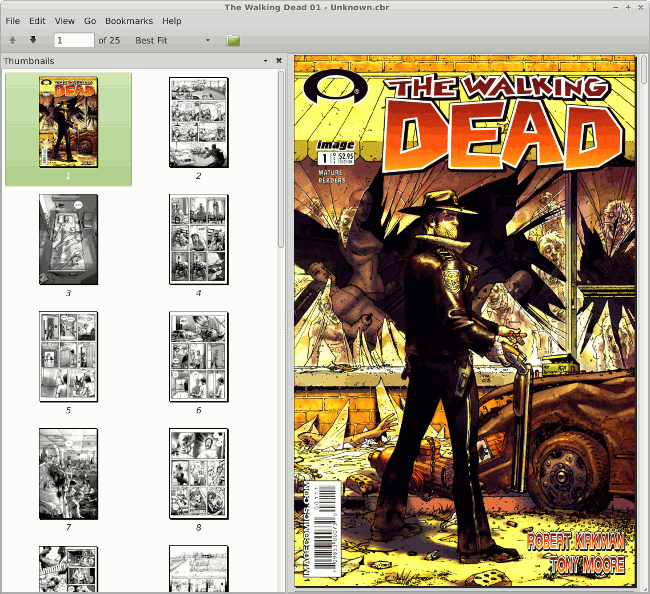
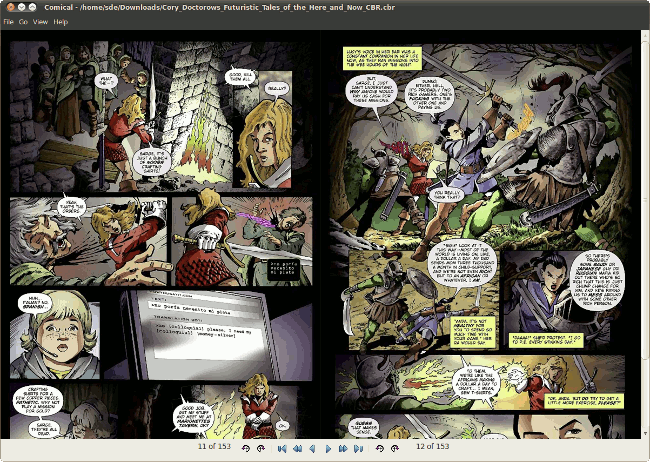
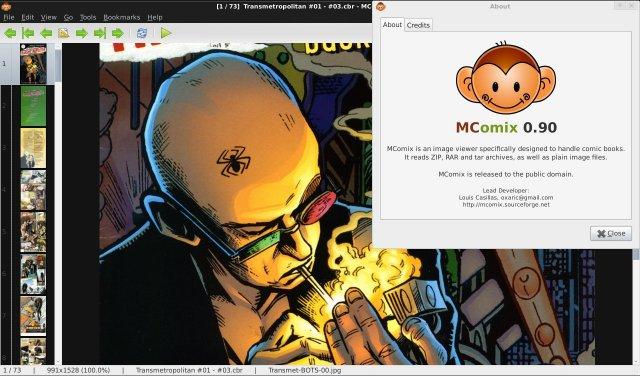
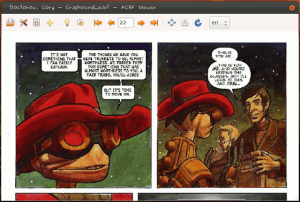

I also discovered Calibre when I bought my Kindle reader ( the basic model). It’s very usefull to covert and manage ebooks metadata. I never noticed that it can be used to read comic books. Good thing to know becouse I read also a lot of comic book. I’ve tryied Comix some time ago but I’d problems to make it run properly.
Random fact: you can read common comick book archives with the evince (gnome document viewer) too, no real need for a dedicated program.
Exactly; I have used Comix, but it doesn’t do me better than evince, okular, artil, etc. Calibre, however, is a must-install.
ACBF Viewer is really complex. Nice
Hah, no wonder Comical is hard to find in a repo if the last version was released in 2006 🙂
You can also use Okular if you use KDE, i installed calibre, and calibre called okular to open de cbr file afterall.