
Oggi voglio presentarvi una applicazione commerciale, Symphytum , che è sviluppata da giowisys e costa circa 9 $ (o 6,7 €) , ma cosa può fare questa applicazione per voi?
Symphytum è un software di tipo database personale per tutti coloro che desiderano gestire e organizzare i dati in modo semplice ed intuitivo, senza dover studiare linguaggi di database complessi e interfacce software.
In realtà la raccolta di dati fa parte della nostra vita, tuttavia, l’organizzazione delle informazioni non è sempre facile, soprattutto senza gli strumenti giusti. Mentre le grandi aziende utilizzano importanti sistemi di gestione di database con funzionalità avanzate e procedure su misura, molte persone stanno ancora utilizzando fogli di calcolo in sostituzione del database per un uso personale, per la sua semplicità.
Symphytum è qualcosa di molto meglio di un foglio di calcolo senza tutti i problemi che si potrebbero avere nella gestione di un vero e proprio database, come MySQL o PostgreSQL è una semplice applicazione che può essere utilizzata per creare, progettare e gestire un database con un look simile al programma iDatabase per Mac OSX.
Symphytum viene in aiuto come una soluzione generica per progettare e gestire qualsiasi tipo di database o di raccolta di informazioni.
Con esso è possibile progettare i moduli di inserimento, spostare e ridimensionare i campi, grazie al motore con un layout dinamico.
E’ possibile definire i campi del database come testo, numeri, immagini, file ed altre tipologie.
Uso Base
Questa è una breve guida su come si può utilizzare Symphytum per creare un nuovo database personale:
1) Creare una nuova collezione, in Symphytum si tratta di un gruppo strutturato per mettere insieme i dati.
Per crearlo è sufficiente fare clic sull’icona nella parte superiore sinistra della finestra
E date un nome alla vostra collezione, io l’ho chiamata Linuxaria.
2) A questo punto si dispone di un insieme vuoto con nessuna struttura, così ora è necessario definire i campi, facendo clic su “New Field”
3) Ora si può definire il primo campo, i campi di input hanno un tipo di dato (testo, numeri, immagini …) e delineano come i dati vengono presentati e inseriti.
Nel mio esempio ho creato una semplice tabella con 4 campi:
Nome -> Campo di testo richiesto
Cognome -> Campo di testo richiesto
Data di Nascita -> Campo data
Foto -> Campo Immagine
È possibile revisionare i campi cliccando sul tab Table
4) Ora potete iniziare a popolare la vostra collezione, per fare questo, fate clic su “New record”, si dovrebbe vedere qualcosa di simile a questa immagine:
I campi con sfondo rosso sono quelli contrassegnati come “necessari” dopo la loro creazione, è possibile inserire le informazioni nella vista “Table” o nella vista “Form”:
Questi sono la funzione di base per creare una collezione ed aggiungere un record, si può sempre usare la funzione “Search” nella vostra collezione con il modulo di ricerca che trovate in alto a destra della finestra.
In più è possibile salvare i dati su cloud con il plugin Dropbox per godersi la sincronizzazione automatica senza problemi su tutti i computer.
Informazioni Tecniche
Il pacchetto ufficiale sul sito è un .deb per Ubuntu 12.04 (c’è una versione per 32 e 1 per 64 bit), ho provato il programma su Mint 15 (ovvero una Ubuntu 13.04) senza alcun problema.
Il database sottostante è fornito dal sistema di gestione di database SQLite, che è la principale soluzione di database embedded, usato in molte applicazioni mobili e programmi informatici moderni, come i browser web, media player e client di posta elettronica.
SQLite è molto piccolo, efficiente e molto veloce. E’ in grado di gestire enormi quantità di dati pur essendo altamente resistente alla corruzione dei dati e non richiede un demone sempre attivo.
Popular Posts:
- None Found
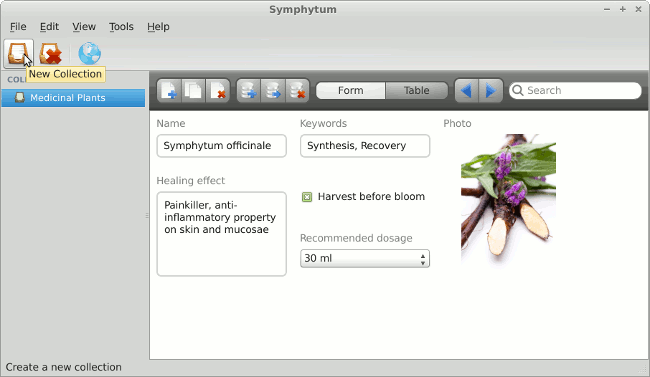
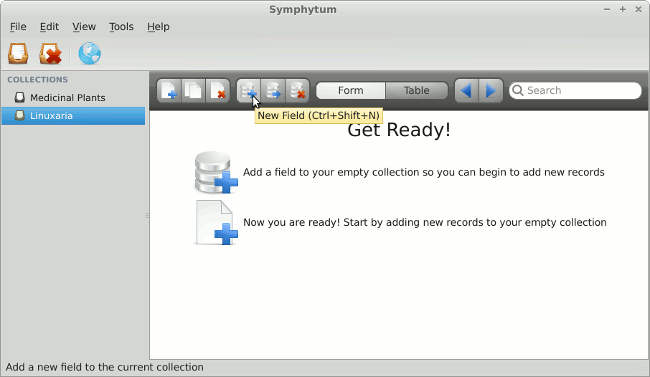
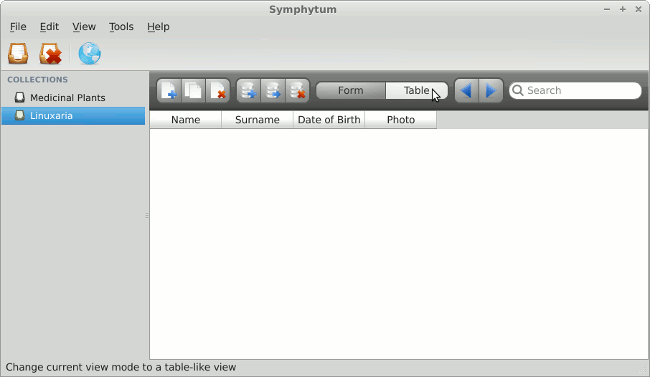
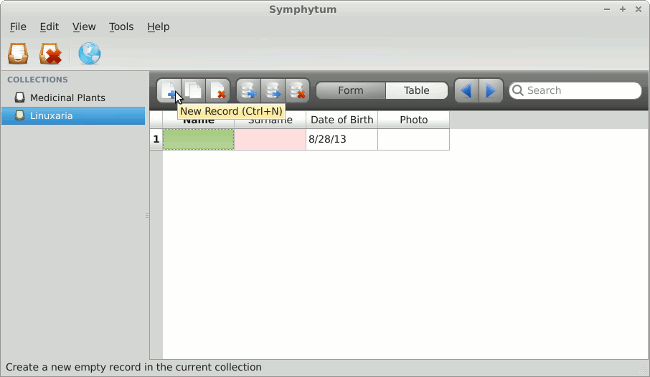
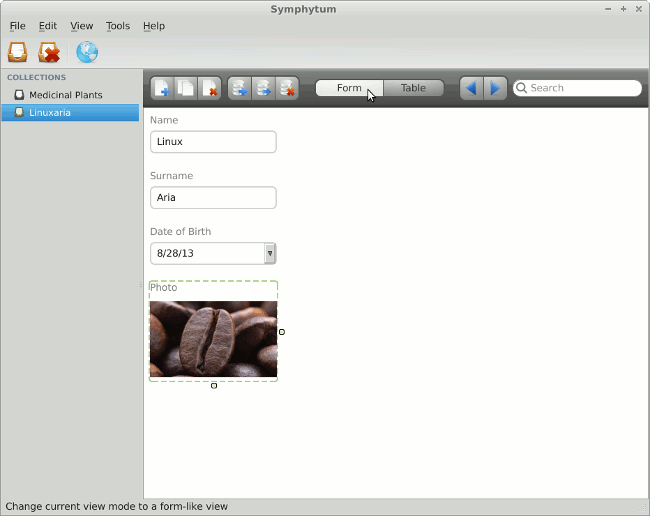

Interesting. Maybe you can compare it to portabase. That was one of my favorite simple database programs from the zaurus (and now mac/win/debian/nokia n900).
Just read on their homepage that the company who wrote the software is undergoing liquidation. It’ll be interesting to see what they do with the sources, hopefully release it under a FOSS compatible license or form a new company and continue development…
prima di procedere all’acquisto un paio di domande a chi lo ha provato:
supporta “le relazioni”? ovvero è possibile importare i dati di una seconda tabella? ad es. autori – titoli
secondo: come gestisce i link alle immagini fuori dal db?
grazie
In efeftti non ti so rispondere, ho fatto solo qualche test per vedere come funziona, però ti consiglio di scaricare la demo, che altro non è che la versione completa utilizzabile per 14 giorni, in questo modo puoi fare tut syesso le prove e vedere se fa quello che ti serve.
Ciao
Looks nice, but releasing binary Linux packages in. deb only format is very annoying. Half the Linux installed base is excluded. The least they could do is use alien to make an. rpm package.
I’m using Symphytum on Mac OS 10.7.5 and it’s working great! It is (almost) everything I would want for keeping track of a lot of data concerning a novel I am writing (character info, backstories, etc.). However, I am worried because the developer doesn’t seem to be around anymore. My backup is working fine and it syncs a .db file to my Dropbox account. I’m just feeling a bit leery of storing all my important data in this if the company is about to go away. I’ve tried opening the .db file in excel to see if at least the data could be retrieved if Symphytum stopped working, but it was all a garbled mess.
Has anyone heard from Giowysis lately? I tried emailing them a few days ago but got no reply.
I emailed them as well, but sadly, I got no reply. I wanted to know if the software will be maintained when the liquidation of the company has ended, or if there are plans to make the thing open source…
I’d relly like to see more programs of this kind.
Now that this company is being liquidated, how do I uninstall this database? First, Ubuntu does not authorize this software, so it won’t auto-update, and second it requires the software be installed under Windows 7. I just checked the registry editor, and it did not find anything under Symphytum! Can someone please tell me how to remove this package from Ubuntu?
Puppy linux has a package for it (see forum anglophone or google : puppy forum symphytum)
FOSS symphytum is still available and is working great
NEW: using 14.04?
Do NOT upgrade to v 2.0!
There will be an error like : symphytum: /usr/lib/x86_64-linux-gnu/libstdc++.so.6: version `GLIBCXX_3.4.21′ not found (required by symphytum)
Save the upgrade for a dist-upgrade to 16.04
Nice database easy to create and modify, just draw the report to show data as you want (installed Puppy Linux) Needs QT.