In the past I’ve made a roundup of microblogging client for Linux, but this one is so new that i did not talked about it.
Turses is a fork of a similar project Tyrs, the goal of both projects is to provide a twitter client on the terminal with the help of ncurses library, so why fork ? The fork has been initiated by Alejandro Gómez a few months ago after writing some patches for Tyrs, to be correct he did a lot of changes in Tyrs, my opinion is that Alejandro did so many changes that he wants to start his own project.
Turses is developed in Python and uses the library Urwid to create the curses interface. The best of this application is that it uses keyboard shortcuts inspired by Vim and is fully controllable from the keyboard. This coupled with employing a text-based interface, make it one of the faster implementation of microblogging client you can find around. Hotot also has some very useful shortcuts, but do not come close to what Turses allows.
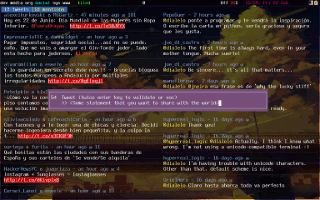
Features
The software has all the features that you expect in any microblogging client:
- Multiple timelines (buffers)
- Multi-column
- Tweet, Reply, Retweet, Delete tweet
- Follow/Unfollow
- Favorite/Unfavorite
- Direct Messages
- Open URLs in browser
- Thread view
- Unread count
- Search
- View any user’s tweets
- Fully customizable
- Multiple accounts
Installation
At the moment of the writing, Turses is not widely distributed in the distributions, I’ve found a package in AUR for Arch Linux, I’ve not found anything for ubuntu, so these are the instructions to install it from the sources:
Start by installing Pip, which is an interesting tool for installing Python packages. To install Pip, you must execute the following commands in a terminal:
sudo apt-get install python-pip python-dev build-essential sudo pip install –upgrade pip sudo pip install –upgrade virtualenv |
Once installed pip, the next step is to install Turses, to do this just run the following command in a Terminal:
sudo pip install turses |
Configuration
All the configurations can be made in the file “~/.turses/config” this is an example of some of the parameters (they are self explanatory) :
[timelines] home = true own_tweets = false messages = true favorites = false mentions = true [colors] focus = light green [twitter] update_frequency = 150 [styles] editor_horizontal_align = center editor_vertical_align = middle [debug] logging_level = 3 |
A complete guide of all the parameters and configurations that you can do is located in the documentation site for Turses on ReadTheDocs
Popular Posts:
- None Found
