 If you are in charge of some services probably you have set up some monitoring system to notify you if something go wrong (email, sms or a Tweet), and so you can fix it quickly. But do you really want to be always available 24×7 every day of the year ?
If you are in charge of some services probably you have set up some monitoring system to notify you if something go wrong (email, sms or a Tweet), and so you can fix it quickly. But do you really want to be always available 24×7 every day of the year ?
I’m not for sure, so let’s see Monit, a fantastic tool that can manage some problems for you and let you enjoy your free time.
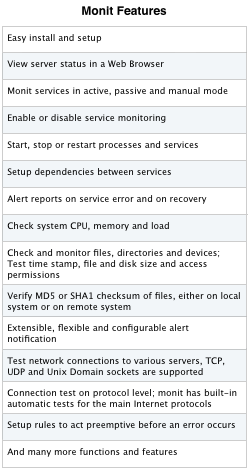
Monit is a free open source utility for managing and monitoring, processes, files, directories and filesystems on a UNIX system. Monit conducts automatic maintenance and repair and can execute meaningful causal actions in error situations.
What Monit can do
Monit can start a process if it does not run, restart a process if it does not respond and stop a process if it uses too much resources. You can use Monit to monitor files, directories and filesystems for changes, such as timestamp changes, checksum changes or size changes. You can also monitor remote hosts; Monit can ping a remote host and can check TCP/IP port connections and server protocols. Monit is controlled via an easy to use control file based on a free-format, token-oriented syntax. Monit logs to syslog or to its own log file and notifies you about error conditions and recovery status via customizable alert.
This is also useful for security reasons you can monitor the md5 checksum of files that should not change.
Installation
Monit it’s available on many distributions, it’s available for ubuntu and Debian, in my tests i’ve used a Debian 6.
aptitude install monit |
Configuration
The main configuration file it’s located at /etc/monit/monitrc
These are some of the main configurations:
1) Set up Monit to work as Daemon and wake up every 5 minutes to make his checks:
set daemon 300 |
2) Set syslog logging with the ‘daemon’ facility. If the FACILITY option is omitted, Monit will use ‘user’ facility by default. If you want to log to a standalone log file instead, specify the full path to the log file
set logfile syslog facility log_daemon |
3) Setup the emails server, the format and mail address for notifications:
set mailserver localhost set mail-format { from: monit@linuxaria.com } set alert admin@linuxaria.com |
The Mail server can be also Gmail, if you have it use these options:
set mailserver smtp.gmail.com port 587 username "address@hidden" password "password" using tlsv1 with timeout 30 seconds |
mailformat can be much more complex and you can use some tag, for example:
mail-format { from: monit@linuxaria.com subject: $SERVICE $EVENT at $DATE message: Monit $ACTION $SERVICE at $DATE on $HOST, Yours sincerely, Monit. } |
Save the file, after that i’ll add a single file for every service that i want to put under the control of monit under /etc/monit/conf.d/ in that way you can keep the things more organised.
4) ssh, file /etc/monit/conf.d/sshd.conf
check process sshd with pidfile /var/run/sshd.pid start program "/etc/init.d/ssh start" stop program "/etc/init.d/ssh stop" if failed host 127.0.0.1 port 22 protocol ssh then restart if 5 restarts within 5 cycles then timeout |
As you can see the options are really readable, perhaps there is only one need for an explanation:
if 5 restarts within 5 cycles then This means that if monit cannot restart it for 5 times; just time out to avoid race condition.
5) mysql, file /etc/monit/conf.d/mysql.conf
check process mysqld with pidfile /var/run/mysqld/mysqld.pid start program = "/etc/init.d/mysql start" stop program = "/etc/init.d/mysql stop" if failed host 127.0.0.1 port 3306 then restart if 5 restarts within 5 cycles then timeout |
6) nginx , file /etc/monit/conf.d/nginx.conf
check process nginx with pidfile /var/run/nginx.pid group www-data start program = "/etc/init.d/nginx start" stop program = "/etc/init.d/nginx stop" if failed host 127.0.0.1 port 80 protocol http then restart if 5 restarts within 5 cycles then timeout |
At the moment i’m trying to find a good setup with php5-fpm.
After modifying the configuration file you should check for the syntax to make sure they are correct. To do this run:
#monit -t Control file syntax OK |
On Debian you must also edit /etc/default/monit and set startup option to 1:
And now you can start monit and go on your holidays.
/etc/init.d/monit start
References
Monit Site
Configuration examples
Monitor Debian servers with monit
Monitor and restart Apache or lighttpd webserver when daemon is killed
Popular Posts:
- None Found

[…] » Linuxaria – Everything about GNU/Linux and Open source Monit – your best employe… :security, tutorialRelated Posts:FreeSSHd & Polipo 操作備忘GnuPG 入門備忘eCryptfs 操作備忘iptables recent module 操作備忘PuTTY – SSH 連線應用備忘 […]