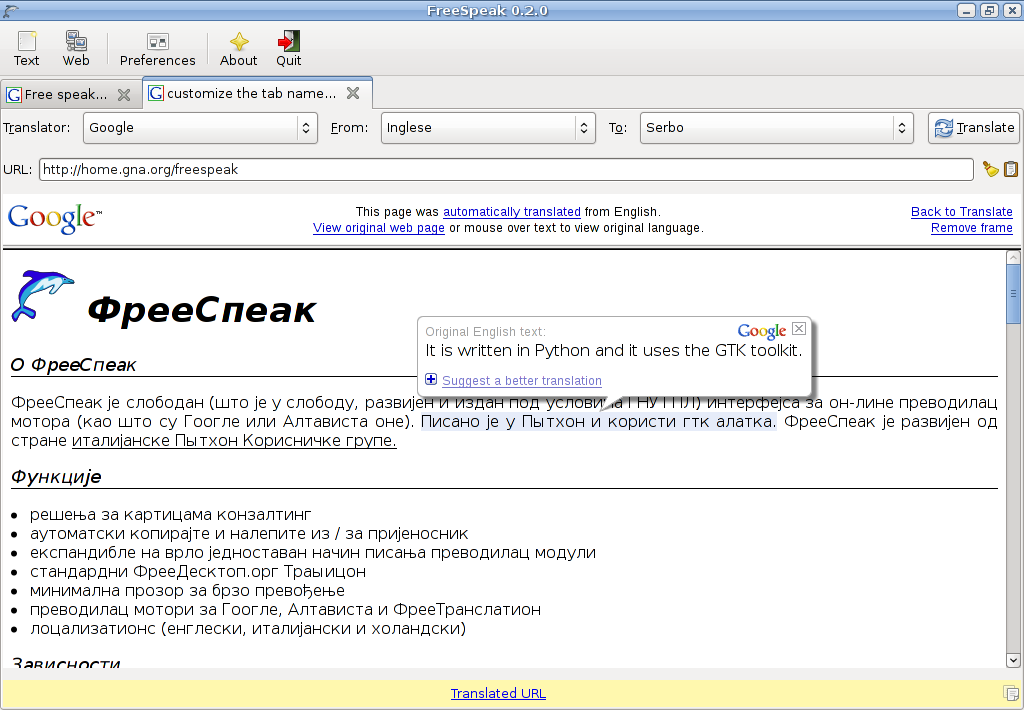It is undeniable sometimes when we’re browsing or reading an article/tutorial we hit a language that we do not understand yet that’s the thing we are looking for, but linux users do not have to worry about these issues because there is applications that can help us in the translation, yup “FreeSpeak“, the application is quite powerful for translate from or into other languages.
It is undeniable sometimes when we’re browsing or reading an article/tutorial we hit a language that we do not understand yet that’s the thing we are looking for, but linux users do not have to worry about these issues because there is applications that can help us in the translation, yup “FreeSpeak“, the application is quite powerful for translate from or into other languages.
About FreeSpeak
FreeSpeak is a free (as in freedom, developed and released under the terms of GPL) frontend to online translator engines (such as Google, Yahoo, etc.). It is written in Python, it uses the GTK toolkit and some GNOME infrastructure features. FreeSpeak maintainer is Luca Bruno.
From an article of Luca Bruno:
The project started in 2005 under the GPL v2 +, written by two developers, members of the first PUG Italian (the Italian Python Users Group), including myself, and resumed after about three years of inactivity.
The intent is to use dictionaries and resources already available online and available for free to all. The operation is very similar to that of GNOME Dictionary.
The user can choose for each translation which online engine use (such as Google, Yahoo, FreeTranslation, Open-Tran, etc..) FreeSpeak then translates the data entered through these services.
The result is to have a handy application able to perform translations of texts, websites, and other methods, using the engine you prefer, with the languages and the limitations that it offers, without having to give up on your browser and navigate to the integration desktop.
Installation
In Ubuntu it’s simple as do a aptitude install freespeak , because it’s available in the official repository.
After you install the application you can access through Applications>> Education>> FreeSpeak
Features
- tabbed consulting
- text/web translations and suggestions for developers
- automatically copy and paste from/to clipboard
- expandible in a very easy way by writing translator modules (currently Google, Yahoo, Open-Tran and FreeTranslation)
- easy to use and to configure
- localized (currently English and Italian)
- good integration with free desktop environments (mostly in GNOME)
- desktop-wide global keybinding for activating a translation
References: http://www.haxonline.org/?p=84
Popular Posts:
- None Found