Nightingale is an audio player with a beautiful interface with a wide range of supported audio formats, all with multi-platform support. Being the fork of Songbird, it offers the user a lot of cool features like the ability to play MP3, AAC, Ogg Vorbis, FLAC, WMA etc formats, Mp3 download feature, Last.fm integration and much more.
Nightingale’s engine is based on the Mozilla XULRunner with libraries such as the GStreamer media framework and libtag providing media tagging and playback support, amongst others. Since official support for Linux was dropped by Songbird in April, 2010, Linux-using members of the Songbird community diverged and created the project. Contrary to Songbird, which is primarily licensed under the GPLv2 but includes artwork that is not freely distributable, Nightingale is entirely free software, licensed under the GPLv2, with portions under the MPL and BSD licenses.
The GUI of Nightingale, such as Songbird, has an elegant but at the same time attractive and functional style that is typical of most modern media players.
In the left column there are the library, the Radio Playlist while the central part is dedicated to the content of each item in the catalog (list of songs selected by genre, artist and album, list of radio, download list, excerpts playlist, etc.) and the web browser tabs.
The interface is completed with the retractable panels dedicated to accommodate the different extensions installed in Nightingale. So, in the bottom, is placed the panel with MashTape while the right panel is dedicated to host MLyrics to display the song lyrics or other extensions such as “directory browser” with which you can browse the contents of your folders.
As for applications such as Firefox and Thunderbird, Nightingale is also able to expand its functionality and basic features by installing specific extensions (add-ons) developed by the community.
Skins are referred to as “feathers” in Nightingale, and give users and artists the ability to change the look of Nightingale via an extension which generates a default skin. Using CSS (and optionally XUL), and an image manipulation program such as Photoshop or GIMP, users are then able to make Nightingale look however they want.
Features
These are the main features of Nightingale
- Multi-platform compatibility Windows, Linux and Mac.
- Support for multiple audio formats such as MP3, WMA, Ogg Vorbis, AAC, Apple Lossless and LAC.
- A skinnable interface
- Media files stored on pages viewed in the browser show up as playable files in Nightingale
- MP3 file download
- Ability to subscribe to MP3 blogs as playlists
- Ability to build custom mixes
- Ability to scan the user’s computer for all audio files and add them to a local library
- A configurable and collapsible graphical user interface similar to iTunes, and mini-player mode
- Keyboard shortcuts and media keyboard support
- Last.fm integration via a plugin, complete with love/hate buttons
- Ability to edit and save metadata tags
- Gapless Playback & ReplayGain
- Watch Folders for new files.
- Automatic Library Files Organization
Installation
The installation is fairly simple. Download the correct version of file, from the official website extract it and find the shell script named ‘nightingale’ and double click to run it. Install the program by following the installer instructions and enjoy.
For ubuntu it’s possible to install Nightingale from PPA, to do this open a terminal (Ctrl+Alt+T) and run these commands:
1) add ppa to your repository:
sudo add-apt-repository ppa:nightingaleteam/nightingale-release |
2) update cache:
sudo apt-get update |
3) install nightingable:
sudo apt-get install nightingale |
In both way you should now be able to start the program from your application menu.
Popular Posts:
- None Found

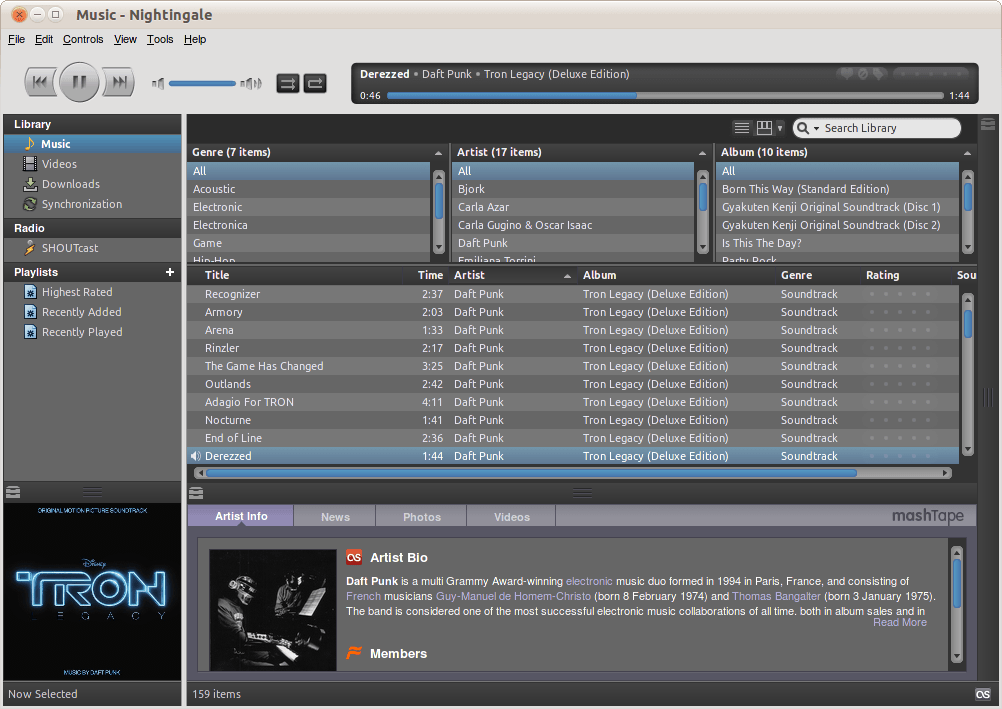

There are players, and there are library managers.
I still prefer players, with their minimalistic design. Nothing can probably beat VLC in that.
As for libraries, you have a variety of tools for them, starting from Banshee and Amarok. Nightinghale maybe a good alternative. But still “library manager” is an overkill for me. Too many features that I don’t use and don’t want to use, which obstruct my workflow with the audio files.
It does look a little daunting with all of those features. It is a plus that it is free software though.