This is the translation of an article by Roberto Ferramosca, published in Italian on lffl.org, a great Italian Blog about Linux and Open source.
One of the main features of Linux is to provide a complete and functional operating system that can completely work also on dated PC where Windows XP has now become too old and the new Windows 7 requires too many resources.
Linux can revive pc set aside because the hardware is no longer supported by Microsoft operating system and so providing a fast, complete and secure environment.
On GNU/Linux there are many desktop environments some specially designed to be lightweight but at the same time they offer customization, effects etc..
In this article we will see some of the “light” desktop environments for Linux, the consumption of resources required and how to install them.
JWM
JWM (Joe’s Window Manager) is a lightweight desktop environment for Linux that is the default in Puppy Linux, Damn Small Linux and other distributions. It consists of the file manager rox-filer from a user menu and some GTK themes, JWM also adds a configuration panel that allows you to set the background, theme, application toolbar, etc.. Complete and functional JWM requires about 3 MB of memory to boot.
Per installare JWM su Ubuntu, Debian e derivate:
To install JWM on Ubuntu, Debian and derivate:
sudo apt-get install jwm |
To install JWM on Fedora
sudo yum install jwm |
To install JWM on Arch Linux:
sudo pacman -S jwm |
– BlackBox – OpenBox – FluxBox
Blackbox is a window manager, developed in C++ from scratch, fast and very light with a graphic implementation very similar to that of Window Maker.
Simplicity is its strong point with a truly minimalist approach and highly flexibility and customization, starting from his code, you can create any type of desktop you can imagine.
No taskbar at all, when you minimize a window it disappears completely from the desktop and is only accessible via a context menu. However, starting with version 0.70 you can add a taskbar provided by third parties.
Complete and functional BlackBox takes about 3 MB of memory to boot.
To install BlackBox on Ubuntu, Debian and derivate:
sudo apt-get install blackbox |
To install BlackBox on Fedora
sudo yum install blackbox |
To install BlackBox on Arch Linux
sudo pacman -S bbrun bbpager |
Home of Blackbox
There are some forks of BlackBox widely used: Openbox and Fluxbox
Fluxbox is yet another window manager for X11. It is based on the (now abandoned) Blackbox 0.61.1 code, but with significant enhancements and continued development. Fluxbox is very light on resources and fast, yet provides interesting window management tools such as tabbing and grouping. Its configuration files are easy to understand and edit and there are hundreds of fluxbox “styles” to make your desktop look great. In Fluxbox when you minimize windows, they drop down into the taskbar instead of making you dig through a window to retrieve them.
Openbox lets you bring the latest applications outside of a full desktop environment. Most modern applications have been written with GNOME and KDE in mind. With support for the latest freedesktop.org standards, as well as careful adherence to previous standards, Openbox provides an environment where applications work the way they were designed to.
Openbox is a highly configurable window manager. It allows you to change almost every aspect of how you interact with your desktop and invent completely new ways to use and control it. It can be like a video game for controlling windows. But Openbox can also be kept extremely simple, as it is in the default setup, meaning that it can suit just about anybody. Openbox gives you control without making you do everything.
To install Openbox on Ubuntu, Debian and derivate:
sudo apt-get install openbox |
To install Openbox on Fedora:
sudo yum install openbox |
To install Openbox on Arch Linux:
sudo pacman -S openbox |
To install Fluxbox on Ubuntu, Debian and derivate:
sudo apt-get install fluxbox |
To install Fluxbox on Fedora:
sudo yum install fluxbox |
To install Fluxbox on Arch Linux:
sudo pacman -S fluxbox |
Dynamic Window Managers
DWM (Dynamic Window Manager) is a tiling window manager for X11, it’s written in C dynamic and lightweight. Uses a model “focus-follows-mouse” and lacks any decoration of the windows with the exception of the edges.
DWM lets you work in multiple windows side by side without overlapping them, so it’s great for developers and users who love minimal environments with ultra high performance.
DWM requires very few resources to start (about 1 Mb or less), there are also other projects such as i3 and awesome that are very popular among Linux users.
To install DWM on Ubuntu, Debian and derivate:
sudo apt-get install dwm |
To install DWM on Fedora:
sudo yum install dwm |
To install DWM on Arch Linux:
sudo pacman -S dwm |
Conclusions
These are the lighter desktop environments for Linux and as we have seen they require a few MB to start while offering a complete and lightweight environment.
If you want something more traditional you could go on E17, XFCE and LXDE desktop environments that are much more known and present by default on some of the main Linux distributions.
If you use one of these desktop environments you can post your opinions by commenting this article.
Popular Posts:
- None Found
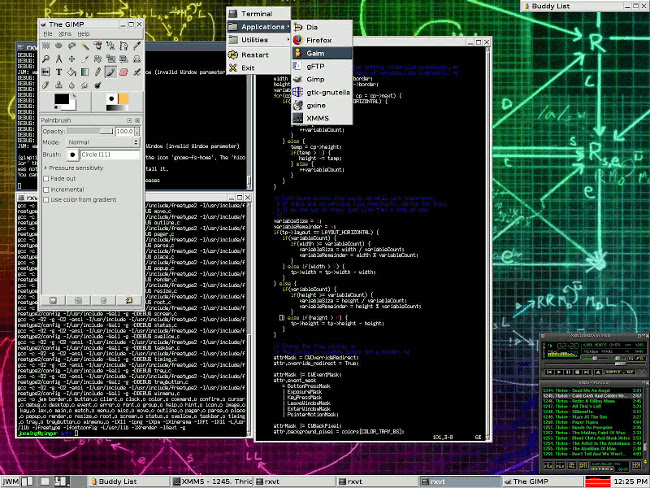
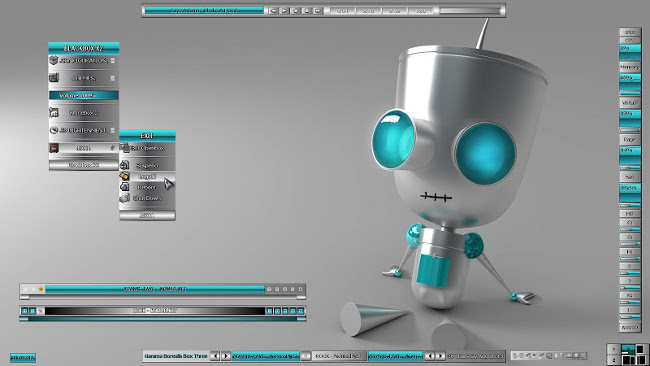
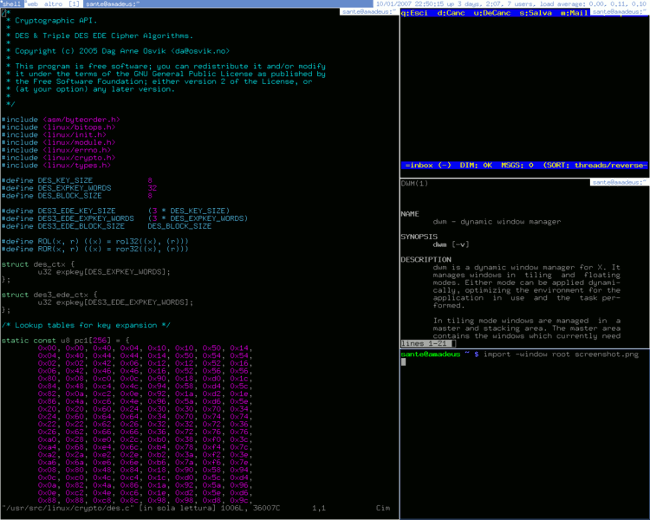

i like evilwm
Those are NOT Desktop Environments…. they are Window Managers
I have to agree here. Although, it is sometimes a very fine line between DE and WM.
Someone thinks LXDE is a DE, while I think that this is WM with set of additional tools, not properly formed into a DE.
I have to caste my vote for awesome wm. Very lightweight, great widget support, and very customizable. Learning to script in Lua is loads of fun too!
IceWM
You are confusing the concepts “desktop environment” and “window manager”, for all of your examples are window managers.
I use xmonad as window Manager
Try Livarp
Livarp is a DEBIAN-based distro.
9wms inside: vtwm, dwm, echinus, wmfs2, awesome(by Aphelion), evilwm, pekwm, fluxbox & compiz
special attention was paid to the documentation and livarp-help-center to let you discover the easiest way these 9 window managers.
livarp can handle PIII with 128M ram but is better with a PIV and 512M ram
link to Livarp
How about Xmonad? i think that its one of the most important tiling windows manager