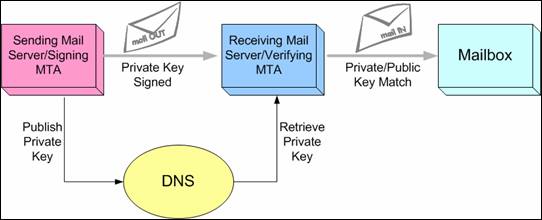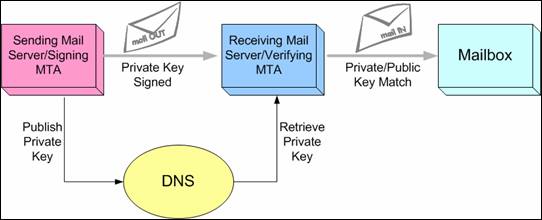
Article By Chris Pentago
Goal of this how-to: Step to step guide on how to setup OpenDKIM with postfix on Debian GNU/Linux to send signed email from your VPS.
There are numerous methods or techniques that you can use to achieve email message signing. Good examples are DomainKey as well as DKIM which is an abbreviation for DomainKeys Identified Mail.
DomainKeys Identified Mail (DKIM) lets an organization take responsibility for a message that is in transit. The organization is a handler of the message, either as its originator or as an intermediary. Their reputation is the basis for evaluating whether to trust the message for further handling, such as delivery. Technically DKIM provides a method for validating a domain name identity that is associated with a message through cryptographic authentication.
These two techniques will not use symmetric encryption but rather will employ asymmetric encryption. (more info: http://support.microsoft.com/kb/246071) In both methods, the common algorithm used is RSA. This algorithm is also the default for these methods of achieving email message signing.
For those wondering about what asymmetric means, the following is a detailed explanation. It is a technique that utilizes a key to sign the email message. Other methods will not require a key. One can have two types of keys: a private key and a public key. These keys will come into play to verify the message as well. The two methods of creating email message signing as highlighted above are filters for SMTP server. DomainKey works with a dk-filter although this filter has been discontinued in the market. OpenDKIM has become the preferred replacement where filters are concerned.
A mail server must be enabled with a filter to set up the server properly. In light of this, Postfix can be used because it is enabled accordingly. Another requirement is the freedom to add or change the DNS records as you desire. With the above in mind, the following is a step by step guide on how to set up Postfix email server with DomainKey Indentified Mail on Debian.
Continue reading »