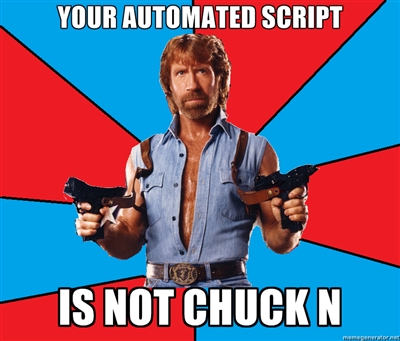Recently I installed a Debian 7 VPS on Linode and as first thing I wanted to do an update of the system, but I found a small problem in doing this :
# apt-get update
0% [Connecting to ftp.us.debian.org (2610:148:1f10:3::89)] [Connecting to security.debian.org (2607:ea00:101:3c0b:207:e9ff:fe00:e595)]
Get:1 http://ftp.us.debian.org wheezy Release.gpg [1,672 B]
...
Get:15 http://security.debian.org wheezy/updates/main Translation-en [56.6 kB]
Fetched 16.3 MB in <strong>4min 0s</strong> (67.5 kB/s)
Reading package lists... Done |
# apt-get update
0% [Connecting to ftp.us.debian.org (2610:148:1f10:3::89)] [Connecting to security.debian.org (2607:ea00:101:3c0b:207:e9ff:fe00:e595)]
Get:1 http://ftp.us.debian.org wheezy Release.gpg [1,672 B]
...
Get:15 http://security.debian.org wheezy/updates/main Translation-en [56.6 kB]
Fetched 16.3 MB in <strong>4min 0s</strong> (67.5 kB/s)
Reading package lists... Done
So 4 minutes to just update my repositories (and I had just the default for a Debian 7 just installed), this is due to the fact that linode VPS are IPV6 ready and so the servers of this company try to connect to security.debian.org via its IPv6 address by default when running apt-get update, and that results in having to wait for a lengthy timeout whenever you try to download updates of any sort.
But luckily change the system so apt-get will use IPV4 it’s not so hard.
Continue reading »