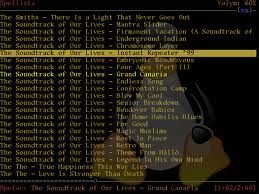 If you want you can only use programs that run inside a terminal to make the most ordinary things you do every day.
If you want you can only use programs that run inside a terminal to make the most ordinary things you do every day.
Comfortable?
probably not, but on some occasions a program that runs from the terminal might help you … or for some of them they are simply better than even their graphics counterparts.
Midnight Commander – File manager
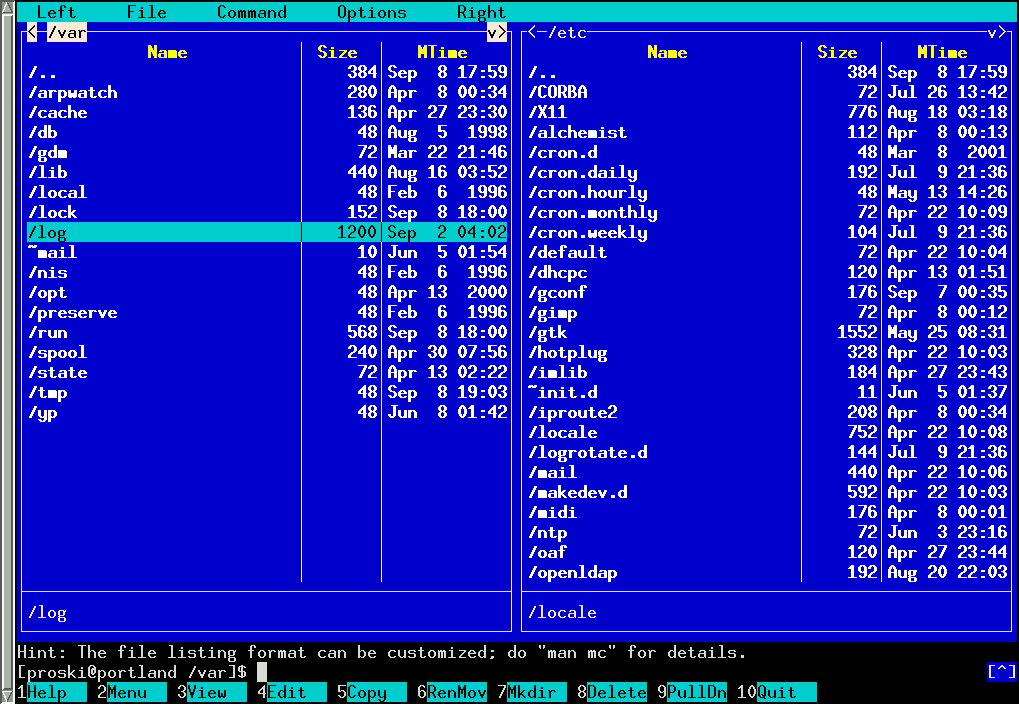
GNU Midnight Commander is a visual file manager, licensed under GNU General Public License and therefore qualifies as Free Software. It’s a feature rich full-screen text mode application that allows you to copy, move and delete files and whole directory trees, search for files and run commands in the subshell. Internal viewer and editor are included.
Midnight Commander is based on versatile text interfaces, such as Ncurses or S-Lang, which allows it to work on a regular console, inside an X Window terminal, over SSH connections and all kinds of remote shells.
Mutt – email client
 A very good mail program for the terminal, if not the best, I’ve used it for about 4 years and i don’t had any problems with mail, GPG signatures, attachment or other things.
A very good mail program for the terminal, if not the best, I’ve used it for about 4 years and i don’t had any problems with mail, GPG signatures, attachment or other things.
Mutt supports most mail formats (notably both mbox and Maildir) and protocols (POP3, IMAP, etc.). It also includes MIME support, notably full PGP/GPG and S/MIME integration.
Mutt was originally designed as a Mail User Agent (MUA) and relied on locally accessible mailbox and sendmail infrastructure. According to the Mutt homepage “though written from scratch, Mutt’s initial interface was based largely on the ELM mail client”. New to Mutt were message scoring and threading capabilities. Support for fetching and sending email via various protocols such as POP3, IMAP and SMTP was added later. Mutt relies on external tools for composing and filtering messages.
Alternative: Alpine
Vim – text editor
I have always used vi on the server for editing configuration files, so I using Vim also comes naturally for me in my desktop environment .. or when I want to overdo i use Gvim.
As a descendant of vi, Vim is modal—a design choice that tends to confuse new users not familiar with vi and unaware of insert-mode. Many editors are modal in the general sense of having to distinguish between insert-mode and command inputs, but most others implement that modality through very different methods: command menus (mouse or keyboard driven), meta keys (simultaneous use of multiple keys, usually involving control key (CTRL) or alt key (ALT)), and mouse input. Vim, following vi, is unique in that the entire keyboard is switched into and out of these modes. This allows, but does not require, one to perform all editing functions with no use of the mouse or menus and minimal use of meta keys. Touch-typists and those averse to the mouse do not have to move their fingers away from the home row, allowing them to manipulate the editor faster.
ELinks – Web Browser
ELinks is an advanced and well-established feature-rich text mode web (HTTP/FTP/..) browser. ELinks can render both frames and tables, is highly customizable and can be extended via Lua or Guile scripts. It is quite portable and runs on a variety of platforms.
ELinks was forked from the original Links browser written by Mikulas Patocka.
ELinks is an Open Source project covered by the GNU General Public License.
Alternative: Lynx, Links, or w3m
Finch – Instant Messanger
You’ve probably you have already heard about his graphics counterpart, or maybe you are using it: Pidgin (previously called Gaim), finch it is the application ported to ncurses , using the same libraries of pidgin (libpurple). If you are used to pidgin you’ll see similar menu, just open it up, and start typing! You can switch between chats (and the buddy list) using M – n/M – p to go to the next/previous window.
Alternative: naim
Newsbeuter – RSS/Atom feed reader
Newsbeuter is an open-source RSS/Atom feed reader for text terminals. It runs on Linux, FreeBSD, Mac OS X and other Unix-like operating systems. Newsbeuter’s great configurability and vast number of features make it a perfect choice for people that need a slick and fast feed reader that can be completely controlled via keyboard.
A summary of some of its features:
- Subscribe to RSS 0.9x, 1.0, 2.0 and Atom feeds
- Download podcasts
- Freely configure your keyboard shortcuts
- Search through all downloaded articles
- Categorize and query your subscriptions with a flexible tag system
- Integrate any data source through a flexible filter and plugin system
- Automatically remove unwanted articles through a “killfile”
- Define “meta feeds” using a powerful query language
- Synchronize newsbeuter with your bloglines.com account
- Import and exporting your subscriptions with the widely used OPML format
- Freely define newsbeuter’s look’n’feel through free color configurability and format strings
- Keep all your feeds in sync with Google Reader
Riferimenti: http://www.webupd8.org/2010/01/newsbeuter-command-line-linux-feed.html
Alternative: Snownews
Irssi – IRC client
Irssi is a terminal based IRC client for UNIX systems. It also supports SILC and ICB protocols via plugins.
Irssi was written primarily to run on Unix-like operating systems but also runs under Microsoft Windows, using Cygwin. Irssi can also be compiled and run under Windows natively, but doing so adds more work to access many of its useful features
Unlike some text mode IRC clients, Irssi is not based on the ircII code, and was written from scratch. This freed the developers from having to deal with the constraints of an existing codebase, allowing them to maintain tighter control over issues such as security and customization. Numerous modules and Perl scripts have been made available for Irssi to customise how it looks and operates.
Irssi may be configured by using its user interface or by manually editing its configuration files, which use a syntax resembling Perl data structures.
Reference: http://wiki.ubuntu-women.org/Courses/IRC/IrssiHowTo
SC: – Spreadsheet Calculator
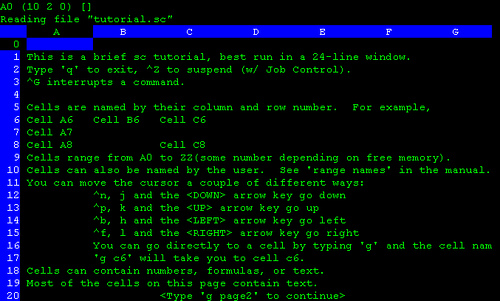 “Spreadsheet Calculator” is a much modified version of the public- domain spread sheet sc, which was posted to Usenet several years ago by Mark Weiser as vc, originally by James Gosling. It is based on rectangular table much like a financial spreadsheet.
“Spreadsheet Calculator” is a much modified version of the public- domain spread sheet sc, which was posted to Usenet several years ago by Mark Weiser as vc, originally by James Gosling. It is based on rectangular table much like a financial spreadsheet.
Its keybindings are familiar to users of ‘vi’, and it has most features that a pure spreadsheet would, but lacks things like graphing and saving in foreign formats. It’s very stable and quite easy to use once you’ve put a little effort into learning it.
Cmus – music player
CMus is a free, powerful, terminal-based music player using the ncurses toolkit. CMus supports various audio formats, including Ogg Vorbis, FLAC, MP3, WAV, Musepack, WavPack, WMA, AAC and MP4. Although CMus is not the only good player for the shell (alternatives like MOC, Herrie or mp3blaster are also available), I prefer it due to its unique keyboard shortcuts and feature completeness.
The text-only design reduces the resources needed to run the program, making it a strong choice for older or less-powerful computers as well as systems where a graphical environment (such as the X Window System) is not available. By eliminating the use of mouse, the program performs a wide array of tasks faster than its mouse-driven counterparts, albeit after some practice with the non-mouse paradigm.
Reference: http://www.tuxarena.com/static/cmus_guide.php
Cmatrix
cmatrix does nothing. It has no viable function, has very little use, but it’s a heckuva lot of fun to mess with.
Try starting it with cmatrix -sabl -u 2 and it will behave like a screensaver, and run until it gets a keypress.
Reference: http://kmandla.wordpress.com/2007/05/17/more-terminal-programs-you-should-be-using-like-a-pro/
You could be interested also at:
Taskwarrior – organizer from the cli
pcal – calendar from the command line
Screen e Byobu – utility for the terminal
Htop – system monitor from terminal
Popular Posts:
- None Found
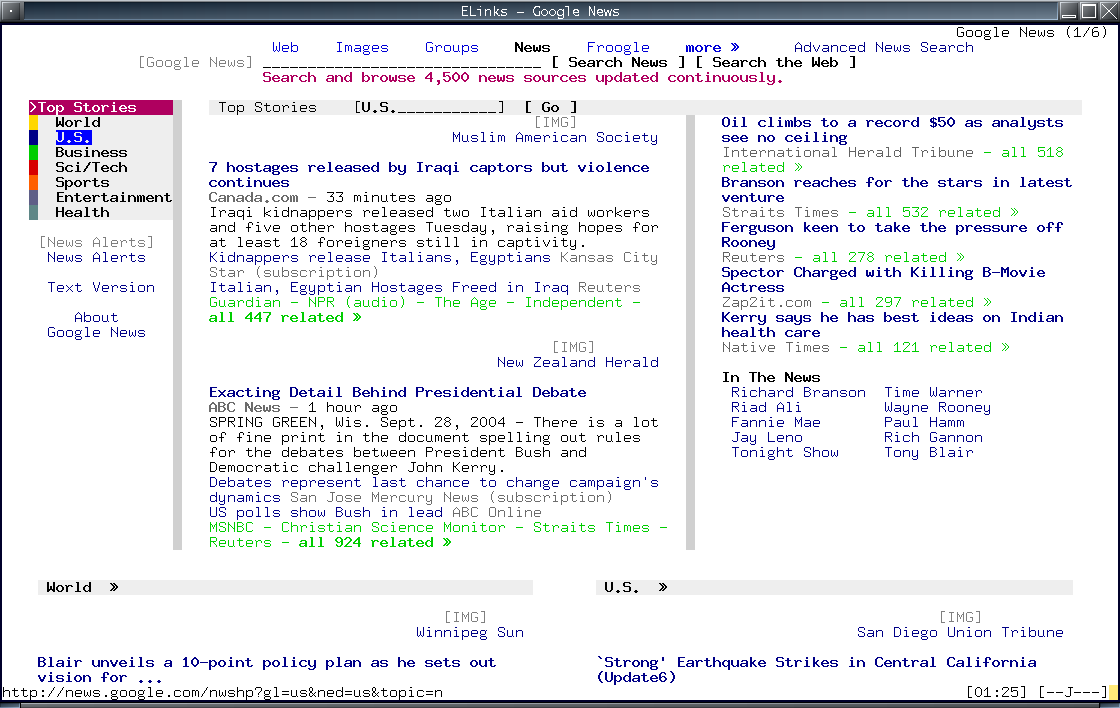
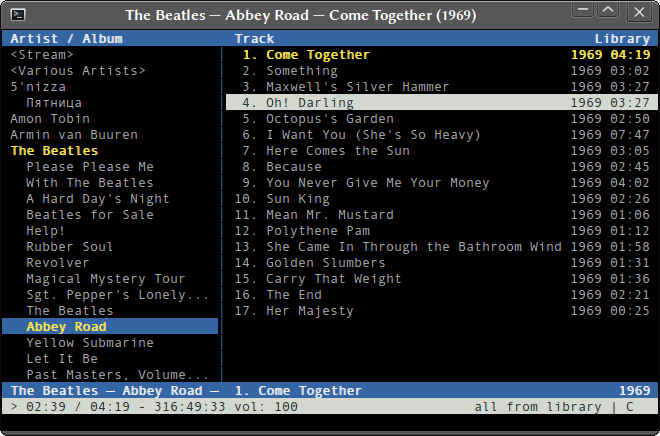

Moc (Music On Console, http://moc.daper.net/) is another great cli tool for playing music.
ranger — A python based file manager
mpd & ncmpcpp — music server and player
sipcalc – a nice tool to check the netmask details etc
teapot – alternative to sc (3D array possible)
Don’t forget pianobar. Runs Pandora from the terminal.
To use facebook from linux terminal : http://www.youtube.com/watch?v=cxudGA9VFXk
Other application : calcurse is a text-based calendar and scheduling application.
Mala
weechat is an excellent terminal based IRC client. Paried with screen and it’s existing plugin community/library it wins hands down over most other IRC clients.
“cone”. simple mail-NNTP reader.
Imagine something like Amarok but for the terminal and with as few resources as possible. That’s Ncmpcpp+MPD. Ncmpcpp has an advanced tag editor, can download and display lyrics, has a much more sophisticated yet quite simple to use UI (compared to cmus) and has even a visualizer. Besides due to the fact that Ncmcpp is simply a front-end for the MPD you can simply start ncmpcpp, select what tracks you want to play (adding a whole folder full of music is the same as adding a single track!), let it play and then quit it. The demon MPD (music player demon) runs in the background! I can strongly recommend using Ncmpcpp+MPD especially if you fancy higher customization possibilities and have a large music collection, which MPD handles better than cmus.