Have you ever wondered what that bright object in the pre-dawn morning was that you couldn’t help notice? Or is that reddish star Mars? Is that fuzzy mass of white a wispy cloud or a galaxy?
Note the time you saw the object and where you saw it (towards the east near the horizon, for example) and Kstars will tell you what the object is. Kstars is a desktop Planetarium that will open the heavens to your understanding.
Kstars is of course, open source. It can be installed on most Linux systems either alone or as part of the kdeedu (KDE Educational) package. It will run well enough on a Pentium IV while using only 80 megabytes of RAM but it’s really spectacular running on a multi-core system with several gigabytes of RAM.
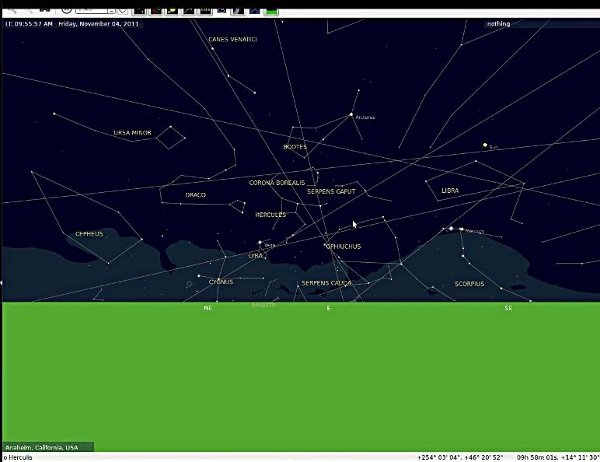
The green area at the bottom is the earth’s horizon and the blue-green area is the Milky Way, our galaxy. At the top is a row of buttons that toggle various features like constellation names and diagrams on or off. Top left is current Kstars Date and time, which you can set to “now” or any date and time you want from the “Time” menu.
Sounds like a complicated program to set up. Nope, there’s a wizard for that. The setup wizard should pop up the first time you start Kstars but if not the wizard is located on the “Settings” Menu. The wizard sets up your location, Latitude and Longitude, and connects you to bigger and better star, galaxy and asteroid charts that you can download. Most of the time you won’t even need to look up your location’s Latitude and Longitude because your city will be in the list.
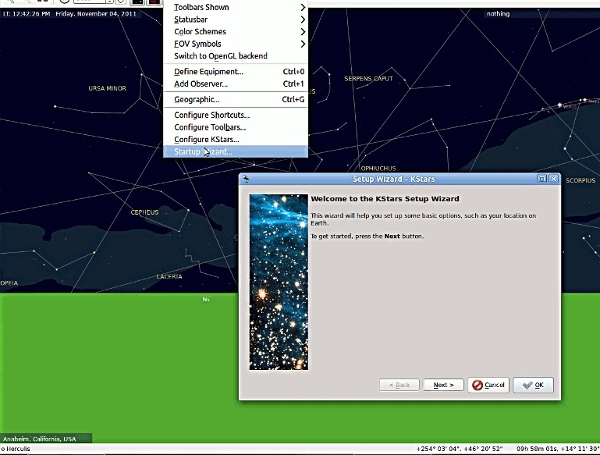
It’s both mouse controlled and menu controlled. With the mouse you can move your view around and zoom in and out with the wheel, with right-click contextual menus for each object. With the menus you can find specific celestial objects, configure how many objects can be seen, and enable many astronomical features.
In the “Pointing” menu there is the “Find Object” function

Once you find the object you can right-click it from this menu
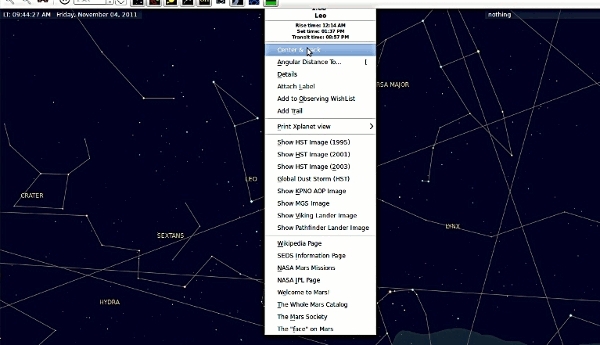
There are photos you can download, in this case both HST (Hubble Space Telescope) and two different lander missions pictures, go to informative web pages, and even join the “Mars Society” if you wish.
Have you noticed that this “ desktop Planetarium” is a bit on the over complicated side. And a bit on the weird side when it comes to terminology? What’s with a “Pointing” menu, for example?
Kstars is much more than a Planetarium that displays celestial objects, it’s an INDI compliant astronomical controller! You can “point” a telescope at Mars, for example, and see the real deal.
When you plug in your INDI compliant astronomical equipment (telescopes, cameras, CCDs) the object menu changes to something like this:
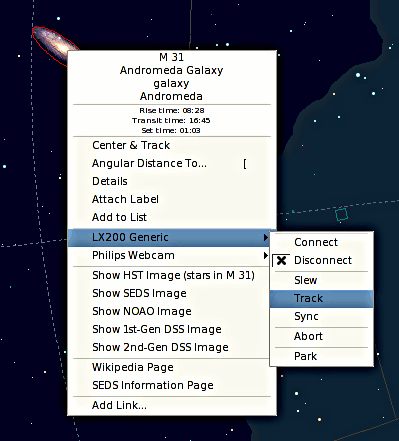
The LX200 Generic is a 10” Meade Reflector Telescope and Kstars can “point” it right at Mars. Or Andromeda. Even if you have no idea where in the sky these objects are.
A list of INDI devices can be found HERE: INDI Devices and a tutorial that’s fairly comprehensive on Astronomical terminology can be found here: Astro Info
The Kstars manual can be found here : Kstars Manual
And here’s one more feature that says Kstars is a serious astronomer’s tool:
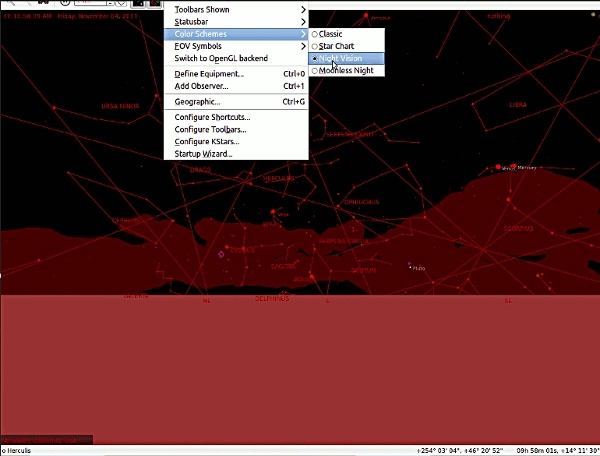
This “Nightvision” display is in red which doesn’t destroy your night vision
There are many extended databases of celestial objects like the dimmer stars, asteroids and even comets. Kstars can find just about any object in the sky with an accuracy that can “point” you telescope directly at the object.
This has been a very short introduction of Kstars and what it does. It is so much more than a mere Planetarium program
Popular Posts:
- None Found

Next, you can do a mini review of Stellarium 🙂
How do you get the current Kstars to go back to the old way of displaying with the horizon curving around and the sky displayed as the inside of a sphere?