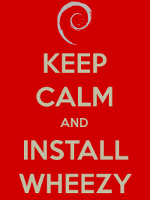
[email protected]# lsb_release -a
No LSB modules are available.
Distributor ID: Debian
Description: Debian GNU/Linux 7.0 (wheezy)
Release: 7.0
Codename: wheezy
I’ve spent the last 30 minutes (more or less) in the upgrade of my VPS from Debian 6 to Debian 7, in short this has been a great success just 1 conflict with some packages and some old WordPress module of another website that are not compatible with php 5.4, total downtime of the website : 8 minutes.
And now some detail of my experience.
Update or better stay updated
The first secret of a safe upgrade is to stay updated, on my VPS I’ve enabled automatic update for security and usually once a week I do a manual operation to update all the other packages.
In more than 2 years the automatic updates have never caused any problem to my server, and the manual update caused just some small incidents, so in general I suggest this approach, you’ll be safer from security risks and you’ll correct bugs that could give you problem in a short time.
Anyway as first operation of your upgrade from Squeeze to Wheezy do a complete update of the system to the latest packages of squeeze:
apt-get update apt-get upgrade apt-get dist-upgrade |
We use both upgrade and dist-upgrade because apt-get upgrade doesn’t install new packages, it only upgrades already installed packages, on the other hand, apt-get dist-upgrade will also install new packages in order to resolve dependencies.
At the end of this update verify that all your services are still working as expected, I had just a couple of packages so this phase has been really short for me.
I suggest also the following commands to verify that you don’t have any packages on hold :
dpkg --audit dpkg --get-selections | grep hold |
Update sources.list for Wheezy
It’s now time to change your repositories and use wheezy so edit the file /etc/apt/sources.list with favorite text editor (vim ?) and modify the list, this is mine, and it’s good if you are located in the US:
deb http://ftp.us.debian.org/debian wheezy main contrib non-free deb-src http://ftp.us.debian.org/debian wheezy main contrib non-free deb http://ftp.us.debian.org/debian wheezy-updates main contrib non-free deb http://security.debian.org/ wheezy/updates main contrib non-free
And once again update the system with:
apt-get update apt-get upgrade apt-get dist-upgrade |
In my case at this time I’ve had an error, I had mysql installed from an external repository (dotdeb.org) and the wheezy version of mysql has some files that goes in conflict with dotdeb version. So I’ve removed the mysql packages installed from dotdeb and installed the Wheezy equivalent, and after that everything was updated correctly.
Conclusions
A flawless upgrade, i was trustworthy of this so I did not check for any possible problem, and I must say that the Debian team did a great work as usual !
A flawless upgrade I was confident of this, and so I have not checked on the net if there were possible problems in this operation, and I must say that the Debian team once again did not disappoint me, doing a great job!
And some people still ask why I suggest Debian over Centos for a server installation ?
Try to upgrade a Centos 5 to Centos 6 and you’ll understand … no really don’t try 🙂 it’s not a supported operation and usually ends up with the system broken.
Popular Posts:
- None Found

Congratz Riccardo on your new Debian.
You are using Varnish in front of Nginx or Apache?
Yep, Varnish as cache server and on the backend nginx and php5-fpm
Great news, Riccardo! I am still to run an update for my home fileserver. I hope it will be flawless too.
I also attempted an upgrade, but the dovecot mailserver upgrade caused initially insurmountable problems, and the transmission-daemon service didn’t upgrade well, to the extent that I felt fortunate to have a snapshot to roll back to — which I did. So, don’t be too optimistic about ‘just’ trying it, a downgrade is not possible!