Sometimes bad things happen, and you must recover your desktop or server from an error.
For this delicate work there are some specialised Linux Live Distributions that once booted allow you to make a lot of tasks, like mounting and repairing disk partitions and file system, for this it’s important that the live Distro has support for many different File System type and LVM, it should also have a good support for the network, it’s possible that you need to download or move something on the computer, and so it’s also important to have a wide range of network support, wi-fi too maybe.
Finnix
I’ve know Finnix because it’s the recovery solution choosed by my the hosting company that i use, Linode.
Finnix is a self-contained, bootable Linux CD distribution (“LiveCD”) for system administrators, based on Debian. You can mount and manipulate hard drives and partitions, monitor networks, rebuild boot records, install other operating systems, and much more. Finnix includes the latest technology for system administrators, with Linux kernel 3.0, x86 and PowerPC support, hundreds of sysadmin-geared packages, and much more. And above all, Finnix is small; currently the entire distribution is over 300MiB, but is dynamically compressed into a small bootable image. Finnix is not intended for the average desktop user, and does not include any desktops, productivity tools, or sound support, in order to keep distribution size low.
New versions of Finnix are released every 3 months on average, with updated software from the Debian “testing” tree, along with new Finnix-specific functionality, the latest release it’s version 102 released on 23 July 2011.
Features
This is a list of packages and features available on release 102
- Linux 3.0 as kernel
- Based on Debian testing (2011-07-21)
- Support to many file systems: ext3/4, btrfs, Macintosh HFS, cifs, JFS, NTFS, NTFS-3G and XFS
- Support to LVM and EVMS
- A lot of network tools: tcpdump, ethtool, snmp tools, wirelesstools
- A lot of other tools like wipe (to delete securely files)
And if you need for a specific tool or program you can check the online package list
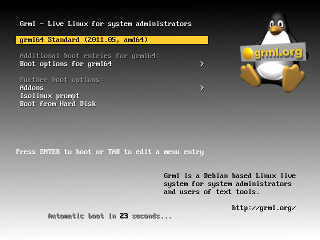 GRML Grml is a bootable live system (Live-CD) based on Debian. Grml includes a collection of GNU/Linux software especially for system administrators and users of texttools. Grml provides automatic hardware detection. You can use Grml (for example) as a rescue system, for analyzing systems/networks or as a working environment. It is not necessary to install anything to a harddisk; you don’t even need a harddisk to run it. Due to on-the-fly decompression Grml includes about 2.1 GB of software and documentation on the CD.
GRML Grml is a bootable live system (Live-CD) based on Debian. Grml includes a collection of GNU/Linux software especially for system administrators and users of texttools. Grml provides automatic hardware detection. You can use Grml (for example) as a rescue system, for analyzing systems/networks or as a working environment. It is not necessary to install anything to a harddisk; you don’t even need a harddisk to run it. Due to on-the-fly decompression Grml includes about 2.1 GB of software and documentation on the CD.
It includes an X server along with a few minimalist window managers such as wmii, fluxbox, and openbox in order to use the graphical programs like Mozilla Firefox which are included in the distribution.
Grml provides several scripts and utils which make life easier. The default interactive shell is Zsh and is configured with a very powerful setup, including a nifty completion mechanism. grml-x is a wrapper for configuring and using the X window system. grml2usb is a tool for installing grml ISO(s) on a usb device for booting. grml-crypt is a program that provides an easy wrapper arround cryptsetup, mkfs, losetup and mount. grml-live is a build framework based on FAI (Fully Automatic Installation) for generating a grml and Debian based Linux Live system (CD/ISO).
The latest release of GRML it’s the version 2011.05 released on 29 May 2011, and the new features are available here
Details about shipped packages and their versions on Grml are available at the Debian section. Visit dpkg_get_selections for a main package listing and dpkg_list for a detailed list of packages shipped with Grml 2011.05.

systemrescuecd
SystemRescueCd is a Linux system rescue disk available as a bootable CD-ROM or USB stick for administrating or repairing your system and data after a crash. It aims to provide an easy way to carry out admin tasks on your computer, such as creating and editing the hard disk partitions.
SystemRescueCD is not intended to be used as a permanent operating system. It was designed by a team led by François Dupoux, and is based on the Gentoo Linux distribution.
SystemRescueCD is capable of graphics using the Linux framebuffer option for tools such as GParted. It uses version 2.6.38.8 (or 3 as alternative) of the Linux kernel and has options such as connecting to the Internet through an ADSL modem or Ethernet and graphical web browsers such as Mozilla Firefox.
The latest version it’s the 2.3.1 released on 23 August 2011, this page tells you more about the linux software which comes with this system rescue
Conclusions
I like all 3 of these distributions, and if you ever will have some problem I’m sure you’ll love them too.
Like I wrote Finnix it’s the default tool used by my hosting company, it’s the smaller of the 3, but it’s updated often (it’s only one to have as default Linux 3.0 as kernel) and still has a lot of tools that can help you in recovering your system.
In the middle i place systemrescuecd there is more software available in this distribution, and a graphic environment, that can be useful if you need to browse the net for a solution or to copy and paste some files/configurations from internet websites. In the past I’ve used this distribution and I’ve been satisfied of it.
The bigger, as size of the image, of the 3 it’s GRML that it’s the one with a lot more of software and graphical options. This can be useul if you don’t know the exact problem and need more tools to analyse, check and repairs different things.
Popular Posts:
- None Found

