I received this article from Saska Dasgupta and gladly publish it.
I discovered the Linux and open source world around 4 years ago, and from that date I’m trying to know more open source software or projects.
I must say that they changed my life both as I started to use different software but the most important thing, in my opinion, is that I’ve discovered a different way to think to software and collaboration, or should I say understand what really means Free software ?
There are different open source software and projects, that I use in my work or at home and that in some way changed (in better) my life:
List of my top 10 open source software
- Miro Video Converter:If you want to switch over videos of any format to different formats, then this open source known as Miro Video Converter will be very useful for you. Miro is absolutely free and it is an open source video player and open source TV player where you can access the maximum number of HD content as compared to any other video player. It is also suitable for the Android devices or the iOS.I like this software as it’s really simple to use and allow me to change format of the video to see them on my mobile devices or my TV.
-
MySQL:
It is one of the most popular open source Data Base and is also preferred by many great open source applications such as Drupal, WordPress or Moodle. Some of its best features are:
-
Easy Administration with a lot of project to manage it via wen (phpmyadmin) or from applications
-
A lot of documentation and support available
-
Excellent Performance
These are the reasons why MySQL has made it to the top of the list as the ultimate choice for different websites, in the last years the community edition has been forked into some new interesting project such as MariaDB or Percona
-
OwnCloud:
OwnCloud is considered to be the alternative option for Dropbox to run your personal Cloud on any server, be it at home or in your office. The installation procedure is quite simple and more or less anybody will be able to do it. The reason behind the popularity of this open source software is because of self hosted nature. This has made sure that you do not need to rely on any third party and can easily sync data and files.
We have set up a small Owncloud server in our office and now I can sync my files on my computers and mobile devices with ease.
The ownCloud main interface with the essential elements numbered
The web interface comprises of the following items:
- Navigation bar: Allows navigation between different parts of ownCloud, provided by apps. Not all apps depicted in this screenshot are installed and enabled by default.
- Application view: This is where apps show their content. By default, this will show the files and directory (file view) of your user on the ownCloud installation.
- New/Upload button: This allows you to create new files or upload existing ones from your device. Note that you can also drop files from Explorer or Finder onto the ownCloud file view and they will get uploaded to ownCloud. With New button, you can create a text file, folder or download a file from the provided URL.
- Search/Settings: Search allows you to look for files and directories. Currently, ownCloud provides a full text search. If full text seach does not work, administrators need to enable this app from app settings. Settings menu provides access to the settings menu, where you can change your personal settings, such as the interface language or your password. You can also retrieve the WebDAV URL (see next chapter) and show your quota. Administrators will also get access to user management (Users), the apps settings (Apps) and administrative settings (Admin) including access to ownCloud’s log. You will also find logout button in this menu.
- Apps: This button is only visible to administrators. Using this button allows administrators to enable/disable apps.
- Apache HTTP server:
It played an important role in the growth of World Wide Web initially and has always remained quite popular since its inception. The first one to serve over millions of websites and it is one of the fastest, secured and highly flexible web server which has an extensive operating system with different modules present to pull out the functionality.And I continue to use it at work to serve my website, also the apache foundation it’s now really important for the world of open source as it host a large number of open source projects. -
LibreOffice.org:
LibreOffice is a free and open source office suite, developed by The Document Foundation. It was forked from OpenOffice.org in 2010. The LibreOffice suite comprises programs to do word processing, spreadsheets, slideshows, diagrams and drawings, maintain databases, and compose math formulae.
It’s become my alternative to interact with the Microsoft world and in general it perform really well, now to be honest when you have some documents full of tables and/or images it’s not so nice…but in these cases I ask for a PDF and in general I’ve been able to do all my work Libreoffice.
-
Ubuntu:
This is not a single software, but a Gnu/Linux distribution, so I’m not sure it I should put it, anyway this is the distribution that I started to use some years Ago, and so I must put it on my list of my favorite open source projects.What I like of ubuntu it’s that it’s really easy to start to use it without know everything related to the GNU/linux world, but after some time I was curious and started to study it, so now I’ve tested other distribution but Ubuntu it’s still on my heart as being my first distribution.
-
Firefox:
This is my favourite Browser and a great software that is capable to bring new version and features every year, I’m waiting to test the Firefox OS on some mobile device to see if it can be a real alternative to Android.
- LuckyBackup:
LuckyBackup is an application that backs-up and/or synchronizes any directories with the power of rsync.
It is simple to use, fast (transfers over only changes made and not all data), safe (keeps your data safe by checking all declared directories before proceeding in any data manipulation ), reliable and fully customizable.
. - SimpleInvoices :
Simple Invoices is a free, open source, web based invoicing system that you can install on your server/pc or have hosted by one of their services providers.
Anybody who wants to create prompt and impressive invoices without getting into too much of complications should use this open source software, in my opinion is the best option. Tracking the finances and PDF format of invoice will be a good option for independent business owners who are doing the IT consultancy.
-
Drupal:
Drupal is a free software that allows you to easily organize, manage and publish your content on the web, with an endless variety of customization.
Powerful features and ease of use allow it to support both personal blogs to bigger ones. It is one of the best and widely known CMS platform, used by me for my personal blog and as service for my customers.
Conclusions
As you can see my list cover many different aspects of the Open source world, what do you think about it ?
There are other projects or software that I should test ?
Popular Posts:
- None Found
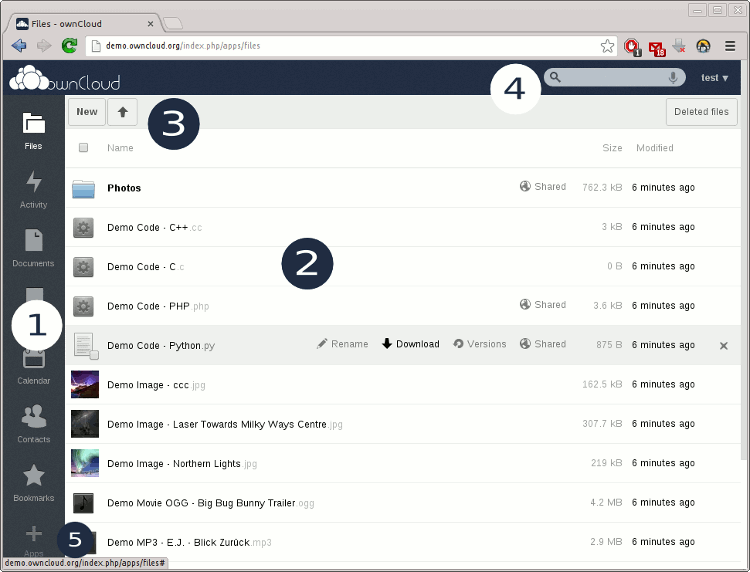
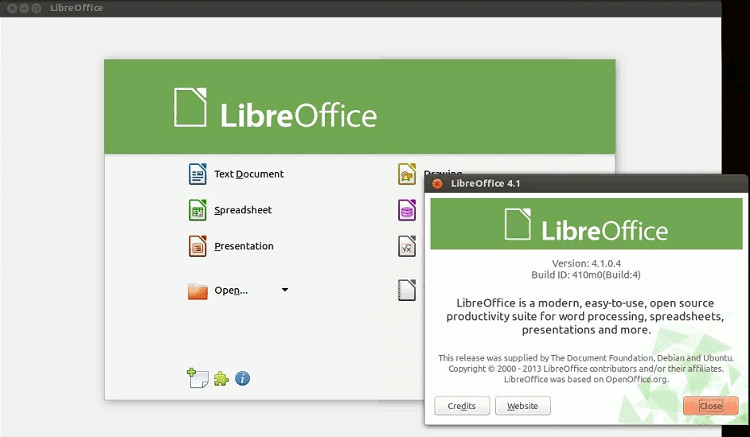

Numbering is broken…
Depending on how invested you are in SimpleInvoices: Are you familiar with fusioninvoice (fusioninvoice.com)?
I was quite frustrated with the functionality in SI when it came to transferring quotes to invoices, and FI does that better.
Not to hijack it, just a heads-up.
I think my ten would be:
– Manjaro or debian (SO)
– Clementine (Music player)
– Diaspora* (Social Network, with Pump.io)
– KDE Plasma
– KDE SC
– Firefox (Browser)
– Pumpa (pump client, with Dianara)
– Gajim (chat client)
– Owncloud
– Gimp
Not necesary in this order. I really like FOSS 🙂
For Android device: F-Droid, jTalk, Tint browser, CMD and Kontalk.