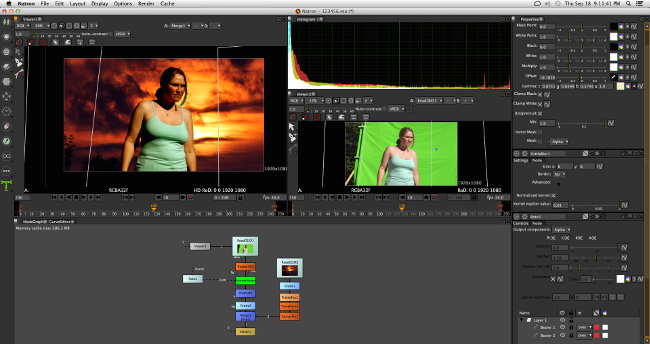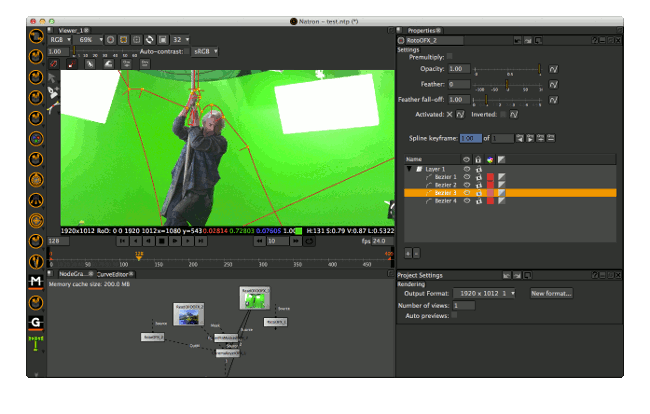Working on Linux but searching for some good software for your work ?
Working on Linux but searching for some good software for your work ?
Now you have a new and powerful tool available for linux: Natron.
Natron is a free and open source video compositing software, similar in functionality to Adobe After Effects or Nuke by The Foundry.
The project is a free (Mozillla Public License v2) node-based compositor that relies on OpenColorIO for color management, OpenImageIO for file formats support, and Qt for user interface. It also works with 32bit float per channel precision and supports OFX plugins, both free and commercial.
Natron was started last year at Inria, a public science and technology institution that unites several research centres in France. Alexandre Gauthier, the lead developer of Natron, got the required funding from the institution, and last December he additionally won a “Boost Your Code” contest at Inria that offered him 12 months of paid development. In May this year, Alexandre presented the project at Libre Graphics Meeting in Leipzig.
As Natron is a specialized tool, it comes with a relatively simple interface, which flattens the learning curve out considerably. Even so, if your new to this sort thing, you would be recommended to read up on what compositing involves so you have a clear idea of what you can expect from Natron and become familiar with the jargon.
Natron takes its cue from Nuke, an application used widely in the film industry. It has a similar layout and uses the same concept of nodes to pile on effects to the original footage. The parameters for each node can then be modified independently to tweak the output. As the nodes are independent from each other and from the original footage, you can remove them and the original film will be unaffected. When you are happy with the results, you render the whole thing to a new clip. You can then use the clip in your project.
Natron is a young project, so the documentation and tutorials are a bit sparse at the moment. However you can learn the basic techniques of compositing with Natron by reading up about Nuke.
Despite its youth, Natron is designed to be modular, and plugins are being developed continuously by a growing group of enthusiastic programmers. Every new version the project releases is stabler and has a larger catalogue of functionalities and effects than the prior.
Whether you’re editing your indie movie, need to add some pizzazz to your corporate presentation flick, or just want to stun your family with cool effects in your holiday video, Natron has got you covered.
Huge features list:
- 32 bits floating point linear colour processing pipeline.
- Colorspace management handled by the famous open-source OpenColorIO library.
- Dozens of file formats supported: EXR, DPX,TIFF, JPG, PNG…thanks to OpenImageIO.
- Support for many free and open-source OpenFX plugins:
- OpenFX-Misc : A set of basic nodes, such as Transform, chroma keyer, etc… (bundled with the pre-compiled versions of Natron.
- OpenFX-Yadif deinterlacer : An open-source efficient de-interlacer.
- OpenFX-Vegas SDK samples
- OpenFX samples (in the Support and Examples directories)
- Support for commercial OpenFX plugins: (these are proprietary software and not free)
- Furnace by The Foundry
- KeyLight by The Foundry
- GenArts Sapphire
- Other GenArts products
- And probably many more.
- Please tell us if you successfully tested other commercial plugins.
- OpenFX v1.3 supported : almost all features of v1.3 are supported (see Documentation/ofxActionsSupported.rtf and Documentation/ofxPropSupported.rtf in the source distribution)
- Intuitive user interface: Natron aims not to break habits by providing an intuitive and familiar user interface. It is possible to separate on any number of screens the graphical user interface.
- Performances: Never wait for anything to be rendered, in Natron anything you do produces real-time feedback thanks to its optimised multi-threaded rendering pipeline and its support for proxy rendering (i.e: the render pipeline can be computed at lower res to speed-up rendering).
- Multi-task: Natron can render multiple graphs at the same time, it can also be used as a background process in command-line mode without any display support (e.g: for render farm purpose).
- Recover easily from bugs: Natron sometimes crashes. Fear not, an auto-save system detects inactivity and saves your work for yourself. Also Natron provides the option to render a graph in a separate process, meaning that any crash in the main application would not crash the ongoing render (and the other way around).
- Project format written in XML and easily editable by human.
- Fast & interactive Viewer – Smooth & accurate zooming/panning even for very large image sizes (tested on 27k x 30k images).
- Real-time playback: Natron offers a real-time playback with best performances thanks to its RAM/Disk cache technology. Once a frame is rendered, it can be reproduced instantly afterwards, even for large image sizes.
- Low hardware requirements: All you need is an x86 64 bits or 32 bits processor, at least 3 GB of RAM and a graphic card that supports OpenGL 2.0 or OpenGL 1.5 with some extensions.
- Animate your visual effects: Natron offers a simple and efficient way to deal with keyframes with a very accurate and intuitive curve editor.
- Command line tool for execution of project files. The command line version is executable from ssh on a computer without any display. Hence it is possible to use a render farm to render Natron’s projects.
- In the near future we will implement python bindings so that Natron can be scriptable and used only from the command line.
- Multi-view workflow: Natron saves time by keeping all the views in the same stream. You can separate the views at any time with the SplitViews node. Note that currently Natron does not allow to split the nodes settings for each view, this will be implemented in the future.
- Rotoscoping: Edit your masks and animate them to work with complex shots
- Tracker node: A new tracker will be embedded in Natron to track multiple points with different algorithms available.
- Presets: As the scripting will be implemented, it will be easy for us to add Node presets that you can share with others
Article sponsored by Hostgator coupon
Reference:
Popular Posts:
- None Found