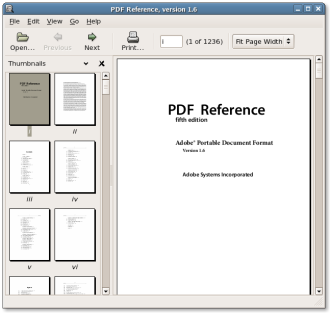Many people associate pdf to adobe reader, but is this the best reader of this type of documents that we have on Linux?.
Many people associate pdf to adobe reader, but is this the best reader of this type of documents that we have on Linux?.
But in the while le’ts say that Portable Document Format (PDF) is an open standard for document exchange. The file format created by Adobe Systems in 1993 is used for representing two-dimensional documents in a manner independent of the application software, hardware, and operating system.
Originally a proprietary format, PDF was officially released as an open standard on July 1, 2008, and published by the International Organization for Standardization as ISO/IEC 32000-1:2008
Xpdf
is an historical application, one of the first to support PDF as an alternative to Adobe Reader. The interface based on Motif, is very essential and concedes nothing to the elegance of the graphics. The main functions of research, continuous display and zoom are all present, however, the software lacks the display of the thumbnail in pages, replaced by a thin display text in a sidebar, and support for fillable forms. Among the major shortcomings that we point is the copy and paste of the text in the document.
Xpdf can decode LZW and read encrypted PDFs. The official version obeys the DRM restrictions of PDF files, which may prevent copying, printing, or converting some PDF files. There are patches which make Xpdf ignore these DRM restrictions.
Nice and quick demo (but audio not so good)
Evince
Evince is a document viewer for PDF, PostScript, DjVu, TIFF and DVI designed for the GNOME desktop environment.
The developers of Evince intended to replace the multiple GNOME document viewers with a single and simple application. The Evince motto sums up the project aim: “Simply a Document Viewer”.
GNOME has included Evince since GNOME 2.12 was released in September 2005. It is written mainly in C, with a small part (the code that interfaces with poppler) written in C++.
Released under the GNU General Public License, Evince is free software.
Evince demo (in spanish):
Supported Document Formats
Evince is specifically designed to support the file following formats.
- Postscript
- djvu
- tiff
- dvi
Check the offical page for plugin that give support to other formats and plan to support further formats.
Features
Search
- Integrated search displaying the number of results found and highlights the results on the page.
Page Thumbnails
- Thumbnails of pages show quick reference for where you’d like to go in a document.
Document Indexes
- When index information is included in a PDF Evince will display it in a tree format.
Document Printing
- Using the GNOME/GTK printing framework Evince can print any document it can open
Encrypted Document Viewing
- Evince can open PDF documents that have been encrypted
Accessible
- Evince implements ATK interface, so it’s accessible. To know how to use or how it’s implemented Read more about a11y
Okular
Okular is a universal document viewer based on KPDF for KDE 4. This means Okular works on multiple platforms, including but not limited to Linux, Windows, Mac OS X, *BSD, etc.
The last stable release is Okular 0.11, shipped in the kdegraphics module of KDE SC 4.5.
Okular combines the excellent functionalities of KPDF with the versatility of supporting different kind of documents, like PDF, Postscript, DjVu, CHM, XPS, ePub and others.
Supported Document Formats
- Portable Document Format (PDF), with Poppler backend;
- PostScript, withi libgs as backend;
- Tagged Image File Format (TIFF), with libTIFF as backend;
- Microsoft Compiled HTML Help (CHM), with libCHM as backend;
- DjVu, with DjVuLibre as backend;
- Images;
- Device independent file format (DVI);
- XML Paper Specification (XPS);
- OpenDocument Format (ODF);
- FictionBook;
- ComicBook;
- Pluckered;
- Many Ebook formats;
- Fax.
Not enough ?
Check also http://pdfreaders.org/
The Portable Document Format (PDF) is a popular format to publish formatted text and documents. There are several different versions of it, some qualifying as an Open Standard, some certified by ISO and some encumbered by software patents. You might want to promote the versions that are Open Standards, because Open Standards guarantee interoperability, competition and choice. Read more…
Popular Posts:
- None Found