Questa è la mia piccola top 7 degli articoli più letti di Linuxaria nel mese di settembre, è la vostra occasione di leggerli se li avete persi durante il mese scorso.
7 – Pipes – Cosa sono ed Esempi di utilizzo
I sistemi operativi basati su Unix come Linux offrono un approccio unico per unire due comandi sul terminale, con esso si può prendere l’output del primo comando e usarlo come input del secondo comando, questo è il concetto di pipe o |. Le Pipes permettono a due processi separati di comunicare tra loro anche se non sono stati creati per farlo, quindi questo apre una serie infinita di opportunità.
Un semplice esempio è:
ls -l | grep rwxrwxrwx |
Questo comando stampa l’elenco di tutti i file nella directory locale che hanno permesso rwxrwxrwx (o che hanno rwxrwxrwx nel loro nome).
6 – Guida alle espressioni regolari con esempi
Le espressioni regolari, o regexp, sono gli strumenti più potenti, versatili ed odiati da programmatori ed amministratori di sistema.
Permettono di esprimere con pochi caratteri lunghe ricerche di stringhe, caratteri o parole e se fatte bene portano ad ottimi risultati, mentre se sbagliate possono non darvi alcun risultato utile, e la cosa peggiore è che spesso è anche difficile capire se si è scritto o meno una giusta sintassi che copra tute le casistiche.
Ma vediamo prima cosa è una una espressione regolare:
Da Wikipedia ”
Una espressione regolare definisce una funzione che prende in ingresso una stringa, e restituisce in uscita un valore del tipo sì/no, a seconda che la stringa segua o meno un certo pattern.
Ad esempio, tutti gli indirizzi e-mail devono essere costituiti nel seguente modo: cominciare con una sequenza di caratteri alfanumerici, seguiti dal simbolo chiocciola, seguiti da altri caratteri alfanumerici, seguiti dal punto, seguiti da due lettere. Questa regola informale diventerebbe una regex qualora fosse codificata secondo una sintassi ben precisa e riconosciuta da un programma in grado di analizzare le stringhe.!
”
5 – 3 passi semplici per rinforzare il proprio server ssh
Torniamo sul tema ssh, credo che questo sia il terzo o forse il quarto articolo riguardante ssh, uno dei miei strumenti preferiti su un server Linux, e che molte volte non viene utilizzato o configurato correttamente. In questa piccola guida vi mostrerò alcune operazioni di configurazione per rendere il vostro server ssh un po’ più sicuro dai più comuni attacchi.
In particolare vi mostrerò le configurazioni per openssh che è il server ssh più comune e utilizzato in tutte le distribuzioni Linux ma, come piccolo suggerimento, se si utilizza un VPS e volete risparmiare un po’ di memoria guardate anche dropbear, è una valida alternativa a openssh e permette di risparmiare un pò di spazio nella vostra ram.
4 – Sicurezza semplice valutando le porte aperte
Una procedura semplice ma efficace per valutare la sicurezza del computer è quella di controllare verso quali siti è attiva una connessione, o quali siti si collegano a noi. I Malware più critici di oggi trasformano i computer in zombie per botnet – in genere i computer zombificati si collegano ad un server centrale tramite IRC. Oppure potrebbe essere che si ha inavvertitamente in esecuzione un programma che è in ascolto per richieste da tutta la rete Internet. In ogni caso, è bene controllare queste connessioni.
3 – Tmux – il multiplexer per il terminale
In un articolo precedente ho mostrato come utilizzare Screen and Byobu, per farla breve Screen è un emulatore di multiplexer di terminale sviluppato dal Progetto GNU. Permette all’utente di accedere a sessioni del terminale multiple e separate mentre Byobu è un miglioramento elegante del funzionale, semplice e pratico Screen. Byobu include un profilo migliorato e utility di configurazione per Screen window manager, come ad esempio la possibilità di aggiungere le notifiche di sistema a fondo schermo.
Ma oggi vedremo qualcosa di simile, ma diverso: Tmux
2 – OpenTeacher – Impara un nuovo linguaggio con Linux
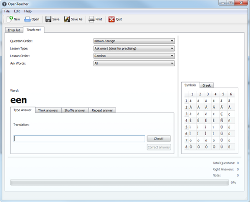
OpenTeacher è una applicazione opensource di formazione su un vocabolario che ti aiuta a imparare una lingua straniera!
Inserite un elenco di parole sia in una lingua nota che una lingua straniera, e OpenTeacher vi farà un test, è possibile salvare l’elenco e ripetere il test nel tempo.
OpenTeacher è un applicazione cross-platform ed open source che funziona su Windows, Mac e Linux.
La versione 2.2 è stata appena rilasciata e introdurre alcune nuove caratteristiche e il supporto a file esterni.
1 – Comprendere i comandi Nmap: Esercitazione approfondita con esempi
Come tutti sappiamo, Nmap (Network Mapper) è un furtivo port scanner ampiamente utilizzato dagli esperti di sicurezza di rete (tra cui gli esperti di test di penetrazione ed analisi forense). In questo articolo vedremo i diversi tipi di scansioni di Nmap, le sue tecniche, capiremo le finalità e gli obiettivi di ogni scansione, i suoi vantaggi o svantaggi rispetto ad altri strumenti di scansione, che potrebbero essere migliori a eludere i firewall e gli IDS (In una certa misura) e molto altro ancora. In questa prima parte, ho fatto del mio meglio per spiegare le tecniche di scansione di base, le opzioni per l’host discovery, le opzioni di scansione delle porte, le tecniche utilizzate nella rilevazione del sistema operativo e dei servizi in esecuzione sul sistema.
Assumo che Nmap sia già installato sul vostro sistema
Popular Posts:
- None Found
