At the end of 90`s Mandrake Linux was the most popular distribution out there. Most thing that are today said about Ubuntu where first said about Mandrake. It was the number one distro from 1998 util 2004. User friendly, easy to use, easy to install, lot of preinstalled software, most popular by new users and Mandrake made at that point most users to change on Linux. All that is today said about Ubuntu. Yeah, Mandrake had also free shipping for DVDs back then. But soon the empire started to fall apart. In 2004 Mandrake had died. In 2005 Conectiva, the company who bought Mandrakesoft announced and released Mandriva and in 2006 they fired Gael Duval. Duval was the author of Mandrake. The new distribution, Mandriva, was nothing like good old Mandrake and it made lot of users to change their system. Fast forward to 2014 and let us have a look on the legacy of Mandrake Linux. Last stable release of Mandriva was in 2011 and it was not really stable. But in last 10 years Mandriva inspired many users and developers and new distributions popped out. One of them is Rosa Linux. Rosa Linux is a Russian Linux distribution.
Rosa comes with KDE desktop, GNOME, LXDE and an custom app luncher. This luncher is borrowed from 2011 edition of Mandriva. Before downloading we can choose between LTS and the newest versions (called fresh). I downloaded the latest Rosa.
Live CD and installation
When first booting in the Rosa live environment, the system will ask it’s potential user to choose his language and keyboard settings and the next step is to accept the license.
After accepting the license we can use Rosa`s KDE, or should I say Mandrivas KDE taste. As Mandriva derivate distribution, Rosa feel and looks much like Mandriva. The live system is fast and it comes with a lot of proprietary drivers ( such as Broadcom wireless drivers ). As default desktop Rosa uses KDE 4.10 with Mandrivas application luncher.
The installer utility is the same utility used by Mandriva. Light, fast and easy to use.
It doesn’t offer any advanced options, it rather puts them for post install configuration, just like user creation.
Installation was finished in less then 10 minutes. With finished installation we can stay and play with the live system or we can reboot and start playing with Rosa.
First boot
Grub2 screen from Rosa Linux is nice and stylized.
With first boot, Rosa ask us to set a root password, create an user and it gives us the opportunity to install and configure additional services like CUPS, sshd or VPN. With that done we can finally arrive to the desktop.
Desktop and usage
As said earlier, Rosa uses KDE 4.10 with Mandriva modifications. It is fast, has good hardware compatibility, it is stable but it feels just like Mandriva with different icons.
The app luncher has by default icons of all installed applications that have GUI and their icons are not added into any groups. Let us put that aside. How is Rosa in everyday tasks? Rosa is great for everyday usage. It comes with all tools that home users need. Libre Office, Amarok, VLC, Firefox, Adobe Flash support. And if there is something you need and Rosa hasn’t, there is an simple and easy to use software manager.
Final words
Rosa Linux is a young distribution but it made it`s way and moved far from Mandriva, its parent distribution. Stable, user friendly, easy to install, easy to maintain and with good hardware support. Yes, Rosa has still much to learn and to overcome, but Rosa is a great distribution.
I have no doubt that Rosa will find its user base in new users.
Popular Posts:
- None Found
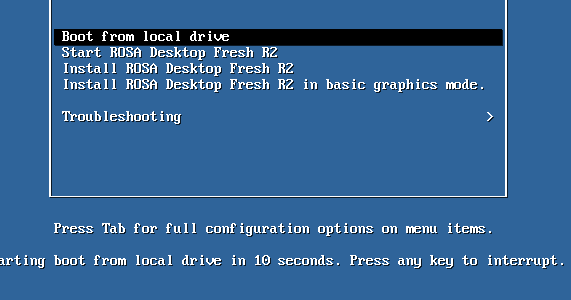
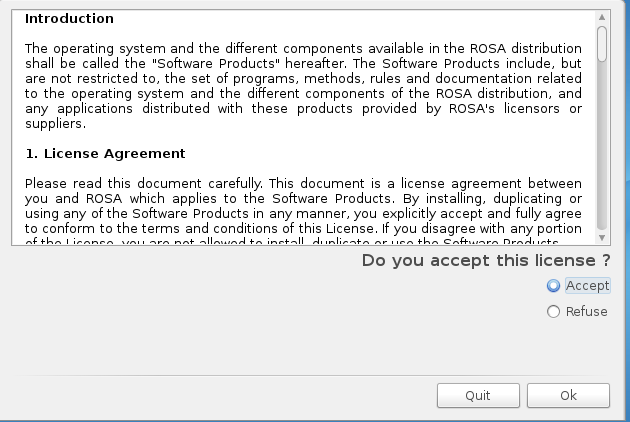
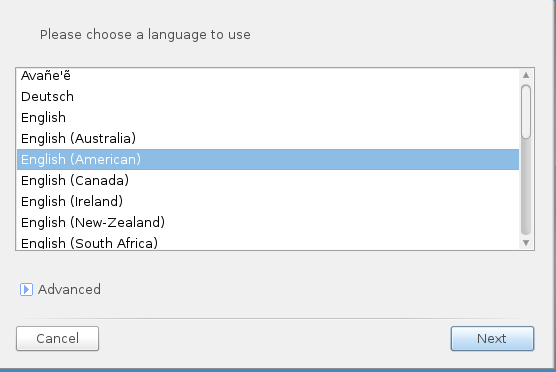
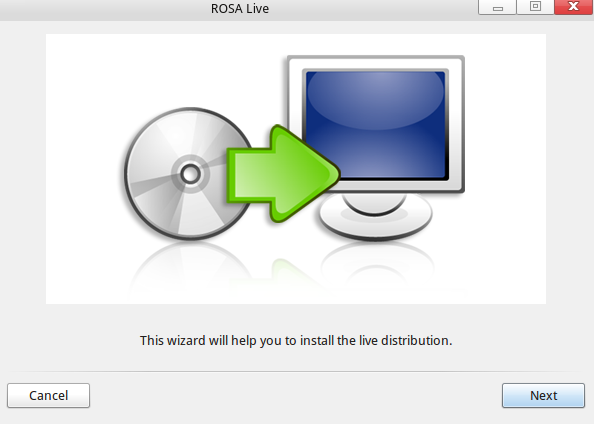
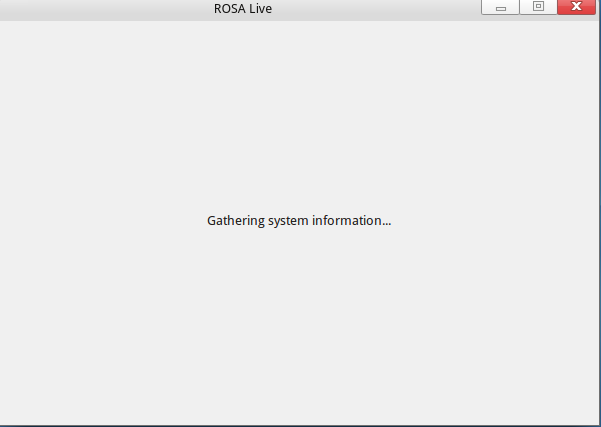
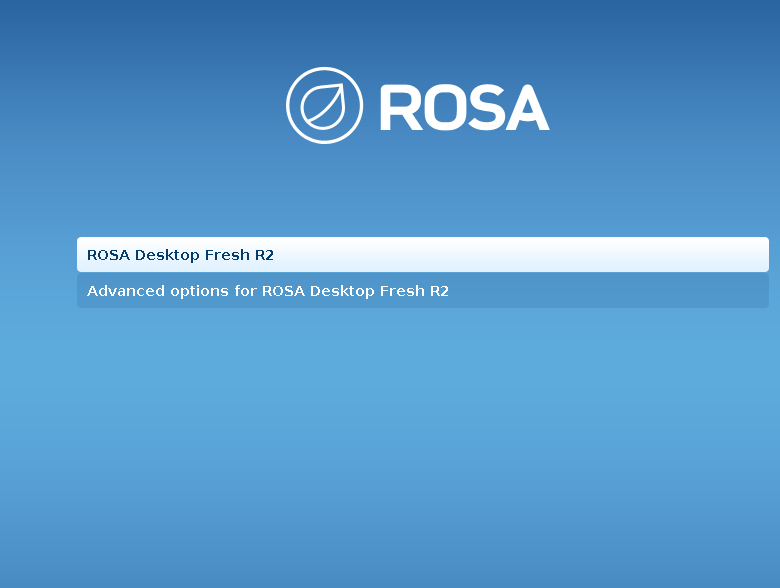
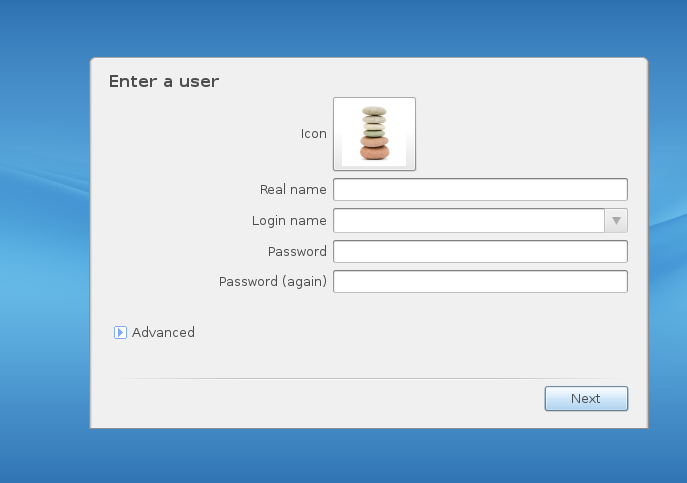


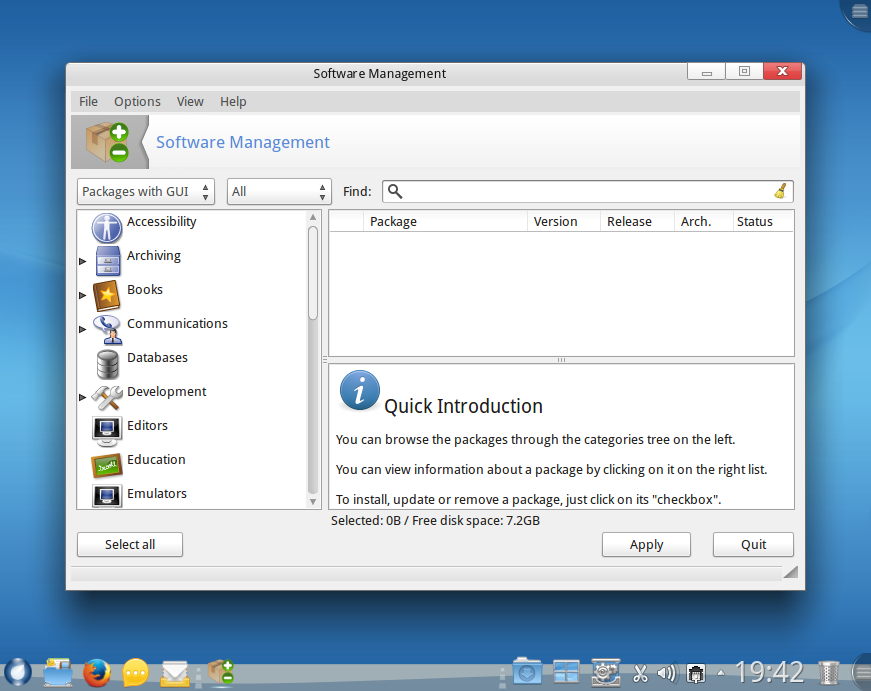

I wonder how outdated my review of Rosa 2012 Marathon is…
The true legacy of Mandrake Linux is continued by Mageia, which is continuing with the same philosophies as we had in Mandrake all those years, since it forked from Mandriva. ROSA has taken the distribution in a new direction. As far as the changes you cited once Mandrake became Mandriva, there were no major changes in the distribution at that time, and I don’t know where this myth comes from. Also, Mandrake bought Connectiva, not the other way around. Finally, you gave credit to Mandriva for the new look and feel that started in Mandriva Linux 2011 and is now used by ROSA Linux, but actually ROSA was the one who contributed it for Mandriva Linux 2011, so they deserve the credit there.
Look at Mageia Linux to see a better legacy of Mandrake/Mandriva. It sticks much closer to the traditions of those earlier Linux distributions than Rosa does, yet is fully modern and very well supported.
Rosa is a fine looking distro, as polished as elementaryOS is.
I ran into a couple of problems though – the panel at the bottom of the screen cannot be moved. One can add an empty panel at the top and fill it, but “right click > Panel Settings > Screen Edge” is a nice way of changing things and the loss of that functionality is hard to justify.
The “menu” that appears when you click on the “Start” button is ridiculous. It takes up the entire screen – on a 1600×900, 20″ monitor. It looks horrible. Further, it cannot be removed. You can add a normal menu but the icon for the silly menu remains and cannot be deleted. And it is a silly menu. There is no justification on earth for a desktop OS to have a Start menu that takes up the entire screen. Further evidence of the loss of direction currently on display in software design, where the baby has been thrown out with the bathwater (along with the towels, the bath mat, the sink and the toilet).
I’m a bit of a config freak and I like my desktop to look exactly the way I want and I have and will continue to reject distros because they lock out that level of configurability.
So, as polished as it is, it’s not on my computer.
One thing about Rosa that did amuse me – I caught myself thinking “hmmm, a Russian distro, I wonder if it can be trusted?” and then remembered that of all the nations in the world, they don’t come close to America for lack of trustworthiness – where big software houses have and continue to work with the “alphabet agencies” against the interests of the “man in the street”.
I miss Mandrake.
I’m using rosa LXDE at present. It’s the best distro I’ve ever used up to now: rock solid stable, fast, elegant and easy to use.
Mageia is the true heir of Mandrake (IMHO).
Were you even a Mandrake/Mandriva user? The switch to Mandriva did nothing to Mandrake. Many were hoping to start using Smart or Synaptic as the default package manager, since Connectiva developed Synaptic, but not even that made it into Mandriva. They basically bought Connectiva and closed it down. Mandriva carried on just as Mandrake did. The reason users left was when Mandrake/Mandriva pushed users into the whole subscription system to make money while distros like Ubuntu came out, delivering a complete system for free on CD to your home. Many Mandrake users left for Ubuntu, others to PCLinuxOS, and still some to Suse. Many even stayed on, but it was clear the number of users had plummeted.
Mageia is the new Mandrake. I haven’t tried Rosa, but many of the old developers started Mageia and it’s quite good.
I echo the recommendation of Rosa Lxde.
A lot of people have said that Lxde could be a completely viable office and work desktop if someone just put some effort into it and set it up well.
Rosa are the only people who have done this – it is extremely smooth (once you switch the horrible default wallpaper).
I must admit that Mageia has been quite a disappointed for me. Versions 2 and 3 were those i couldn’t even install while version 4 was lacking lot of things like my sound settings, lack of codecs, very bad stability etc…. I just wonder why because distributions like Ubuntu, Mint, Fedora, CentOS, Korora and openSUSE have worked fine – and Mandriva too (2008-2011).