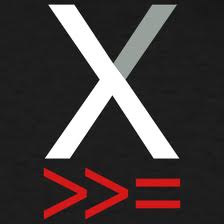 I present to you today this very useful article introducing xmonad, an alternative window manager, the article is bt Fabio Viola and can be found along with many other interesting articles on the page of SaLUG Journal(In Italian), the article is released under the GNU Free Documentation License, translation from Italian by me.
I present to you today this very useful article introducing xmonad, an alternative window manager, the article is bt Fabio Viola and can be found along with many other interesting articles on the page of SaLUG Journal(In Italian), the article is released under the GNU Free Documentation License, translation from Italian by me.
Last week in Bologna I had the pleasure of knowing a geek from Padua, a smart boy with whom I had a chat.
He Introduced to me an interesting project, it is xmonad . On the official website [0] there is a phrase that strikes you and takes you to devour each page of the documentation or makes you close in a flash, the browser tab : “In a normal WM, you spend half your time aligning and searching for windows.” If you recognize yourself in this sentence xmonad is for you.
What is it?
It’s an intelligent window manager written in Haskell whose ‘main’ peculiarities is to automatically position windows without overlapping. Xmonad has several advantages (which i found on the homepage of the project): tiling windows, minimalism, stable (and having tried hard, I can confirm), extensibility, many features (for example, supports xinerama), simple, supported .. .


 Today I’ve activated a new VPS on Linode and worked all day to set it up to host linuxaria.com. Why Linode ?
Today I’ve activated a new VPS on Linode and worked all day to set it up to host linuxaria.com. Why Linode ?
