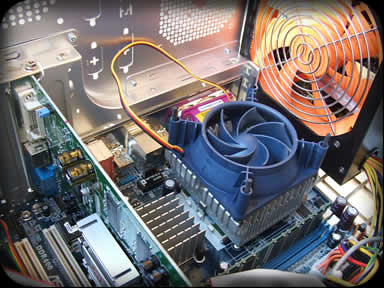In this article we’ll see 3 way of installing Ubuntu on a USB drive.
We’ll see how to create a live USB Ubuntu disk, just like your live CD. Only difference is that we’ll be booting and installing Ubuntu using this live USB diskette, and as last option how to do a full installation of ubuntu on your USB drive.
Author: Joshua Bulman
Option 1: Boot Ubuntu as a Live CD from a USB Flash Drive
Use this option to install Ubuntu as a Live Install, which allows you to boot from the USB flash drive in Ubuntu, experience the Linux environment but will not retain any changes or settings after you shut down. This is a great way to get a feel for the OS, test some of it’s capabilities as well as typical hardware compatibility.