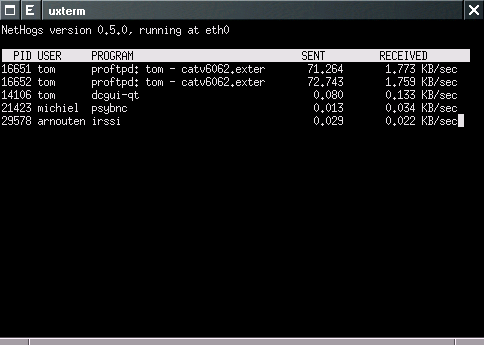 In un precedente articolo su 2 programmi che possono essere utilizzati per raccogliere statistiche di rete: iptstate e pktstat nell’articolo ho ricevuto commenti su nethogs ed iptraf, e così li ho testati.
In un precedente articolo su 2 programmi che possono essere utilizzati per raccogliere statistiche di rete: iptstate e pktstat nell’articolo ho ricevuto commenti su nethogs ed iptraf, e così li ho testati.
L’obiettivo di entrambe le applicazioni è quello di dare informazioni all’utente sullo stato attuale della rete, quindi quanta banda di rete utilizzata e quale processo la sta utilizzando. Un’altra cosa che hanno in comune queste due programmi è che sono programmi testuali che vanno utilizzati da terminale, quindi possono essere utilizzati sia a casa sul proprio desktop che su un server a lavoro.
nethogs
NetHogs è un piccolo strumento tipo ‘top di rete’. Invece che “spacchettare” il traffico verso il “basso” per protocollo o per sottorete, come la maggior parte degli strumenti fanno, mostra la banda utilizzata dai vari programmi. NetHogs non si basa su un modulo del kernel speciale da caricare. Se c’è ad un tratto molto traffico di rete, si può lanciare subito NetHogs e vedere immediatamente quale PID è la causa. Questo rende facile individuare i programmi che sono impazziti e stanno improvvisamente prendendo tutta la vostra banda di rete.
Installazione
NetHogs versione 0.7.0 è disponibile in Ubuntu, quindi per installarlo basta dare da terminale:
sudo aptitude install nethogs |
Uso Base
Il comando deve essere eseguito da root, si può scegliere tra diventare root con sudo -i oppure eseguire il comando con un sudo davanti.
nethogs [-V] [-d seconds] [device [device ]] |
Dove -V stamperà la versione e -d è il ritardo per l’aggiornamento in secondi. Il defaul è 1
device è il nome della scheda di rete, per me è eth1 (la mia wireless, eth0 è la mia ethernet).
Per verificare il nome delle interfacce è possibile utilizzare il comando
ip link ls up |
lo è il loopback un dispositivo virtuale, per cui uno degli altri device che vedete è il vostro dispositivo attivo, guardate quello che ha “state UP”.
Un tipico output è come il seguente (stavo scaricando con filezilla un grosso file):
NetHogs version 0.7.0 PID USER PROGRAM DEV SENT RECEIVED 4796 linuxaria filezilla eth1 7.979 364.146 KB/sec 4649 linuxaria /usr/bin/pidgin eth1 0.041 0.030 KB/sec 5046 linuxaria /usr/bin/pidgin eth1 0.000 0.000 KB/sec 3575 linuxaria ../lib/thunderbird-3.1.10b! eth1 0.000 0.000 KB/sec 3131 linuxaria /usr/bin/pidgin eth1 0.000 0.000 KB/sec 4726 linuxaria /usr/bin/pidgin eth1 0.000 0.000 KB/sec 3333 linuxaria /usr/lib/chromium-browser/c eth1 0.000 0.000 KB/sec 0 root unknown TCP 0.000 0.000 KB/sec TOTAL 8.020 364.176 KB/sec |
iptraf
IPTraf è un programma che raccoglie statistiche di rete per Linux ed usufruibile da console. Raccoglie una serie di dati come i pacchetti delle connessioni TCP e conteggio dei byte, le statistiche sulle interfaccie e gli indicatori di attività, dati TCP/UDP sul traffico, e traffico per LAN.
Installazione
iptraf versione 3.0.0 è disponibile in Ubuntu, quindi per installarlo basta dare da terminale:
sudo aptitude install iptraf |
Iptraf è anche disponibile per redhat, debian, fedora and suse.
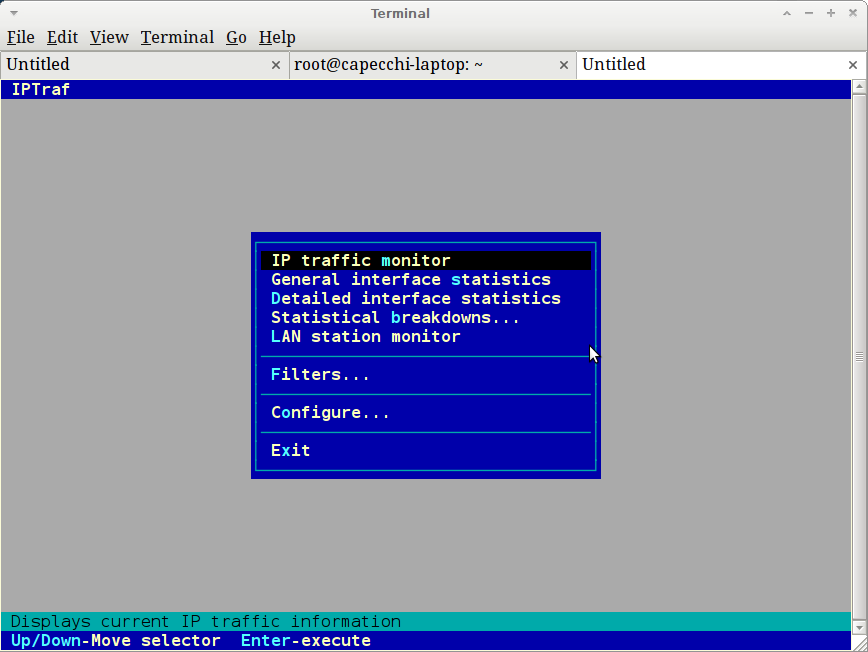
Uso base
Come nethogs anche iptraf richiede i privilegi di root per funzionare correttamente. In un terminale lanciate iptraf
, vi verrà presentata una prima schermata con le informazioni e le versioni di licenza, premere invio per andare nel menu principale di iptraf.
Da qui si può solo iniziare una cattura eli traffico oppure è possibile impostare alcune opzioni e/o filtri è possibile raccogliere le statistiche di interfaccia generali o dettagliate, o è possibile raccogliere statistiche su una stazione LAN.
Muoversi nel menu è facile e in pochi istanti vedrete tutte le opzioni disponibili in questo potente strumento.
Conclusioni
Entrambi gli strumenti sono potenti e danno informazioni diverse, probabilmente per una prima diagnosi nethogs è molto meglio ed è immediato da usare, mentre iptraf, anche se lo sviluppo di questo strumento è fermo e ultima release è datata 2005, fornisce informazioni molto più utili per uno specialista di rete o gli amministratori di server.
Popular Posts:
- None Found

I’ve never used nethogs, but I will check it out. I have used iptraf for years, but my absolute favorite utility is iftop. It’s like top, but for the network. (URI to the utility’s site supplied in the URI field)
iptraf doesnt work with Fedora 15. It looked perfect but Fed15 has changed interface names to em1 (embedded 1) instead of eth0. And iptraf will not see it.
Thanks for the feedback, i don’t use fedora from some time so i don’t test the software on it.
Best regards
anche se l’articolo è vecchio mi è stato di grande utilità, ti chiedo una dritta, esiste qualcosa simile a nethogs che però mi dia il rate di upload e download su tutte le macchine presenti in una rete? giusto per poter capire quale macchina sta scaricando o uplodando di più..grazie mille
Ciao,
Per una macchina singola puoi usare vnstat: http://linuxaria.com/recensioni/monitot-your-bandwidth-on-linux-with-vnstat?lang=en
Ha il pregio di tenere lo storico.
Per una soluzione più distribuita, ovvero punto centrale di raccolta delle informazioni ti suggerisco di guardare Cacti.
Un saluto